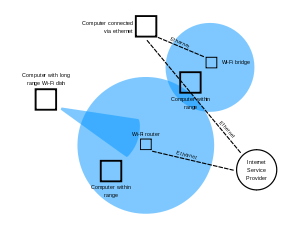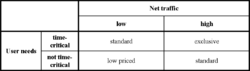- Hotspot (Wi-Fi)
-
A hotspot is a site that offers Internet access over a wireless local area network through the use of a router connected to a link to an Internet service provider. Hotspots typically use Wi-Fi technology.
Hotspots may be found in coffee shops and various other public establishments throughout much of the developed world.
Contents
History
Public access wireless local area networks (LANs) were first proposed by Henrik Sjödin at the NetWorld+Interop conference in The Moscone Center in San Francisco in August 1993.[1] Sjödin did not use the term hotspot but referred to publicly accessible wireless LANs. Sjödin went on to found the companies PLANCOM in 1994 (for Public LAN Communications, which became MobileStar and then the HotSpot unit of T-Mobile USA) and Wayport in 1996.
The term HotSpot may have first been advanced by Nokia about five years after Sjödin first proposed the concept.[citation needed]
During the dot-com period in 2000, dozens of companies had the notion that Wi-Fi could become the payphone for broadband. The original notion was that users would pay for broadband access at hotspots.
Both paid and free hotspots continue to grow. Wireless networks that cover entire cities, such as municipal broadband have mushroomed. Wi-Fi hotspots can be found in remote RV / Campground Parks across the US.[2]
Many business models have emerged for hotspots. The final structure of the hotspot marketplace will ultimately have to consider the intellectual property rights of the early movers; portfolios of more than 1,000 allowed and pending patent claims are held by some of these parties.
Uses
The public can use a laptop, Wi-Fi phone, or other suitable portable device to access the wireless connection (usually Wi-Fi) provided. Of the estimated 150 million laptops, 14 million PDAs, and other emerging Wi-Fi devices sold per year for the last few years, most include the Wi-Fi feature.
For venues that have broadband Internet access , offering wireless access is as simple as purchasing one access point (AP), in conjunction with a router and connecting the AP to the Internet connection. A single wireless router combining these functions may suffice.[3]
Locations
Hotspots are often found at restaurants, train stations, airports, libraries, hotels, hospitals, coffee shops, bookstores, fuel stations, department stores, supermarkets, RV parks and campgrounds, public pay phones, and other public places. Many universities and schools have wireless networks in their campus.
Types
Free Wi-Fi hotspots
Free hotspots operate in two ways:
- Using an open public network is the easiest way to create a free HotSpot. All that is needed is a Wi-Fi router. Private users of wireless routers can turn off their authentication requirements, thus opening their connection, intentionally or not, for sharing by anyone in range. The disadvantage is that access to the router cannot be controlled.
- Closed public networks use a HotSpot Management System to control the HotSpot. This software runs on the router itself or an external computer. With this software, operators can authorize only specific users to access the Internet, and they often associate the free access to a menu or to a purchase limit. Operators are also now able to limit each user's available bandwidth - each user is therefore restricted to a certain speed to ensure that everyone gets a good quality service. Often this is done through Service Level Agreements.
Commercial hotspots
A commercial hotspot may feature:
- A captive portal / Login Screen that users are redirected to for authentication and payment
- A payment option using credit card, PayPal, iPass, or other payment service
- A walled garden feature that allows free access to certain sites
- Service oriented provisioning to allow for improved revenue
Many services provide payment services to hotspot providers, for a monthly fee or commission from the end-user income. ZoneCD is a Linux distribution that provides payment services for hotspots who wish to deploy their own service.
Hotspots that intend to offer both for fee and free internet access may want to look at Amazingports and their implementation of Service oriented provisioning
Major airports and business hotels are more likely to charge for service. Most hotels provide free service to guests; and increasingly, small airports and airline lounges offer free service.
Roaming services are expanding among major hotspot service providers. With roaming service the users of a commercial provider can have access to other provider's hotspots with extra fees, in which such a user will be usually charged on the basis of access-per-minute. Roaming agreements can be hard to negotiate with larger providers such a Boingo, so smaller hotspots usually use an aggregator such as www.gowifi.com to access these networks.
FON is a European company that allows users to share their wireless broadband and sells excess bandwidth to outside users (Aliens). Since this may breach users terms of service, FON has agreements with many broadband providers / ISPs.
Billing
The so called "User-Fairness-Model [4]" is a dynamic billing model, which allows a volume-based billing, with only the payload (data, video, audio) will be charged. Moreover, the tariff is classified by net traffic and user needs (Pommer, p. 116ff).
If the net traffic increases, then the user has to pay the next higher tariff class. By the way the user is asked for if he still wishes the session also by a higher traffic class. Moreover, in time-critical applications (video, audio) a higher class fare is charged, than for non time-critical applications (such as reading Web pages, e-mail).
The "User-fairness model" can be implemented with the help of EDCF (IEEE 802.11e). A EDCF user priority list shares the traffic in 3 access categories (data, video, audio) and user priorities (UP) (Pommer, p. 117):
- Data [UP 0|2]
- Video [UP 5|4]
- Audio [UP 7|6]
If the net traffic increases, then the frames of the particular access category (AC) are assigned a low priority value (e.g. video UP 5 to UP 4). This is also, if the data transfer is not time-critical.
Security concerns
Some hotspots authenticate users. This does not secure the data transmission or prevent packet sniffers from allowing people to see traffic on the network.
Some vendors offer virtual private network (VPN) as a security option. This solution is expensive to scale.[citation needed] Also, it may still not be secure as only the connection between user and network is shielded, and the network itself is not.[citation needed]
Some vendors provide a download option that deploys WPA support. This conflicts with enterprise configurations at large enterprises that have solutions specific to their internal WLAN.
A "poisoned/rogue hotspot" refers to a free public hotspot set up by identity thieves or other malicious individuals for the purpose of "sniffing" the data sent by the user.[5] Such identity thieves will have access to the MAC address of the connecting terminal, which individually identifies the hardware. By examining packets sent, they may attempt to decipher passwords, login names, or other sensitive information.
In order to provide robust security to hotspot users, WiFi alliance is coming up with a new hotspot program which aims to encrypt hotspot traffic with the latest WPA2 security [6]. The program is planned to launch in the first half of 2012.
Legal concerns
See also: Legality of piggybackingDepending on the country where the HotSpot public access service is offered, be they the smallest café or the largest network, it can have various legal obligations.[7]
European Union
- Data Retention Directive Hotspot owners must retain key user statistics for 12 months.
- Directive on Privacy and Electronic Communications
United Kingdom
- Data Protection Act 1998 The hotspot owner must retain individual's information within the confines of the law.
- Digital Economy Act 2010 Deals with, amongst other things, Copyright infringement, and imposes fines of up to £250,000 for contravention.
See also
- Wireless Access Point
- Wireless LAN
- IEEE 802.11
- WarXing
- Wireless security
- Evil twin (wireless networks)
- Legality of piggybacking
- Securing Adolescents From Exploitation-Online Act
References
- ^ Wi-Fi Timeline http://wifinetnews.com/archives/2002/08/wi-fi_timeline.html
- ^ Directory of US RV Parks offering Wi-Fi hotspots http://www.wifirv.com/hotspots/state.php
- ^ Setting up a hotspot
- ^ Pommer, Hermann: Roaming zwischen Wireless Local Area Networks. VDM Verlag, Saarbrücken 2008, ISBN 978-3-8364-8708-5.
- ^ Los Angeles Times
- ^ Ajay Gupta (2011). "WPA2 Secured Hotspots feasible with New WiFi Alliance Hotspot Certification". Infosecurity USA. http://www.infosecurity-us.com/blog/2011/3/23/wpa2-secured-hotspots-feasible-with-new-wifi-alliance-hotspot-certification/303.aspx. Retrieved 2011-03-23.
- ^ WiFi Foundation Legal Advice http://www.wififoundation.org/legal
Categories:- Wi-Fi
- Wireless access points
Wikimedia Foundation. 2010.