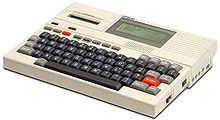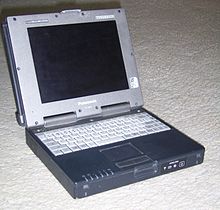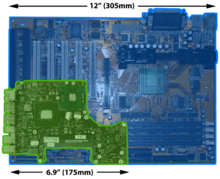- Laptop
-
A laptop, also called a notebook,[1][2] is a personal computer for mobile use.[3][4][5] A laptop integrates most of the typical components of a desktop computer, including a display, a keyboard, a pointing device (a touchpad, also known as a trackpad, and/or a pointing stick) and speakers into a single unit. A laptop is powered by mains electricity via an AC adapter, and can be used away from an outlet using a rechargeable battery.Portable computers, originally monochrome CRT-based and developed into the modern laptops, and were originally considered to be a small niche market, mostly for specialized field applications such as the military, accountants and sales representatives. As portable computers became smaller, lighter, cheaper, more powerful and as screens became larger and of better quality, laptops became very widely used for all sorts of purposes.
Contents
History
As the personal computer became feasible in the early 1970s, the idea of a portable personal computer followed. A "personal, portable information manipulator" was imagined by Alan Kay at Xerox PARC in 1968,[6] and described in his 1972 paper as the "Dynabook".[7]
The IBM SCAMP project (Special Computer APL Machine Portable), was demonstrated in 1973. This prototype was based on the PALM processor (Put All Logic In Microcode).
The IBM 5100, the first commercially available portable computer, appeared in September 1975, and was based on the SCAMP prototype.[8]
As 8-bit CPU machines became widely accepted, the number of portables increased rapidly. The Osborne 1, released in 1981, used the Zilog Z80 and weighed 23.6 pounds (10.7 kg). It had no battery, a 5 in (13 cm) CRT screen, and dual 5.25 in (13.3 cm) single-density floppy drives. In the same year the first laptop-sized portable computer, the Epson HX-20, was announced.[9] The Epson had a LCD screen, a rechargeable battery, and a calculator-size printer in a 1.6 kg (3.5 lb) chassis. Both Tandy/RadioShack and HP also produced portable computers of varying designs during this period.[10][11]
The first laptops using the flip form factor appeared in the early 1980s. The Dulmont Magnum was released in Australia in 1981–82, but was not marketed internationally until 1984–85. The $8,150 ($18,540 today) GRiD Compass 1100, released in 1982, was used at NASA and by the military among others. The Gavilan SC, released in 1983, was the first computer described as a "laptop" by its manufacturer[12] From 1983 onward, several new input techniques were developed and included in laptops, including the touchpad (Gavilan SC, 1983), the pointing stick (IBM ThinkPad 700, 1992) and handwriting recognition (Linus Write-Top,[13] 1987). Some CPUs, such as the 1990 Intel i386SL, were designed to use minimum power to increase battery life of portable computers, and were supported by dynamic power management features such as Intel SpeedStep and AMD PowerNow! in some designs.
Displays reached VGA resolution by 1988 (Compaq SLT/286), and colour screens started becoming a common upgrade in 1991 with increases in resolution and screen size occurring frequently until the introduction of 17"-screen laptops in 2003. Hard drives started to be used in portables, encouraged by the introduction of 3.5" drives in the late 1980s, and became common in laptops starting with the introduction of 2.5" and smaller drives around 1990; capacities have typically lagged behind physically larger desktop drives. Optical storage, read-only CD-ROM followed by writeable CD and later read-only or writeable DVD and Blu-Ray, became common in laptops soon in the 2000s.
Classification
The term "laptop" can refer to a number of classes of small portable computers:[14][15]
- Full-size Laptop: A laptop large enough to accommodate a "full-size" keyboard (a keyboard with the minimum QWERTY key layout, which is at least 13.5 keys across that are on ¾ (0.750) inch centers, plus some room on both ends for the case). The measurement of at least 11 inches across has been suggested as the threshold for this class.[16] The first laptops were the size of a standard U.S. "A size" notebook sheet of paper (8.5 × 11 inches)[citation needed], but later "A4-size" laptops were introduced, which were the width of a standard ISO 216 A4 sheet of paper (297 mm, or about 11.7 inches), and added a vertical column of keys to the right and wider screens.
- Netbook: A smaller, lighter, more portable laptop. It is also usually cheaper than a full-size laptop, but has fewer features and less computing power. Smaller keyboards can be more difficult to operate. There is no sharp line of demarcation between netbooks and inexpensive small laptops; some 11.6" models are marketed as netbooks. Since netbook laptops are quite small in size, CDs cannot be used in these computers.
- Tablet PC: these have touch screens. There are "convertable tablets" with a full keyboard where the screen rotates to be used atop the keyboard, and "slate" form-factor machines which are usually touch-screen only (although a few older models feature very small keyboards along the sides of the screen.)
- Rugged: Engineered to operate in tough conditions (mechanical shocks, extreme temperatures, wet and dusty environments, etc.)
Desktop replacement
A desktop-replacement computer is a laptop that provides all of the capabilities of a desktop computer, with a similar level of performance. Desktop replacements are usually larger and heavier than standard laptops. They contain more powerful components and have a 15" or larger display.[15] They are bulkier and not as portable as other laptops, and their operation time on batteries is typically shorter; they are intended to be used as compact and transportable alternatives to a desktop computer.[15]
Some laptops in this class use a limited range of desktop components to provide better performance for the same price at the expense of battery life; a few of those models have no battery. [17]
In the early 2000s, desktops were more powerful, easier to upgrade, and much cheaper than laptops, but in later years laptops have become much cheaper and more powerful,[18] and most peripherals are available in laptop-compatible USB versions which minimise the need for internal add-on cards. In the second half of 2008, laptops outsold desktops for the first time.
The names "Media Center Laptops" and "Gaming Laptops" are used to describe specialized notebook computers.[14]
Subnotebook
A subnotebook or ultraportable, is a laptop designed and marketed with an emphasis on portability (small size, low weight and often longer battery life) that retains performance close to that of a standard notebook. Subnotebooks are usually smaller and lighter than standard laptops, weighing between 0.8 and 2 kg (2 to 5 pounds);[14] the battery life can exceed 10 hours[19] when a large battery or an additional battery pack is installed. Since the introduction of netbooks, the line between subnotebooks and higher-end netbooks has been substantially blurred.
To achieve the size and weight reductions, ultraportables use 13" and smaller screens (down to 6.4"), have relatively few ports (but in any case include two or more USB ports), employ expensive components designed for minimal size and best power efficiency, and utilize advanced materials and construction methods. Most subnotebooks achieve a further portability improvement by omitting an optical/removable media drive; in this case they may be paired with a docking station that contains the drive and optionally more ports or an additional battery.
The term "subnotebook" is reserved to laptops that run general-purpose desktop operating systems such as Windows, Linux or Mac OS X, rather than specialized software such as Windows CE, Palm OS or Internet Tablet OS.
At Computex 2011 Intel announced a new class for ultraportables called ultrabooks. The term is used to describe a highly portable laptop that has strict limits for size, weight, battery life, and have tablet-like features such as instant on functionality. Intel estimates that by the end of 2012, 40 percent of the consumer laptop market segment will be Ultrabooks. [20]
Netbook
Netbooks are laptops that are light-weight, economical, energy-efficient and especially suited for wireless communication and Internet access.[21][22] Hence the name netbook (as "the device excels in web-based computing performance").[23]
With primary focus given to web browsing and e-mailing, netbooks are intended to "rely heavily on the Internet for remote access to web-based applications"[23] and are targeted increasingly at cloud computing users who rely on servers and require a less powerful client computer.[24] A common distinguishing feature is the lack of optical disk (i.e. CD, DVD or BluRay) drives. While the devices range in size from below 5 inches[25] to over 12,[26] most are between 9 and 11 inches (280 mm) and weigh between 0.9–1.4 kg (2–3 pounds).[23]
Netbooks are mostly sold with light-weight operating systems such as Linux, Windows XP and Windows 7 Starter edition.
Because they're very portable, Netbooks have a few disadvantages. Because the netbooks are thin, the first such products introduced to the market had their primary internal storage in the form of solid-state drives and not hard disks, which are essential to installing very many programs. Hard disk drive technology and form factors have since been adapted to fit into netbooks.
Given their size and use of more rudimentary components compared to notebooks and subnotebooks, netbooks also generally have a smaller-capacity hard drive, slower CPU, and a lower-profile RAM capacity.[27]
Recently, Google has announced to be developing an own operating system called Chrome for this market.
The big breakthrough for netbook computers did not happen until the weight, diagonal form-factor and price combination of < 1 kg, < 9", < U.S. $400, respectively, became commercially available at around 2008.
Rugged laptop
A rugged (or ruggedized) laptop is designed to reliably operate in harsh usage conditions such as strong vibrations, extreme temperatures, and wet or dusty environments. Rugged laptops are usually designed from scratch, rather than adapted from regular consumer laptop models. Rugged notebooks are bulkier, heavier, and much more expensive than regular laptops,[28] and thus are seldom seen in regular consumer use.
The design features found in rugged laptops include rubber sheeting under the keyboard keys, sealed port and connector covers, passive cooling, superbright displays easily readable in daylight, cases and frames made of magnesium alloys[29] that are much stronger than plastic found in commercial laptops, and solid-state storage devices or hard disc drives that are shock mounted to withstand constant vibrations. Rugged laptops are commonly used by public safety services (police, fire and medical emergency), military, utilities, field service technicians, construction, mining and oil drilling personnel. Rugged laptops are usually sold to organizations, rather than individuals, and are rarely marketed via retail channels.
Tablet laptop
See also: Tablet computerTypical modern convertible laptops have a complex joint between the keyboard housing and the display permitting the display panel to swivel and then lie flat on the keyboard housing.
Typically, the base of a tablet laptop attaches to the display at a single joint called a swivel hinge or rotating hinge. The joint allows the screen to rotate through 180° and fold down on top of the keyboard to provide a flat writing surface. This design, although the most common, creates a physical point of weakness on the notebook.
Some manufacturers have attempted to overcome these weak points. The Panasonic Toughbook 19, for example, is advertised as a more durable convertible notebook. One model by Acer (the TravelMate C210) has a sliding design in which the screen slides up from the slate-like position and locks into place to provide the laptop mode.
Tablet laptops have the advantage to offer the keyboard and pointing device (usually a trackpad) of older notebooks, for users who do not use the touchscreen display as the primary method of input. Tablets are also touchscreen.
Components
The basic components of laptops are similar in function to their desktop counterparts, but are miniaturized, adapted to mobile use, and designed for low power consumption. Because of the additional requirements, laptop components are usually of inferior performance compared to similarly priced desktop parts. Furthermore, the design bounds on power, size, and cooling of laptops limit the maximum performance of laptop parts compared to that of desktop components.[30]
The following list summarizes the differences and distinguishing features of laptop components in comparison to desktop personal computer parts:[31]
- Central processing unit (CPU): Laptop CPUs have advanced power-saving features and produce less heat than desktop processors, but are not as powerful.[32] There is a wide range of CPUs designed for laptops available from Intel (Pentium M, Celeron M, Intel Core and Core 2 Duo), AMD (Athlon, Turion 64, and Sempron), VIA Technologies, Transmeta and others. On the non-x86 architectures, Motorola and IBM produced the chips for the former PowerPC-based Apple laptops (iBook and PowerBook). Some laptops have removable CPUs, although support by the motherboard may be restricted to the specific models.[33] In other laptops the CPU is soldered on the motherboard and is non-replaceable.
- Memory (RAM): SO-DIMM memory modules that are usually found in laptops are about half the size of desktop DIMMs.[34] They may be accessible from the bottom of the laptop for ease of upgrading, or placed in locations not intended for user replacement such as between the keyboard and the motherboard. Currently, most midrange laptops are factory equipped with 3–4 GB of DDR2 RAM, while some higher end notebooks feature up to 32 GB of DDR3 memory. Netbooks however, are commonly equipped with only 1 GB of RAM to keep manufacturing costs low.
- Expansion cards: A PC Card (formerly PCMCIA) or ExpressCard bay for expansion cards is often present on laptops to allow adding and removing functionality, even when the laptop is powered on. Some subsystems (such as Ethernet, Wi-Fi, or a cellular modem) can be implemented as replaceable internal expansion cards, usually accessible under an access cover on the bottom of the laptop. Two popular standards for such cards are MiniPCI and its successor, the PCI Express Mini.[35]
- Power supply: Laptops are typically powered by an internal rechargeable battery that is charged using an external power supply, which outputs a DC voltage typically in the range of 7.2–14.8 volts. The power supply is usually external, and connected to the laptop through a AC connector cable. It can charge the battery and power the laptop simultaneously; when the battery is fully charged, the laptop continues to run on power supplied by the external power supply. The charger adds about 400 grams (1 lb) to the overall "transport weight" of the notebook.
- Battery: Current laptops utilize lithium ion batteries, with more recent models using the new lithium polymer technology. These two technologies have largely replaced the older nickel metal-hydride batteries. Typical battery life for standard laptops is two to five hours of light-duty use, but may drop to as little as one hour when doing power-intensive tasks. A battery's performance gradually decreases with time, leading to an eventual replacement in one to three years, depending on the charging and discharging pattern. This large-capacity main battery should not be confused with the much smaller battery nearly all computers use to run the real-time clock and to store the BIOS configuration in the CMOS memory when the computer is off. Lithium-ion batteries do not have a memory effect as older batteries may have. The memory effect happens when one does not use a battery to its fullest extent, then recharges the battery. New innovations in laptops and batteries have seen new possible matchings which can provide up to a full 24 hours of continued operation, assuming average power consumption levels. An example of this is the HP EliteBook 6930p when used with its ultra-capacity battery.
- Video display controller: On standard laptops the video controller is usually integrated into the chipset to conserve power. This tends to limit the use of laptops for gaming and entertainment, two fields which have constantly escalating hardware demands, and because the integrated chipset is very difficult to upgrade for a standard user, laptops may grow obsolete quickly for use in gaming and entertainment.[36] Higher-end laptops and desktop replacements in particular often come with dedicated graphics processors on the motherboard or as an internal expansion card. These mobile graphics processors are comparable in performance to mainstream desktop graphic accelerator boards.[37] A few notebooks have switchable graphics with both an integrated and discrete card installed. The user can choose between using integrated graphics when battery life is important and dedicated graphics when demanding applications call for it. This allows for greater flexibility and also conserves power when not required.[38]
- Display: Most modern laptops feature 13 inches (33 cm) or larger color active matrix displays based on CCFL or LED lighting with resolutions of 1280×800 (16:10) or 1366 × 768 (16:9) pixels and above. Some models use screens with resolutions common in desktop PCs (for example, 1440×900, 1600×900 and 1680×1050.) Models with LED-based lighting offer a lesser power consumption and wider viewing angles. Netbooks' with a 10 inches (25 cm) or smaller screen typically use a resolution of 1024×600, while netbooks and subnotebooks with a 11.6 inches (29 cm) or 12 inches (30 cm) screen use standard notebook resolutions.
- Removable media drives: A DVD/CD reader/writer drive is nearly universal on full-sized models, and is common on thin-and-light models; it is uncommon on subnotebooks and unknown on netbooks. CD drives are becoming rare, while Blu-Ray is becoming more common on notebooks.[39]
- Internal storage: Laptop hard disks are physically smaller—2.5 inches (64 mm) or 1.8 inches (46 mm) —compared to desktop 3.5 inches (89 mm) drives. Some newer laptops (usually ultraportables) employ more expensive, but faster, lighter and power-efficient flash memory-based SSDs instead. Currently, 250 to 500 GB sizes are common for laptop hard disks (64 to 512 GB for SSDs).
- Input: A pointing stick, touchpad or both are used to control the position of the cursor on the screen, and an integrated keyboard is used for typing. An external keyboard and/or mouse may be connected using USB or PS/2 port, or Bluetooth (if present).
- Ports: several USB ports, an external monitor port (VGA, DVI, mini-DisplayPort or HDMI), audio in/out, and an Ethernet network port are found on most laptops. Less common are legacy ports such as a PS/2 keyboard/mouse port, serial port or a parallel port. S-video or composite video ports are more common on consumer-oriented notebooks.
- Cooling: Waste heat from operation is difficult to remove in the compact internal space of a laptop. Early laptops used heat sinks placed directly on the components to be cooled, but when these hot components are deep inside the device, a large space-wasting air duct is needed to exhaust the heat. Modern laptops instead rely on heat pipes to rapidly move waste heat towards the edges of the device, to allow for a much smaller and compact fan and heat sink cooling system.
Waste heat is usually exhausted away from the device operator, towards the rear or sides of the device. Multiple air intake paths are used, because some intakes can be blocked, such as when the device is placed on a soft conforming surface such as a chair cushion.
Secondary device temperature monitoring may reduce performance or trigger an emergency shutdown if it is unable to dissipate heat, such as if the laptop were to be left running and placed inside a carrying case. Such a condition has the potential to melt plastics or ignite a fire.
Docking stations
A docking station is a relatively bulky laptop accessory that contains multiple ports, expansion slots, and bays for fixed or removable drives. A laptop connects and disconnects easily to a docking station, typically through a single large proprietary connector. A port replicator is a simplified docking station that only provides connections from the laptop to input/output ports. Both docking stations and port replicators are intended to be used at a permanent working place (a desk) to offer instant connection to multiple input/output devices and to extend a laptop's capabilities.
Docking stations became a common laptop accessory in the early 1990s. The most common use was in a corporate computing environment where the company had standardized on a common network card and this same card was placed into the docking station. These stations were very large and quite expensive. As the need for additional storage and expansion slots became less critical because of the high integration inside the laptop, port replicators have gained popularity, being a cheaper, often passive device that often simply mates to the connectors on the back of the notebook, or connects via a standardized port such as USB or Fire Wire.
Standards
In general, components other than the four categories listed above are not intended to be replaceable; a few, such as processors, follow their own standards but are difficult to replace because of other factors (for example, in the case of processors cooling and access limitations can make upgrades very difficult or impossible.)
In particular, motherboards are almost always make and model-specific: locations of ports, and design and placement of internal components are not standard. Those parts are neither interchangeable with parts from other manufacturers (replaceable) nor upgradeable. If broken or damaged, they must be substituted with an exact replacement part. Those users uneducated in the relevant fields are those the most affected by incompatibilities, especially if they attempt to connect their laptops with incompatible hardware or power adapters.
Intel, Asus, Compal, Quanta and other laptop manufacturers have created the Common Building Block standard for laptop parts to address some of the inefficiencies caused by the lack of standards.
Advantages
 Laptop computers are portable and can be used in many locations. Shown here is former Mexican president Vicente Fox using an Apple PowerBook.
Laptop computers are portable and can be used in many locations. Shown here is former Mexican president Vicente Fox using an Apple PowerBook.
Portability is usually the first feature mentioned in any comparison of laptops versus desktop PCs.[40] Portability means that a laptop can be used in many places—not only at home and at the office, but also during commuting and flights, in coffee shops, in lecture halls and libraries, at clients' location or at a meeting room, etc. The portability feature offers several distinct advantages:
- Productivity: Using a laptop in places where a desktop PC can not be used, and at times that would otherwise be wasted. For example, an office worker managing their e-mails during an hour-long commute by train, or a student doing his/her homework at the university coffee shop during a break between lectures.[41]
- Immediacy: Carrying a laptop means having instant access to various information, personal and work files. Immediacy allows better collaboration between coworkers or students, as a laptop can be flipped open to present a problem or a solution anytime, anywhere.
- Up-to-date information: If a person has more than one desktop PC, a problem of synchronization arises: changes made on one computer are not automatically propagated to the others. There are ways to resolve this problem, including physical transfer of updated files (using a USB flash memory stick or CDRs) or using synchronization software over the Internet. However, using a single laptop at both locations avoids the problem entirely, as the files exist in a single location and are always up-to-date.
- Connectivity: A proliferation of Wi-Fi wireless networks and cellular broadband data services (HSDPA, EVDO and others) combined with a near-ubiquitous support by laptops[42] means that a laptop can have easy Internet and local network connectivity while remaining mobile. Wi-Fi networks and laptop programs are especially widespread at university campuses.[43]
Other advantages of laptops:
- Size: Laptops are smaller than desktop PCs. This is beneficial when space is at a premium, for example in small apartments and student dorms. When not in use, a laptop can be closed and put away.
- Low power consumption: Laptops are several times more power-efficient than desktops. A typical laptop uses 20–90 W, compared to 100–800 W for desktops. This could be particularly beneficial for businesses (which run hundreds of personal computers, multiplying the potential savings) and homes where there is a computer running 24/7 (such as a home media server, print server, etc.)
- Quiet: Laptops are often quieter than desktops, due both to the components (quieter, slower 2.5-inch hard drives) and to less heat production leading to use of fewer and slower cooling fans.
- Battery: a charged laptop can continue to be used in case of a power outage and is not affected by short power interruptions and blackouts. A desktop PC needs a UPS to handle short interruptions, blackouts and spikes; achieving on-battery time of more than 20–30 minutes for a desktop PC requires a large and expensive UPS.[44]
- All-in-One: designed to be portable, laptops have everything integrated in to the chassis. For desktops (excluding all-in-ones) this is divided into the desktop, keyboard, mouse, display, and optional peripherals such as speakers.
Disadvantages
Compared to desktop PCs, laptops have disadvantages in the following fields:
Performance
While the performance of mainstream desktops and laptops is comparable, and the cost of laptops has fallen more rapidly than desktops, laptops remain more expensive than desktop PCs at the same performance level.[45] The upper limits of performance of laptops remain much lower than the highest-end desktops (especially "workstation class" machines with two processor sockets), and "bleeding-edge" features usually appear first in desktops and only then, as the underlying technology matures, are adapted to laptops.
However, for Internet browsing and typical office applications, where the computer spends the majority of its time waiting for the next user input, even relatively low-end laptops (such as Netbooks) can be fast enough for some users.[46] As of mid-2010, at the lowest end, the cheapest netbooks—between US$200–300—remain more expensive than the lowest-end desktop computers (around US$200) only when those are priced without a screen/monitor. Once an inexpensive monitor is added, the prices are comparable.
Most higher-end laptops are sufficiently powerful for high-resolution movie playback, some 3D gaming and video editing and encoding. However, laptops processors can be disadvantaged when dealing with higher-end database, maths, engineering, financial software, virtualization, etc. Also, the top-of-the-line mobile graphics processors (GPUs) are significantly behind the top-of-the-line desktop GPUs to a greater degree than the processors, which limits the utility of laptops for high-end 3D gaming and scientific visualization applications.
Some manufacturers work around this performance problem by using desktop CPUs for laptops.[47]
Upgradeability
Upgradeability of laptops is very limited compared to desktops, which are thoroughly standardized. In general, hard drives and memory can be upgraded easily. Optical drives and internal expansion cards may be upgraded if they follow an industry standard, but all other internal components, including the motherboard, CPU and graphics, are not always intended to be upgradeable. Intel, Asus, Compal, Quanta and other laptop manufacturers have created the Common Building Block standard for laptop parts to address some of the inefficiencies caused by the lack of standards.
The reasons for limited upgradeability are both technical and economic. There is no industry-wide standard form factor for laptops; each major laptop manufacturer pursues its own proprietary design and construction, with the result that laptops are difficult to upgrade and have high repair costs. With few exceptions, laptop components can rarely be swapped between laptops of competing manufacturers, or even between laptops from the different product-lines of the same manufacturer.
Some upgrades can be performed by adding external devices, either USB or in expansion card format such as PC Card. Devices such as sound cards, network adapters, hard and optical drives, and numerous other peripherals are available, but these upgrades usually impair the laptop's portability, because they add cables and boxes to the setup and often have to be disconnected and reconnected when the laptop is on the move.
Ergonomics and health
Wrists
Because of their small and flat keyboard and trackpad pointing devices, prolonged use of laptops can cause repetitive strain injury.[48] Usage of separate, external ergonomic keyboards and pointing devices is recommended to prevent injury when working for long periods of time; they can be connected to a laptop easily by USB or via a docking station. Some health standards require ergonomic keyboards at workplaces.
Neck, spinal
The integrated screen often causes users to hunch over for a better view, which can cause neck or spinal injuries. A larger and higher-quality external screen can be connected to almost any laptop to alleviate that and to provide additional "screen estate" for more productive work. An intermediate solution : stands.
Possible effect on fertility
A study by State University of New York researchers found that heat generated from laptops can raise the temperature of the lap of male users when balancing the computer on one's lap, potentially putting sperm count at risk. The study, which included roughly two dozen men aged 21 to 35, found that the sitting position required to balance a laptop can raise scrotum temperature by as much as 2.1 °C (3.78 °F). However, further research is needed to determine whether this directly affects sterility in men.[49]
A 2010 study of 29 males published in Fertility and Sterility found that males who kept their laptops in their laps experienced scrotal hyperthermia in which their scrotal temperatures increased by up to 2 C. The resulting heat increase, which could not be offset with a laptop cushion, may increase male infertility.[50][51][52][53][54]
A common practical solution to this problem is to place the laptop on a table or desk, or to use a book or pillow between the body and the laptop. Another solution is to obtain a cooling unit for the laptop—These units are usually USB powered and consist of a hard thin plastic case housing 1, 2 or 3 cooling fans (with the entire assembly designed to sit under the laptop in question) which results in the laptop remaining cool to the touch, and greatly reduces laptop heat buildup.
Thighs
Heat from using a laptop on the lap can also cause skin discoloration on the thighs known as "toasted skin syndrome".[55][56][57][58]
Durability
Equipment wear : Due to their portability, laptops are subject to more wear and physical damage than desktops. Components such as screen hinges, latches, power jacks and power cords deteriorate gradually due to ordinary use. A liquid spill onto the keyboard, a rather minor mishap with a desktop system, can damage the internals of a laptop and result in a costly repair. One study found that a laptop is three times more likely to break during the first year of use than a desktop.[59]
Parts replacement : Original external components are expensive, and usually proprietary and non-interchangeable; other parts are inexpensive—a power jack can cost a few dollars—but their replacement may require extensive disassembly and reassembly of the laptop by a technician. Other inexpensive but fragile parts often cannot be purchased separate from larger more expensive components.[60] The repair costs of a failed motherboard or LCD panel often exceed the value of a used laptop.
Heat cooling : Laptops rely on extremely compact cooling systems involving a fan and heat sink that can fail due to eventual clogging by accumulated airborne dust and debris. Most laptops do not have any sort of removable dust collection filter over the air intake for these cooling systems, resulting in a system that gradually runs hotter and louder as the years pass. Eventually the laptop starts to overheat even at idle load levels. This dust is usually stuck inside where casual cleaning and vacuuming cannot remove it. Compressed air can dislodge the dust and debris but may not remove it; once the device is turned on, the loose debris is reapplied to the cooling system by the fans. Instead, a complete disassembly is needed to clean the laptop. Many laptops are difficult to disassemble by the average user and contain components sensitive to electrostatic discharge (ESD).
Battery life : Battery life is limited because the capacity drops with time, necessitating an eventual replacement after a few years. A laptop battery in new condition typically stores enough energy to run the laptop for three to five hours, depending on the computer usage, configuration and power management settings. Yet, as it ages the battery's energy storage will progressively dissipate to last only a few minutes. The battery is often easily replaceable, and one may replace it with a higher capacity model to achieve better battery life.
Security and privacy
Because they are valuable, common, and portable, laptops are prized targets for theft. The cost of stolen business or personal data, and of the resulting problems (identity theft, credit card fraud, breach of privacy), can be many times the value of the stolen laptop itself. Consequently, physical protection of laptops and the safeguarding of data contained on them are both of great importance.
Most laptops have a Kensington security slot, which can be used to tether them to a desk or other immovable object with a security cable and lock. In addition, modern operating systems and third-party software offer disk encryption functionality, which renders the data on the laptop's hard drive unreadable without a key or a pass phrase. Some laptops also now have additional security elements added by the consumer, including eye recognition software and fingerprint scanning components.[61]
In Robbins v. Lower Merion School District (Eastern District of Pennsylvania 2010), school-issued laptops loaded with special software afforded two high schools with the capability to take secret webcam shots of their students at home, via their students' laptops.[62][63][64]
Major brands and manufacturers
Major laptop brands Acer / Gateway / eMachines / Packard Bell: TravelMate, Extensa, Ferrari and Aspire; Packard Bell Easynote; Chromebook Apple: MacBook, MacBook Air and MacBook Pro Asus: Asus Eee, Lamborghini, ASUS G Series(ROG) Dell: Alienware, Inspiron, Latitude, Precision, Studio, Vostro and XPS Falcon Northwest: DRX, TLX, I / O Fujitsu: Lifebook HCL (India): ME Laptop, ME Netbook, Leaptop and MiLeap Hewlett-Packard / Compaq: HP Pavilion, HP Envy, HP ProBook, HP EliteBook, Compaq Presario Lenovo: ThinkPad, IdeaPad, and the Essential B and G Series LG: Xnote Medion: Akoya (OEM version of MSI Wind) MSI: E, C, P, G, V, A, X, U series and Wind Netbook Panasonic: Toughbook, Satellite, Let's Note (Japan only) Samsung: SENS: N, P, Q, R and X series; Chromebook Sony: Vaio TG Sambo (Korea): Averatec, Averatec Buddy Toshiba: Dynabook, Portege, Tecra, Satellite, Qosmio, Libretto