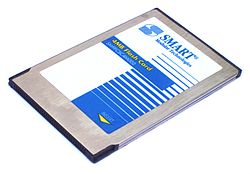- PC Card
-
PC Card Personal Computer Memory Card International Association 
A PC Card network adapterYear created 1991 Superseded by ExpressCard (2003) Width in bits 32 Number of devices 1 per slot Capacity 133 MB/s Style Parallel Hotplugging interface Yes External interface Yes In computing, PC Card (originally PCMCIA Card) is the form factor of a peripheral interface designed for laptop computers. The PC Card standard (as well as its successor ExpressCard) was defined and developed by the Personal Computer Memory Card International Association (PCMCIA) which itself was created by a number of computer industry companies in the United States to offer a standard for memory-expansion cards that would compete with the JEIDA memory card standard developed in Japan. It was invented by Jacob D. Holm in 1986, and in 1991 the two standards merged as JEIDA 4.1 or PCMCIA 2.0 (PC Card).
PC Card was originally designed for computer storage expansion, but the existence of a usable general standard for notebook peripherals led to many kinds of devices being made available in this form. Typical devices included network cards, modems, and hard disks. The cards were also used in early digital SLR cameras, such as the Kodak DCS 300 series. The original use, as storage expansion, is no longer common.
Many notebooks in the 1990s had two adjacent type-II slots, which allowed installation of two type-II cards or one, double-thickness, type-III card. The PC card port has been superseded by the faster ExpressCard interface, but some modern portable computers still use them.
Contents
Summary
- Pc Card = PCMCIA Card (older name) = 16bit or 32bit.
- Pc Card 32bit version = Cardbus (alternative name).
- 16bit vs 32bit: 32bit includes DMA or Bus Mastering, 16bit does not.
- Type I-III:
- Type I: 16bit. Formfactor thickness 3.3 mm.
- Type II: 16bit or 32bit. Formfactor thickness 5.0 mm.
- Type III: 16bit or 32bit. Formfactor thickness 10.5 mm.
- Pc Card was superseded by ExpressCard in 2003.
Name
PCMCIA stands for Personal Computer Memory Card International Association, the group of companies that defined the standard. This acronym was difficult to say and remember, and was sometimes jokingly referred to as "People Can't Memorize Computer Industry Acronyms".[1] To recognize increased scope beyond memory, and to aid in marketing, the association acquired the rights to the simpler term "PC Card" from IBM. This was the name of the standard from version 2 of the specification onwards. These cards are used for wireless networks, modems, and other functions in notebook PCs.
The PCMCIA was dissolved in 2009, and all of its activities are now managed by the USB Implementer's Forum, according to the PCMCIA website.[2]
Another name for PCMCIA or PC Card is CardBus, the 32-bit version of the PCMCIA PC Card standard. In addition to supporting a wider bus (32 bits instead of 16 bits), CardBus also supports bus mastering and operation speeds up to 33 MHz.
Card types
All PC Card devices use a similar sized package which is 85.6 mm long and 54.0 mm wide. This is the same size as a credit card.[3] The form factor is also used by the Common Interface form of Conditional Access Modules for DVB broadcasts, and by Panasonic for their professional "P2" video acquisition memory cards.
The original standard was defined for both 5 volt and 3.3 volt cards. The 3.3 V cards have a key on the side to prevent them from being inserted fully into a 5 V-only slot. Some cards and some slots operate at both voltages as needed. The original standard was built around an 'enhanced' 16-bit ISA bus platform.
Type I
Cards designed to the original specification (version 1.x) are type I and feature a 16-bit interface. They are 3.3 mm thick and feature a dual row of 34 holes (68 in total) along a short edge as a connecting interface. Type-I PC Card devices are typically used for memory devices such as RAM, flash memory, OTP, and SRAM cards.
Type II
Type-II and above PC Card devices use two rows of 34 sockets, and feature a 16- or 32-bit interface. They are 5.0 mm thick. Type-II cards introduced I/O support, allowing devices to attach an array of peripherals or to provide connectors/slots to interfaces for which the host computer had no built-in support. For example, many modem, network and TV cards use this form factor. Due to their thinness, most Type II interface cards feature miniature interface connectors on the card which are used together with a dongle: a short cable that adapts from the card's miniature connector to an external full-size connector. Some cards instead have a lump on the end with the connectors. This is more robust and convenient than a separate adapter but can block the other slot where slots are present in a pair. Some Type II cards, most notably network interface and modem cards have a retractable jack, when pushed in it will pop out, allowing insertion of a cable from above. When use of the card is no longer needed, the jack can be pushed back into the card and lock in place, protecting it from damage. Most network cards have their jack on one side, while most modems have their jack on the other side, allowing the use of both at the same time as they do not interfere with each other. Wireless Type II cards often had a plastic shroud jutting out from the end of the card, inside which the antennas were housed.
Type III
Type-III PC Card devices are 16-bit or 32-bit. These cards are 10.5 mm thick, allowing them to accommodate devices with components that would not fit type I or type II height. Examples are hard disk drive cards, [3] and interface cards with full-size connectors that do not require dongles (as is commonly required with type II interface cards).
Type IV
Type-IV cards, introduced by Toshiba, have not been officially standardized or sanctioned by the PCMCIA. These cards are 16 mm thick.
Compact Flash
Compact Flash is a smaller dimensioned 50 pin subset of the 68 pin PCCard interface. It has a "memory" mode and an "ATA storage" interface mode.
Card information structure
The card information structure (CIS) is information stored on a PC card that contains information about the formatting and organization of the data on the card.[4] The CIS also contains information about:
- The type of card
- Supported power supply options
- Supported power saving features
- The manufacturer
- Model number
- and so on.
When a card is unrecognized it is frequently because the CIS information is either lost or damaged.
CardBus
CardBus are PCMCIA 5.0 or later (JEIDA 4.2 or later) 32-bit PCMCIA devices, introduced in 1995 and present in laptops from late 1997 onward. CardBus is effectively a 32-bit, 33 MHz PCI bus in the PC Card form factor. CardBus supports bus mastering, which allows a controller on the bus to talk to other devices or memory without going through the CPU. Many chipsets, such as those that support Wi-Fi, are available for both PCI and CardBus.
The notch on the left hand front of the device is slightly shallower on a CardBus device so, by design, a 32-bit device cannot be plugged into earlier equipment supporting only 16-bit devices. Most new slots accept both CardBus and the original 16-bit PC Card devices. CardBus cards can be distinguished from older cards by the presence of a gold band with eight small studs on the top of the card next to the pin sockets.
The speed of CardBus interfaces in 32-bit burst mode depends on the transfer type; in byte mode it is 33 MB/s, in word mode 66 MB/s, and in dword mode 132 MB/s.
CardBay
CardBay is a variant added to the PCMCIA specification in 2001. This was intended to add some forward compatibility with USB and IEEE 1394, but was not universally adopted and only some notebooks have PC Card controllers with CardBay features. This is an implementation of Microsoft and Intel's Drive Bay initiative.
Descendants and variants
The interface has spawned a generation of flash memory cards that set out to improve on the size and features of Type I cards: CompactFlash, MiniCard, P2 Card and SmartMedia. For example, the PC Card electrical specification is also used for CompactFlash, so a PC Card CompactFlash adapter need only be a socket adapter.
ExpressCard is a later specification from the PCMCIA, intended as a replacement for PC Card, built around the PCI Express and USB 2.0 standards. The PC Card standard is closed to further development and PCMCIA strongly encourages future product designs to utilize the ExpressCard interface. As of 2007, the majority of laptops now ship with only ExpressCard slots or neither slot type (leaving expansion to USB and Firewire only), for a while some laptops were shipped with both CardBus and ExpressCard slots such as the Lenovo Thinkpad T60 and Z60m, the current trend (August 2011) is to ship laptops with only USB expansion even fullsize laptops (such as the HP G56-100SA 15.6" Laptop) do not have internal expansion slots.
ExpressCard and CardBus sockets are physically and electrically incompatible. Therefore, a simple mechanical adapter between the two formats is infeasible.[5] However, several companies now produce ExpressCard-to-CardBus and Cardbus-to-ExpressCard adapters that use a secondary slot to allow older cards to work with newer PCs and vice versa.[6]
Adapters for PC Cards to Personal Computer ISA slots were available as well as currently there are PC Card (Cardbus) adapters for PCI slots. Wireless (802.11) PCMCIA cards were sometimes sold with PC Card to PCI adapter for desktop use, such as Linksys WPC11 wireless pccard and WDT11 pccard to pci adapter.[7]
Technological obsolescence
USB devices are available for almost all functions for which the PC Card interface was originally used. The ExpressCard which replaces the PC Card, contains a PCIe 1x and a USB 2.0 interface. Cardbus devices can be plugged into an ExpressCard adaptor having a PCI-to-PCI Bridge.
See also
- Conditional access module (CAM)
- ExpressCard
- List of device bandwidths
- USB for mobile modems
- Zoomed video port
References
- ^ Clark, Scott H.; Norton, Peter (2002). Peter Norton's new inside the PC. Indianapolis: SAMS. pp. 33. ISBN 0-672-32289-7.
- ^ http://www.expresscard.org/web/site/developer.jsp
- ^ a b Scott Mueller, Upgrading and Repairing PCs Eleventh Edition, Que, 1999, ISBN 0-7897-1903-7 pp. 1236-1241
- ^ Linux PCMCIA Programmer's Guide
- ^ "PCMCIA Frequently Asked Questions". http://www.pcmcia.org/faq.htm#expresscard.
- ^ "Newegg.com product search results for CardBus ExpressCard". http://www.newegg.com/Product/ProductList.aspx?Submit=ENE&DEPA=0&Order=BESTMATCH&Description=cardbus+expresscard&x=12&y=30.
- ^ http://homecommunity.cisco.com/t5/Wireless-Adapters/PCI-SLOT/m-p/58789
External links
Related and official sites
- Understanding PC Card, PCMCIA, Cardbus, 16-bit, 32-bit.
- PCMCIA official site[dead link]
- PCMCIA official website (no longer active; archived circa 2008 by the Internet Archive)
- Linux PCMCIA Information Page (kernel 2.4 and earlier)
- Linux Kernel 2.6 PCMCIA
- PCMCIA/CardBus Linux Status Survey
- PCMCIA pinout
- PCMCIA (PC Card) pinout and signals
- Simple FAQ on PCMCIA & PC Card
Memory cards Main articles 
Types CompactFlash (CF) • Express Card • JEIDA • MultiMediaCard (MMC) • Memory Stick (MS/MS-PRO) • miCard • Microdrive (MD) • MiniCard • P2 • PC Card (PCMCIA, CardBus, CardBay) • Secure Digital (SD) • SmartMedia (SM) • SxS • Universal Flash Storage (UFS) • USB • xD-PictureComputer bus official and de facto standards (wired) General - System bus
- Front-side bus
- Back-side bus
- Daisy chain
- Control bus
- Address bus
- Bus contention
- Plug and play
- List of bus bandwidths
Standards - S-100 bus
- Unibus
- VAXBI
- MBus
- STD Bus
- SMBus
- Q-Bus
- ISA
- Zorro II
- Zorro III
- CAMAC
- FASTBUS
- LPC
- HP Precision Bus
- EISA
- VME
- VXI
- NuBus
- TURBOchannel
- MCA
- SBus
- VLB
- PCI
- PXI
- HP GSC bus
- CoreConnect
- InfiniBand
- UPA
- PCI-X
- AGP
- PCI Express
- Intel QuickPath Interconnect
- HyperTransport
Portable - PC Card
- ExpressCard
Embedded - Multidrop bus
- AMBA
- Wishbone
Storage - ST-506
- ESDI
- SMD
- Parallel ATA (PATA)
- DMA
- SSA
- HIPPI
- USB MSC
- FireWire (1394)
- Serial ATA (SATA)
- eSATA
- eSATAp
- SCSI
- Parallel SCSI
- Serial Attached SCSI (SAS)
- Fibre Channel (FC)
- iSCSI
- ATAoE
Peripheral - Apple Desktop Bus
- HIL
- MIDI
- Multibus
- RS-232 (serial port)
- DMX512-A
- IEEE-488 (GPIB)
- EIA/RS-422
- IEEE-1284 (parallel port)
- UNI/O
- ACCESS.bus
- 1-Wire
- I²C
- SPI
- EIA/RS-485
- Parallel SCSI
- Profibus
- USB
- FireWire (1394)
- Fibre Channel
- Camera Link
- External PCI Express x16
- Thunderbolt
Categories:- Standards organizations
- Motherboard
- PCMCIA
Wikimedia Foundation. 2010.