- CP/M
-
CP/M 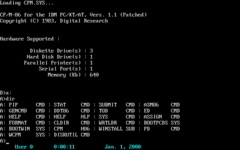
A screenshot of CP/M-86.Company / developer Digital Research, Inc. / Gary Kildall Programmed in PL/M Working state Historic Source model Originally closed source, now open source[1] Latest stable release 3.1 / 1983[2] Available programming languages(s) Assembler, BASIC, Modula-2, Pascal etc. Supported platforms Intel 8080, Intel 8085, Zilog Z80, Intel 8086, Motorola 68000 Kernel type Monolithic kernel Default user interface Command line interface License Originally proprietary, now BSD-like Official website Digital Research official CP/M page CP/M (Control Program for Microcomputers) was a mass-market operating system created for Intel 8080/85 based microcomputers by Gary Kildall of Digital Research, Inc. Initially confined to single-tasking on 8-bit processors and no more than 64 kilobytes of memory, later versions of CP/M added multi-user variations, and were migrated to 16-bit processors.
The combination of CP/M and S-100 bus computers patterned on the MITS Altair was an early "industry standard" for microcomputers, and this computer platform was widely used in business through the late 1970s and into the mid-1980s, expanding to include 16-bit CPUs and multiuser capability.[3] By greatly reducing the amount of programming required to install an application on a new manufacturer's computer, CP/M increased the market size for both hardware and software.[4][5]
Contents
Hardware model
A minimal 8-bit CP/M system would contain the following components:
- A computer terminal using the ASCII character set
- An Intel 8080 (and later the 8085) or Zilog Z80 microprocessor
- At least 16 kilobytes of RAM
- A means to bootstrap the first sector of the diskette
- At least one floppy disk drive
The only hardware system that CP/M, as sold by Digital Research, would support was the Intel 8080 Development System. Manufacturers of CP/M compatible systems customized portions of the operating system for their own combination of installed memory, disk drives, and console devices. CP/M would also run on systems based on the Zilog Z80 processor since the Z80 was able to execute 8080 code. While the Digital Research distributed core of CP/M (BDOS, CCP, core transient commands) did not use any of the Z80-specific instructions, many Z80 based systems used Z80 code in the system specific BIOS, and many applications were dedicated to Z80 based CP/M machines.
On most machines the "bootstrap" was a minimal bootloader in ROM combined with some means of minimal bank switching or a means of injecting code on the bus (since the 8080 needs to see boot code at Address 0 for start-up, while CP/M needs RAM there); for others, this bootstrap had to be entered into memory using front panel controls each time the system was started.
CP/M used the 7-bit ASCII set. The other 128 characters made possible by the 8-bit byte were not standardized. For example, one Kaypro used them for Greek characters, and Osborne machines used the 8th bit set to indicate an underlined character. International CP/M systems most commonly used the ISO 646 norm for localized character sets, replacing certain ASCII characters with localized characters rather than adding them beyond the 7-bit boundary.
Components of the operating system
In the 8-bit versions, while running, the CP/M operating system loaded into memory had three components:
- Basic Input/Output System or BIOS,
- Basic Disk Operating System or BDOS,
- Console Command Processor or CCP.
The BIOS and BDOS were memory resident, while the CCP was memory resident unless overwritten by an application, in which case it was automatically reloaded after the application finished running. A number of transient commands for standard utilities were also provided. The transient commands resided in files with the extension .COM on disk.
The BIOS directly controlled hardware components other than the CPU and main memory. It contained functions such as character input and output and the reading and writing of disk sectors. The BDOS implemented the CP/M file system and some input/output abstractions (such as redirection) on top of the BIOS. The CCP took user commands and either executed them directly (internal commands such as DIR to show a directory or ERA to delete a file) or loaded and started an executable file of the given name (transient commands such as PIP.COM to copy files or STAT.COM to show various file and system information). Third-party applications for CP/M were also transient commands.
The BDOS, CCP and standard transient commands were (ideally) the same in all installations of a particular revision of CP/M, but the BIOS portion was always adapted to the particular hardware. Adding memory to a computer, for example, meant that the CP/M system had to be reinstalled. Once installed, the operating system (BIOS, BDOS and CCP) was stored in reserved areas at the beginning of any disk which would be used to boot the system. On start-up, the bootloader (usually contained in a ROM firmware chip) would load the operating system from the disk in drive
A:.By modern standards CP/M was primitive, owing to the extreme constraints on program size. With version 1.0 there was no provision for detecting a changed disk. If a user changed disks without manually rereading the disk directory the system would write on the new disk using the old disk's directory information, ruining the data stored on the disk. Starting with 1.1 or 1.2 this danger was reduced: if one changed disks without reading the new disk's directory, and tried to write to it, the operating system would signal a fatal error, avoiding overwriting but requiring a reboot (which took no more than a few seconds, but implied losing whatever data you were trying to save).
The majority of the complexity in CP/M was isolated in the BDOS, and to a lesser extent, the CCP and transient commands. This meant that by porting the limited number of simple routines in the BIOS to a particular hardware platform, the entire OS would work. This significantly reduced the development time needed to support new machines, and was one of the main reasons for CP/M's widespread use. Today this sort of abstraction is common to most OSs (a hardware abstraction layer), but at the time of CP/M's birth, OSs were typically intended to run on only one machine platform, and multilayer designs were considered unnecessary.
Console Command Processor
The Console Command Processor, or CCP, accepted input from the keyboard and conveyed results to the terminal. All CP/M commands had to be typed in on the "command line" — the console would most often display the
A>prompt with a blinking cursor and would await input from the user.CP/M's command line interface was patterned after the operating systems from Digital Equipment, such as RSTS/E for the PDP-11.
Commands took the form of a keyword followed by a list of parameters separated by spaces or special characters. If an internal command was recognized, it was carried out by the CCP itself. Otherwise it would attempt to find an executable file on the currently logged disk drive and (in later versions) user area, load it, and pass it any additional parameters from the command line. These were referred to as "transient" programs. On completion, CP/M would reload the part of the CCP that had been overwritten by application programs — this allowed transient programs a larger memory space.
The commands themselves could sometimes be obscure. For instance, the command to duplicate files was named
PIP(Peripheral-Interchange-Program), the name of the old DEC utility used for that purpose. The format of parameters given to a program was not standardized, so that there was no single "option character" that differentiated options from file names.Basic Disk Operating System
The Basic Disk Operating System, or BDOS, provided access to such operations as opening a file, output to the console, or printing. Application programs would load processor registers with a function code for the operation, and addresses for parameters or memory buffers, and call a fixed address in memory. Since the address was the same independent of the amount of memory in the system, application programs would run the same way for any type or configuration of hardware.
Basic Input Output System
The Basic Input Output System, or BIOS, provided the lowest level functions required by the operating system. These included reading or writing single characters to the system consoles and reading or writing a sector of data from the disk. The BDOS handled some of the buffering of data from the diskette, but before CP/M 3.0 it assumed a fixed disk sector size of 128 Bytes, as used on single-density 8-inch floppy disks. Since most 5.25-inch disk formats used larger sectors, the blocking and deblocking and the management of a disk buffer area was handled by model-specific code in the BIOS.
File system
File names were specified as a string of up to eight characters, followed by a period, followed by a file name extension of up to three characters ("8.3" filename format). The extension usually identified the type of the file. For example,
.COMindicated a binary executable program file, and.TXTindicated a file containing ASCII text.Each disk drive was identified by a drive letter. Typically, dual floppy disk drives would be identified as drives
AandB. To refer to a file on a specific drive, the drive letter was prepended to the file name, separated by a colon, e.g.A:FILE.TXT. With no drive letter prefixed, the default was to use files on the current drive (for example, a program running off a B drive would access files on the B drive unless the file names were prefixed with a drive letter).[6]File size was specified as the number of 128-byte records (directly corresponding to disk sectors on 8-inch drives) occupied by a file on the disk. There was no generally supported way of specifying byte-exact file sizes. The current size of a file was maintained in the file's file control block (FCB) by the operating system. Since many application programs (such as text editors) prefer to deal with files as sequences of characters rather than as sequences of records, by convention text files were terminated with a control-Z character (ASCII SUB, hexadecimal 1A). Determining the end of a text file therefore involved examining the last record of the file to locate the terminating control-Z. This also meant that inserting a control-Z character into the middle of a file usually had the effect of truncating the text contents of the file.
File modification times (timestamps) were not supported, although some later variants of CP/M added this feature as an extension.
CP/M 2.2 had no sub-directories in the file structure, but provided 16 "user areas" to organize files on a disk. The user area concept was to make the single-user version of CP/M somewhat compatible with multi-user MP/M systems. A common patch for the CP/M and derivative operating systems was to make one user area accessible to the user independent of the currently set user area. A supported command was "USER x" where x is a value from 0 to 15. User 0 was the default. If one changed to another user, such as USER 1, the material saved on the disk for this user would only be available to USER 1; USER 2 would not be able to see it or access it. Since CP/M was a single-user operating system, no security was provided for the user command; nothing would prevent any user from accessing any of the 16 user areas. The user area feature arguably had little utility on small floppy disks, though it was more useful for organizing files on machines equipped with large hard drives.
Transient program area
The read/write memory between address 0100 hexidecimal and the lowest address of the BDOS was the transient program area (TPA) available for CP/M application programs. Although all Z80 and 8080 processors could address 64 kilobytes of memory, the amount available for application programs could vary, depending on the design of the particular computer. Some computers used large parts of the address space for such things as BIOS ROMs, or video display memory. As a result some systems had more TPA memory available than others. Bank switching was a common technique that allowed systems to have a large TPA while switching out ROM or video memory space as needed. CP/M 3.0 allowed parts of the BDOS to be in bank-switched memory as well.
History
The beginning and CP/M's heyday
Gary Kildall originally developed CP/M during 1973-74, as an operating system to run on an Intel Intellec-8 development system, equipped with a Shugart Associates 8-inch floppy disk drive interfaced via a custom floppy disk controller. It was written in Kildall's own PL/M (Programming Language for Microcomputers). Various aspects of CP/M were influenced by the TOPS-10 operating system of the DECsystem-10 mainframe computer, which Kildall had used as a development environment.[7][8][9]
The name
CP/M originally stood for "Control Program/Monitor". However, during the conversion of CP/M to a commercial product, trademark registration documents filed in November 1977 gave the product's name as "Control Program for Microcomputers". The CP/M name follows a prevailing naming scheme of the time, as in Kildall's PL/M language, and Prime Computer's PL/P (Programming Language for Prime), both suggesting IBM's PL/I; and IBM's CP/CMS operating system, which Kildall had used when working at the Naval Postgraduate School.
This renaming of CP/M was part of a larger effort by Kildall and his wife as a business partner to convert Kildall's personal project of CP/M and the Intel-contracted PL/M compiler into a commercial enterprise. The Kildalls astutely intended to establish the Digital Research brand and its product lines as synonymous with "microcomputer" in the consumer's mind, similar to what IBM and Microsoft together later successfully accomplished in making "personal computer" synonymous with IBM and Microsoft product offerings. Intergalactic Digital Research, Inc. was later renamed via a corporation change-of-name filing to Digital Research, Inc.
Portability
CP/M was described as a "software bus", allowing multiple programs to interact with different hardware in a standardized way. Programs written for CP/M were typically portable between different machines, usually only requiring specification of the escape sequence for control of the screen and printer. This portability made CP/M popular, and much more software was written for CP/M than for operating systems that only ran on one brand of hardware. One restriction on portability was that certain programs used the extended instruction set of the Z80 processor and would not operate on an 8080 or 8085 processor.
Many different brands of machines ran CP/M, some notable examples being the Altair 8800, the IMSAI 8080, the Osborne 1 and Kaypro portables, and MSX computers. Even the Apple II could run CP/M when an extra Z80 card was installed. The best-selling CP/M-capable system of all time was probably the Commodore 128, although few people actually used its CP/M abilities. In the UK, CP/M was also available on Research Machines educational computers (with the CP/M source code published as an educational resource), and for the BBC Micro when equipped with a Z80 co-processor. Furthermore, it was available for the Amstrad CPC series, the popular Amstrad PCW word-processing system and later models of the ZX Spectrum.
Applications
WordStar, one of the first widely used word processors, and dBASE, an early and popular database program for small computers, were originally written for CP/M. An early outliner, KAMAS (Knowledge and Mind Amplification System) was also written for CP/M, though later rewritten for MS-DOS. Turbo Pascal, the ancestor of Borland Delphi, and Multiplan, the ancestor of Microsoft Excel, also debuted on CP/M before MS-DOS versions became available. AutoCAD, a CAD application from Autodesk debuted on CP/M. A host of compilers and interpreters for popular programming languages of the time (such as BASIC and FORTRAN) were available, among them several of the earliest Microsoft products. The lack of standardized graphics support severely limited video games, but various character and text-based games were ported, such as Hamurabi, Lunar Lander and Colossal Cave Adventure, along with other early interactive fiction. Lifeboat Associates started collecting and distributing user-written "free" software. One of the first was XMODEM, which allowed reliable communication via modem and phone line.
Disk formats
While the 8-inch single density floppy disk format (so-called "distribution format") was standardized, various 5¼ inch formats were used depending on the characteristics of particular systems and to some degree the choices of the designers. CP/M supported options to control the size of reserved and directory areas on the disk, and the mapping between logical disk sectors (as seen by CP/M programs) and physical sectors as allocated on the disk. There were very many ways to customize these parameters for every system[10] but once they had been set, no standardized way existed for a system to load parameters from a disk formatted on another system. No single manufacturer prevailed in the 5¼ inch era of CP/M use, and disk formats were not portable between hardware manufacturers. A software manufacturer had to prepare a separate version of the program for each brand of hardware on which it was to run. With some manufacturers (Kaypro is an example), there was not even standardization across the company's different models. Because of this situation, disk format translation programs, which allowed a machine to read many different formats, became popular and reduced the confusion, as did programs like kermit which allowed transfer of data and programs from one machine to another using the serial ports that most CP/M machines had. The fragmented CP/M market, requiring distributors either to stock multiple formats of disks or to invest in multiformat duplication equipment, compared with the more standardized IBM PC disk formats, was a contributing factor to the rapid obsolescence of CP/M after 1981.
Graphics
Although graphics-capable S100 systems existed from the commercialization of the S100 bus, CP/M did not provide any standardized graphics support until the release of CP/M 3.0 with GSX (Graphic System eXtension). Owing to the small memory available, graphics was never a common feature associated with 8-bit CP/M operating systems. Most systems could only display rudimentary ascii art charts and diagrams in text mode or by using a custom character set.
CP/M Plus
The last 8-bit version of CP/M was major version 3, often called CP/M Plus, released in 1983. It incorporated the bank switching memory management of MP/M in a single-user single-task operating system compatible with CP/M 2.2 applications. CP/M 3 could therefore use more than 64 kB of memory on an 8080 or Z80 processor. The system could be configured to support date stamping of files. The operating system distribution software also included a relocating assembler and linker.[2] CP/M 3 was available on the last generation of 8-bit computers, notably including a rarely-used mode of the Commodore 128.
The 16-bit world
There were versions of CP/M for some 16-bit CPUs as well.
The first version in the 16-bit family was CP/M-86 for the Intel 8086, which was soon followed by CP/M-68k for the Motorola 68000. At this point the original 8-bit CP/M became known by the retronym CP/M-80 to avoid confusion. There was also a port to the Zilog Z8000, named CP/M-8000.[11]
CP/M-86 was expected to be the standard operating system of the new IBM PCs, but DRI and IBM were unable to negotiate development and licensing terms. IBM turned to Microsoft instead, and Microsoft delivered PC-DOS based on a CP/M "clone," 86-DOS. Although CP/M-86 became an option for the IBM PC after DRI threatened legal action, it never overtook Microsoft's system.
When Digital Equipment Corporation put out the Rainbow 100 to compete with IBM, it came with CP/M-80 using a Z80 chip, and CP/M-86 or MS-DOS using an 8088 microprocessor. The Z80 and 8088 CPUs ran concurrently. A benefit of the Rainbow was that it could continue to run 8-bit CP/M software, preserving a user's possibly sizable investment as they moved into the 16-bit world of MS-DOS.
CP/M-68k was initially used in the Atari ST computer, but Atari decided to go with a newer disk operating system called GEMDOS. It also was used on the SORD M68 and M68MX computers.
These 16-bit versions of CP/M required application programs to be re-compiled for the new CPUs—or, if they were written in assembly language, to be translated using tools like Digital Research's XLT86, a program written by Gary Kildall in 1981, which translated .ASM source code for the Intel 8080 processor into .A86 source code for the Intel 8086. Using global data flow analysis on 8080 register usage, the translator would also optimize the output for code size and take care of calling conventions, so that CP/M-80 and MP/M-80 programs could be ported to the CP/M-86 and MP/M-86 platforms automatically. XLAT86 itself was written in PL/I-80 and was available for CP/M-80 platforms as well as for DEC VMS (for VAX 11/750 or 11/780).[12]
MS-DOS takes over
In 1980 IBM approached Digital Research to license a forthcoming version of CP/M for their new product, the IBM Personal Computer, but on their failure to obtain a signed non-disclosure agreement, the talks failed, and IBM instead used Microsoft to provide an operating system.[13]
Many of the basic concepts and internal mechanisms of early versions of MS-DOS resembled those of CP/M. Internals like file-handling data structures were identical, and both referred to disk drives with a letter (
A:,B:, etc.). MS-DOS's main innovation was its FAT file system. This similarity made it easier to port popular CP/M software like WordStar and dBase. However, CP/M's concept of separate user areas for files on the same disk was never ported to MS-DOS. Since MS-DOS had access to more memory (as few IBM PCs were sold with less than 64 KB of memory, while CP/M had to run in 16 KB if necessary), more commands were built in to the command-line user interface logic, making MS-DOS somewhat faster and easier to use on floppy-based computers.CP/M rapidly lost market share as the microcomputing market moved to the PC platform, and it never regained its former popularity. Byte magazine, at the time one of the leading industry magazines for microcomputers, essentially ceased covering CP/M products within a few years of the introduction of the IBM PC. For example, in 1983 there were still a few advertisements for S100 boards and articles on CP/M software, but by 1987 these were no longer found in the magazine. InfoWorld magazine described the unsuccessful efforts at introducing CP/M based home computers in 1983[14] and in 1986 stated that the Kaypro corporation had stopped production of their 8-bit CP/M-based models to concentrate on sales of MS DOS compatible systems, long after most other vendors had ceased production of new equipment and software for CP/M.[15]
Later versions of CP/M-86 made significant strides in performance and usability and were made compatible with MS-DOS. For some time in the 1980s, the resulting system was considered[16] to be a better x86 OS than MS-DOS. To reflect this compatibility the name was changed, and CP/M-86 became DOS Plus, which in turn became DR-DOS.
ZCPR
ZCPR (the Z80 Command Processor Replacement) was introduced on February 2, 1982 as a drop-in replacement for the standard Digital Research console command processor (CCP) and was initially written by a group of computer hobbyists who called themselves "The CCP Group". They were Frank Wancho, Keith Petersen (the archivist behind Simtel at the time), Ron Fowler, Charlie Strom, Bob Mathias, and Richard Conn. Richard was, in fact, the driving force in this group (all of whom maintained contact through email).
ZCPR1 was released on a disk put out by SIG/M (Special Interest Group/Microcomputers), a part of the Amateur Computer Club of New Jersey.
ZCPR2 was released on February 14, 1983. It was released as a set of ten disks from SIG/M. ZCPR2 was upgraded to 2.3, and also was released in 8080 code, permitting the use of ZCPR2 on 8080 and 8085 systems.
ZCPR3 was released on Bastille Day, July 14, 1984, as a set of nine disks from SIG/M. The code for ZCPR3 could also be compiled (with reduced features) for the 8080 and would run on systems that did not have the requisite Z80 microprocessor.
In January 1987, Richard Conn decided to stop developing ZCPR, and Echelon asked Jay Sage (who already had a privately enhanced ZCPR 3.1) to continue work on ZCPR. Thus, ZCPR 3.3 was developed and released. ZCPR33 no longer supported the 8080 series of microprocessors, and added the most features of any upgrade in the ZCPR line.
Features of ZCPR as of version 3 included:
- shells
- aliases
- I/O redirection
- flow control
- named directories
- search paths
- custom menus
- passwords
- on line help
ZCPR3.3 also included a full complement of utilities with considerably extended capabilities. While enthusiastically supported by the CP/M user base of the time, ZCPR alone was insufficient to slow the demise of CP/M.
Legacy
A number of behaviors exhibited by modern versions of Microsoft Windows are a result of backwards compatibility to MS-DOS which attempted some backwards compatibility with CP/M. The 8.3 filename standard in MS-DOS and Windows 3.x was originally adopted by CP/M.[17] The wildcard matching algorithm used by the Windows Command Prompt is based on that of CP/M,[18] as are the reserved filenames used to redirect output to a printer ("PRN"), the console ("CON"), or a serial device ("COM1").[19] Also, the character marking the end of some text files and behavior exhibited by the copy command can also be attributed to CP/M.[20]
See also
Notes
- ^ CP/M collection is back online with an Open Source licence The Register, November 26 2001
- ^ a b Stephen Mann. CP/M Plus, a third, updated version of CP/M. Info World, 15 August 1983, Vol. 5, No. 33, page 49ff., ISSN 0199-6649.
- ^ "OLDCOMPUTERS.COM Compupro 8/16". http://www.old-computers.com/museum/computer.asp?c=651&st=1.
- ^ Cole, Maggie (May 25, 1981). "Gary Kildall and the Digital Research Success Story". InfoWorld (Palo Alto, CA: Popular Computing) 3 (10): 52–53. ISSN 0199-6649. http://books.google.com/?id=3j4EAAAAMBAJ&pg=PA52.
- ^ Freiberger, Paul (July 5, 1982). "History of microcomputing, part 3: software genesis". InfoWorld (Palo Alto, CA: Popular Computing) 4 (26): 41. ISSN 0199-6649. http://books.google.com/?id=MjAEAAAAMBAJ&pg=PA41.
- ^ "CP/M Builtin Commands". discordia.org.uk. http://discordia.org.uk/px4/cpm.html. Retrieved 2009-01-28.
- ^ Johnson, Herbert (2009-01-04). "CP/M and Digital Research Inc. (DRI) History". www.retrotechnology.com. http://www.retrotechnology.com/dri/d_dri_history.html. Retrieved 2009-01-28.
- ^ Warren, Jim (April 1976). "First word on a floppy-disk operating system". Dr. Dobbs Journal (Menlo Park, CA) 1 (4): 5. Subtitle: Command language & facilities similar to DECSYSTEM-10.
- ^ url=http://www.worldcat.org/title/ltcpmgt/oclc/221485970%7CCP/M%7CDigital Research|Pacific Grove, CA|1978.
- ^ Andy Johnson-Laird The Programmer's CP/M Handbook, Osborne-McGraw Hill, Berkeley, California, 1983 ISBN 0-88134-103-7 ,Chapter 3
- ^ Digital Research Source Code
- ^ Digital Research (1981): XLT86 - 8080 to 8086 Assembly Language Translator - User's Guide. Digital Research Inc, Pacific Grove ([1]).
- ^ Mary Bellis, Inventors of the Modern Computer Series, The History of the MS-DOS Operating Systems, Microsoft, Tim Paterson, and Gary Kildall (accessed Sept 9, 2010)
- ^ Scott Mace, CP/M Eludes Home Market, Info World, June 1984 page 46
- ^ Nancy Groth, Kaypro is retreating on CP/M, Info World Feb. 1986, page 6
- ^ Lessig, Lawrence (2001). The Future of Ideas: The Fate of the Commons in a Connected World. Canada: Random House. p. 62. ISBN 0375505784.
- ^ Chen, Raymond. "Why does MS-DOS use 8.3 filenames instead of, say, 11.2 or 16.16?". The Old New Thing. http://blogs.msdn.com/b/oldnewthing/archive/2009/06/10/9718865.aspx. Retrieved December 17, 2010.
- ^ Chen, Raymond. "How did wildcards work in MS-DOS?". The Old New Thing. http://blogs.msdn.com/b/oldnewthing/archive/2007/12/17/6785519.aspx. Retrieved December 17, 2010.
- ^ Chen, Raymond. "What's the deal with those reserved filenames like NUL and CON?". The Old New Thing. http://blogs.msdn.com/b/oldnewthing/archive/2003/10/22/55388.aspx. Retrieved December 17, 2010.
- ^ Chen, Raymond. "Why do text files end in Ctrl+Z?". The Old New Thing. http://blogs.msdn.com/b/oldnewthing/archive/2004/03/16/90448.aspx. Retrieved December 17, 2010.
References
- Zaks, Rodnay (1980). The CP/M Handbook With MP/M. SYBEX Inc. ISBN 0-89588-048-2.
Further reading
- ZCPR3, The Manual by Richard Conn: ISBN 0918432596
- comp.os.cpm FAQ (also present at this Digital Research related site)
- Z-System Corner: Tenth Anniversary of ZCPR - part of The Computer Journal, issue 54
External links
- Digital Research official CP/M page
- The origin of CP/M's name
- CP/M at the Open Directory Project
- CP/M Main Page - Technical information site
- CP/M Internals
- The Unofficial CP/M Web site - Includes source code
- Triumph of the Nerds - This PBS series includes the details of IBM's choice of Microsoft DOS over Digital Research's CP/M for the IBM PC
- Gaby's Homepage for CP/M and Computer History - includes ZCPR materials
- N8VEM Google Group - An active group (2009) building open source CP/M boards, peripherals and wireless links.
- Create a complete CP/M machine with RS232 port using only 9 ICs - By Grant Searle
Operating system General Kernel ArchitecturesGeneralSubtypesComponentsProcess management ConceptsProtected mode · Supervisor modeCooperative multitasking · Preemptive multitasking · Round-robin scheduling · Fixed priority pre-emptive scheduling · Multilevel feedback queue · Shortest job nextMemory management Examples Miscellaneous concepts Boot loader · Live CD · Live USB · PXE · API · Virtual file system · Virtual tape library · Computer network · CLI · TUI · GUI · VUI · HALCategories:- CP/M issues
- Microcomputer software
- Disk operating systems
- Digital Research operating systems
- Proprietary operating systems
- Discontinued operating systems
- Floppy disk-based operating systems
- Free software operating systems
Wikimedia Foundation. 2010.
