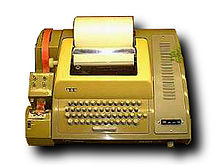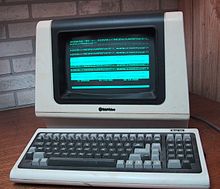- Computer terminal
-
A computer terminal is an electronic or electromechanical hardware device that is used for entering data into, and displaying data from, a computer or a computing system. Early terminals were inexpensive devices but very slow compared to punched cards or paper tape for input, but as the technology improved and video displays were introduced, terminals pushed these older forms of interaction from the industry. A related development was timesharing systems, which evolved in parallel and made up for any inefficiencies of the user's typing ability with the ability to support multiple users on the same machine, each at their own terminal.
The function of a terminal is confined to display and input of data; a device with significant local programmable data processing capability may be called a "smart terminal" or fat client. A terminal that depends on the host computer for its processing power is called a dumb terminal or thin client. A personal computer can run software that emulates the function of a terminal, sometimes allowing concurrent use of local programs and access to a distant terminal host system.
Contents
Historical
Early user terminals connected to computers were electromechanical teleprinters or teletypewriters (TeleTYpewriter, TTY), such as the Teletype Model 33 ASR, originally used for telegraphy or the Friden Flexowriter. Later printing terminals such as the DECwriter were developed. However printing terminals were limited by the speed at which paper could be printed, and for interactive use the paper record was unnecessary.
By the early 1970s,[citation needed] many[who?] in the computer industry realized that an affordable video data entry terminal could supplant the ubiquitous punched cards and permit new uses for computers that would be more interactive. The problem was that the amount of memory needed to store the information on a page of text was comparable to the memory in low end minicomputers then in use. Displaying the information at video speeds was also a challenge and the necessary control logic took up a rack worth of pre-integrated circuit electronics. One company[who?] announced plans to build a video terminal for $15,000 and attracted a large backlog of orders, but folded when their engineering plans, which included fabricating their own ICs, proved too ambitious[citation needed]. Another approach involved the use of the storage tube, a specialized CRT developed by Tektronix that retained information written on it without the need to refresh.
The Datapoint 3300 from Computer Terminal Corporation was announced in 1967 and shipped in 1969, making it one of the earliest stand-alone display-based terminals. It solved the memory space issue mentioned above by using a digital shift-register design, and using only 72 columns rather than the later more common choice of 80.
Early video computer displays were sometimes nicknamed "Glass TTYs" and used individual logic gates, with no CPU. One of the motivations for development of the microprocessor was to simplify and reduce the electronics required in a terminal. Most terminals were connected to mainframe computers and often had a green or amber screen. Typically terminals communicate with the computer via a serial port, often using the RS-232 serial interface. IBM systems communicated over a coaxial cable using IBM's SNA protocol. In fact, the instruction design for the Intel 8008 was originally conceived at Computer Terminal Corporation as the processor for the Datapoint 2200.
Later, so-called "intelligent" terminals were introduced, such as the IBM 3270, and the VT52 and VT100 made by DEC, all of which are still widely emulated in software. These were called "intelligent" because they had the capability of interpreting escape sequences to position the cursor and control the display. Some other notable computer terminal types are the various Wyse models (whose Wyse 60 was a best-seller—many are still in use), and the Tektronix 4014.
During the late 1970s and early 1980s, there were dozens of manufacturers of terminals including DEC, Wyse, Televideo, Hewlett Packard, IBM, Lear-Siegler and Heath, many of which had incompatible command sequences.
While early IBM PCs had single color green screens, these screens were not terminals. The screen of a PC did not contain any character generation hardware; all video signals and video formatting were generated by the video display card in the PC. With suitable terminal software PCs could, however, emulate a terminal, if connected to a mainframe computer. Eventually microprocessor-based personal computers greatly reduced the market demand for terminals. Today, most PC telnet clients provide emulation of the most common terminal—the DEC VT100.
Text terminals
A text terminal, or often just terminal (sometimes text console) is a serial computer interface for text entry and display. Information is presented as an array of pre-selected formed characters. When such devices use a video display such as a cathode-ray tube, they are called a "video display unit" or "visual display unit" (VDU) or "video display terminal" (VDT).
Originally text terminals were electronic computer terminals connected to computers by a serial port, but later computers have built-in system consoles, and terminal emulator programs that work in a graphical desktop environment. Graphical displays have not eradicated the text terminal as it is convenient for computer programmers and appropriate for command-line interfaces and text user interfaces. Most programming languages support standard streams for inputting and printing text, and it is simple to connect the streams to a text terminal.
Types of text terminals
The System console is a text terminal used to operate a computer. Modern computers have a built-in keyboard and display for the console. Some Unix-like operating systems such as Linux, FreeBSD and Mac OS X[citation needed] have virtual consoles to provide several text terminals on a single computer.
A terminal emulator is a computer program in a graphical windowing system that lets the user operate a text terminal in a window. This lets applications for text terminals run under a modern graphical user interface. Popular terminal emulators include xterm and rxvt.
There are also specialized terminal emulators such as those used with modems. PuTTY is a terminal emulator and ssh client.
Applications running on a text terminal
The fundamental type of application running on a text terminal is a command line interpreter or shell, which prompts for commands from the user and executes each command after a press of Enter. This includes Unix shells and some interactive programming environments. In a shell, most of the commands are small applications themselves.
Another important application type is that of the text editor. A text editor occupies the full area of display, displays one or more text documents, and allows the user to edit the documents. The text editor has, for many uses, been replaced by the word processor, which usually provides rich formatting features that the text editor lacks. The first word processors used text to communicate the structure of the document, but later word processors operate in a graphical environment and provide a WYSIWYG simulation of the formatted output.
Programs such as Telix and Minicom control a modem and the local terminal to let the user interact with remote servers. On the Internet, telnet and ssh work similarly.
Programming interface
In the simplest form, a text terminal is like a file. Writing to the file displays the text and reading from the file produces what the user enters. In unix-like operating systems, there are several character special files that correspond to available text terminals.
For other operations, there are special escape sequences, control characters and
termiosfunctions that a program can use, most easily via a library such as ncurses. For more complex operations, the programs can use terminal specific ioctl system calls.Technical discussion
Main article: terminal capabilitiesFor an application, the simplest way to use a terminal is to simply write and read text strings to and from it sequentially. The output text is scrolled, so that only the last several lines (typically 24) are visible. Unix systems typically buffer the input text until the Enter key is pressed, so the application receives a ready string of text. In this mode, the application need not know much about the terminal.
For many interactive applications this is not sufficient. One of the common enhancements is command line editing (assisted with such libraries as readline); it also may give access to command history. This is very helpful for various interactive command line interpreters.
Even more advanced interactivity is provided with full-screen applications. Those applications completely control the screen layout; also they respond to key-pressing immediately. This mode is very useful for text editors, file managers and web browsers. In addition, such programs control the color and brightness of text on the screen, and decorate it with underline, blinking and special characters (e.g. box drawing characters).
To achieve all this, the application must deal not only with plain text strings, but also with control characters and escape sequences, which allow to move cursor to an arbitrary position, to clear portions of the screen, change colors and display special characters — and also respond to function keys.
The great problem here is that there are so many different terminals and terminal emulators, each with its own set of escape sequences. In order to overcome this, special libraries (such as curses) have been created, together with terminal description databases, such as Termcap and Terminfo.
In recent years, the general switching of users to GUI has lessened the attention paid to terminal-handling libraries and to terminal emulation, and almost stalled the debugging efforts.[citation needed]
Dumb terminal
The specific meaning of the term dumb terminal can vary depending on the context in which it is used.
In the context of traditional computer terminals that communicate over a serial RS-232 connection, dumb terminals are those that can interpret a limited number of control codes (CR, LF, etc.) but do not have the ability to process special escape sequences that perform functions such as clearing a line, clearing the screen, or controlling cursor position. In this context dumb terminals are sometimes dubbed glass Teletypes, for they essentially have the same limited functionality as does a mechanical Teletype. This type of dumb terminal is still supported on modern Unix-like systems by setting the environment variable TERM to dumb. Smart or intelligent terminals are those that also have the ability to process escape sequences, in particular the VT52, VT100 or ANSI escape sequences.
In the broader context that includes all forms of keyboard/screen computer communication devices, including personal computers, diskless workstations, network computers, thin clients, and X terminals, the term dumb terminal is sometimes used to refer to any type of traditional computer terminal that communicates serially over a RS-232 connection that does not locally process data or execute user programs.[citation needed]
The term dumb terminal sometimes also refers to public computer terminals that are limited to monochrome text-only capabilities, or to terminals that transmit each character as it is typed rather than waiting until it is polled by a host computer.
Graphical terminals
A graphical terminal can display images as well as text. Graphical terminals are divided into vector-mode terminals, and raster mode.
A vector-mode display directly draws lines on the face of a cathode-ray tube under control of the host computer system. The lines are continuously formed, but since the speed of electronics is limited, the number of concurrent lines that can be displayed at one time is limited. Vector-mode displays were historically important but are no longer used. Practically all modern graphic displays are raster-mode, descended from the picture scanning techniques used for television, in which the visual elements are a rectangular array of pixels. Since the raster image is only perceptible to the human eye as a whole for a very short time, the raster must be refreshed many times per second to give the appearance of a persistent display. The electronic demands of refreshing display memory meant that graphic terminals were developed much later than text terminals, and initially cost much more.
Most terminals today are graphical - that is, they can show images on the screen. The modern term for graphical terminal is "thin client". A thin client typically uses a protocol like X11 for Unix-terminals, or RDP for Microsoft Windows. The bandwidth needed depends on the protocol used, the resolution, and the color depth.
Modern graphic terminals allow display of images in color, and of text in varying sizes, colors, and fonts (type faces).
AlphaWindows
In the early 1990s an industry consortium attempted to define a standard that would allow a single CRT screen to implement multiple windows, each of which was to behave as a distinct terminal. Unfortunately like I2O this suffered from being run as a closed standard: non-members were unable to obtain even minimal information and there was no realistic way a small company or independent developer could join the consortium. Possibly because of this the standard disappeared without trace.
Contemporary
Since the advent and subsequent popularization of the personal computer, few genuine hardware terminals are used to interface with computers today. Using the monitor and keyboard, modern operating systems like Linux and the BSD derivatives feature virtual consoles, which are mostly independent from the hardware used.
When using a graphical user interface (or GUI) like the X Window System, one's display is typically occupied by a collection of windows associated with various applications, rather than a single stream of text associated with a single process. In this case, one may use a terminal emulator application within the windowing environment. This arrangement permits terminal-like interaction with the computer (for running a command line interpreter, for example) without the need for a physical terminal device; it can even allow the running of multiple terminal emulators on the same device.
See also
- Terminal server
- IBM 3270 and IBM 5250 A type of classic corporate terminal displaying predefined forms using the 3270 or 5250 protocol to communicate with the host. These protocols were (and still are) the standard UI technology for IBM mainframes (3270) and midrange computers (5250) such as the S/36 and the AS/400.
- HP 2640 microprocessor based terminal which combined serial ASCII with block mode forms and labeled function keys
- Tektronix 4014 storage tube for vector graphics
- Virtual console for a concept that permits multiple terminals on one hardware
- Computer console for a text output device for system administration messages
- Remote Job Entry (RJE) a terminal used for the remote job submission, control, and printing
- HASP A common IBM RJE terminal
- IBM 2780 A common RJE terminal
- IBM 3780 A common RJE terminal
- TV Typewriter A very simple home-brew terminal that was used with early home computers
- Blit (computer terminal)
- Green screen display
- Minitel
- Thin client
- Apple 1, a very early home computer with a built-in dumb terminal
- HP X-Terminals, produced in the 1990s, used as graphical front-ends (X servers) for Unix systems (early thin-clients, downloaded their operating systems mostly by TFTP/BOOTP)
- Not a typewriter
External links
Categories:- Computer terminals
- User interfaces
- Unix
- Operating system technology
Wikimedia Foundation. 2010.