- Microsoft Desktop Optimization Pack
-
Microsoft Desktop Optimization Pack 
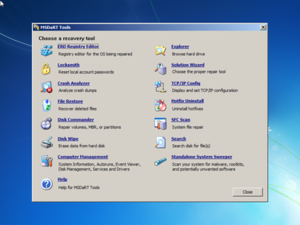
Screenshot of Microsoft Diagnostics and Recovery Toolset, one of the components of this software suiteOriginal author(s) Microsoft Corporation Initial release 1 April 2008[1][2] Stable release 2011 R2 / 1 August 2011[3] Platform IA-32 and x64 Type System software License Proprietary commercial software; available through volume licensing, TechNet subscription or MSDN subscription[4] Website microsoft.com/mdop Microsoft Desktop Optimization Pack (MDOP) is a suite of utilities for Microsoft Windows customers who have subscribed to Microsoft Software Assurance program.[5] It aims to brings easier manageability and monitoring of enterprise desktops, emergency recovery, desktop virtualization and application virtualization.
Contents
Components
Diagnostics and recovery
Microsoft Diagnostics and Recovery Toolset (DaRT), formerly Emergency Repair Disk Commander (ERD Commander), is a set of tools that helps diagnose an offline copy of Microsoft Windows. It comes on a bootable disc and is run during computer startup. It can uninstall installed hotfixes, perform crash analysis, recover deleted files and access System Restore's restore checkpoints on the offline operating system in an environment similar to Windows graphical user interface.
Microsoft DaRT is a successor of ERD Commander, which was part of the Winternals Administrator Pack from Winternals. ERD Commander later became a Microsoft property with its acquisition of Winternals on July 17, 2006.[6]
Microsoft DaRT is based on Windows Preinstallation Environment. The tool set includes:[7][8][9]
- Registry editor: Edits Windows Registry
- Locksmith: Resets a user account's password
- Crash Analyzer: Analyzes crash dumps
- File Restore: Restores deleted files
- Disk Commander: Repairs volumes, master boot records and partitions
- Disk Wipe: Irrecoverably erases data from hard disk
- Computer Management: A group of utilities that help retrieve system information, enable, disable or manage device drivers, Windows services and software that run during computer startup, inspect the event logs of the offline system and manage partitions.
- Explorer: A file manager
- Solution Wizard: A guidance tool that helps user choose the proper repair tool
- TCP/IP Config: Displays and modifies TCP/IP configuration
- Hotfix Uninstall: Uninstalls windows hotfixes
- System File Repair: Revives corrupted or deleted system files by copying them from the Windows installation source
- Search: Searches a disk for files
- Standalone System Sweeper: An antivirus that scans a system for malware, rootkits, and potentially unwanted software. Uses the same engine as Microsoft Security Essentials and other Microsoft antivirus products.[10] An independent version of this product which is currently in beta stage is available to general public free of charge.[11]
ERD Commander originally included more tools, including a web browser.[12]
Network administration
- Microsoft Advanced Group Policy Management (AGPM)
- Provides enhanced management capabilities for group policy. It integrates with the Group Policy Configuration MMC snap-in and adds change control, offline editing, and delegation capabilities. Change control tracks and manages changes to Group Policy Objects (GPOs). It presents a virtual vault which houses the GPOs. To make any changes, a GPO must be checked out of the vault and the changed version checked in. The system enforces the latest version of the GPO and archives the older version, which can be restored back if need arises. Offline editing capabilities allow GPOs to be edited without a live connection to the network and Active Directory. The changes are merged on the next connection. AGPM also adds delegation capability, where the responsibility of managing the Group Policy can be divided among different administrators. Each administrator is concerned with only a certain set of GPOs, which can then be administered independent of others. Optionally, it can be configured so that changes are reviewed by other administrators before being enforced. Advanced Group Policy Management is based on GPOVault, a product by DesktopStandard Corporation which Microsoft acquired in October 2006.[citation needed]
- Microsoft BitLocker Administration and Monitoring (MBAM)
- A tool for managing, enforcing and monitoring BitLocker drive encryption across an entire organization from a center location.[13] MBAM consists of administration console which can be access using a web browser, as well as an agent which must be installed on every computer in the organization, either manually or using Active Directory.[14]
- Microsoft Asset Inventory Service (AIS)
- A hosted service which tracks the usage of all software across the computers connected to the network, identified by name and vendor. It tracks and manages in real-time which users are using what application and the licenses associated with each. It can also generate usage reports.
Virtualization
- Microsoft Application Virtualization (App-V)
- An application virtualization and application streaming platform that allows clients to run applications locally via on demand streaming from a centralized server. This makes sure that all clients run the application with the same configuration. App-V also allows standalone virtualized applications to run locally on the client.
- Microsoft Enterprise Desktop Virtualization (MED-V)
- A desktop virtualization solution: It turns a physical server computer into multiple logical virtual computers that run their own operating systems and applications. User connect to these new machines over the network via thin clients, computers that are just powerful enough to connect to the MED-V server. Microsoft advertises MED-V as a compatibility solution that allows enterprises to run legacy applications inside virtual machines, similar to what Windows Virtual PC and Windows XP Mode do.[15]
Releases
- MDOP 2008
- MDOP 2008 R2
- MDOP 2009
- MDOP 2009 R2
- MDOP 2010
- MDOP 2010 R2
- MDOP 2011
- MDOP 2011 R2
References
- ^ Protalinski, Emil (3 April 2011). "Microsoft Desktop Optimization Pack 2008 released". Ars Technica. http://arstechnica.com/microsoft/news/2008/04/microsoft-desktop-optimization-pack-2008-released.ars. Retrieved 12 November 2011.
- ^ Flores, Chris (1 April 2008). "Microsoft Desktop Optimization Pack 2008 Released". Windows Vista Team Blog. http://windowsteamblog.com/windows/archive/b/windowsvista/archive/2008/04/01/microsoft-desktop-optimization-pack-2008-released.aspx. Retrieved 12 November 2011.
- ^ "MDOP 2011 R2 Generally Available, Get MBAM and DaRT 7.0 Today!". The Official MDOP Blog. TechNet Blogs (Microsoft Corporation). 1 August 2011. http://blogs.technet.com/b/mdop/archive/2011/08/01/mdop-2011-r2-generally-available-get-mbam-and-dart-7-0-today.aspx. Retrieved 16 November 2011.
- ^ "Software Assurance: Microsoft Optimized Desktop Pack (MDOP)". Microsoft Volume Licensing. Microsoft Corporation. http://www.microsoft.com/licensing/software-assurance/mdop.aspx. Retrieved 16 November 2011.
- ^ "Software Assurance Add-on Delivers Dynamic Desktop". http://www.microsoft.com/presspass/features/2006/oct06/10-17Desktop.mspx. Retrieved 2007-05-22.
- ^ "Microsoft Acquires Winternals Software". Microsoft News Center. Microsoft Corporation. 18 July 2006. http://www.microsoft.com/presspass/press/2006/jul06/07-18WinternalsPR.mspx. Retrieved 5 October 2011.
- ^ "Microsoft Diagnostics and Recovery Toolset". Windows Enterprise. Microsoft Corporation. http://www.microsoft.com/windows/enterprise/products/mdop/dart.aspx. Retrieved 16 November 2011.
- ^ "Microsoft Diagnostics and Recovery Toolset" (PDF). Microsoft Corporation. 20 November 2007. http://download.microsoft.com/download/8/1/F/81FC1692-E134-4DDD-A845-EE51092B83F8/Diagnostics_and_Recovery_Toolset.pdf. Retrieved 16 November 2011.
- ^ "How to recover a non-bootable Windows installation – The Microsoft Diagnostics and Recovery Toolset". 4sysops.com. 29 October 2008. http://4sysops.com/archives/how-to-recover-a-non-bootable-windows-installation-the-microsoft-diagnostics-and-recovery-toolset/. Retrieved 16 November 2011.
- ^ Introducing Microsoft Antimalware Technologies. Microsoft Corporation. 22 June 2010. p. 9. http://www.microsoft.com/download/en/details.aspx?displaylang=en&id=26643. Retrieved 28 September 2011.
- ^ "Microsoft Standalone System Sweeper Beta". Microsoft Connect. Microsoft Corporation. https://connect.microsoft.com/systemsweeper. Retrieved 16 November 2011.
- ^ "ERD Commander – Free Trial from Microsoft". Geek to go!. 17 January 2009. http://www.geekstogo.com/1233/erd-commander-free-trial-from-microsoft/. Retrieved 5 October 2011.
- ^ "Getting Started With MBAM". MDOP Documentation Home. Microsoft Corporation. http://onlinehelp.microsoft.com/en-us/mdop/hh285638.aspx. Retrieved 14 November 2011.
- ^ "Microsoft BitLocker Administration and Monitoring Evaluation Guide" (PDF). Microsoft Corporation. 4 August 2011. http://download.microsoft.com/download/4/A/4/4A482A5E-CA63-426D-8537-04D390F51FB7/MBAM%20Evaluation%20Guide.pdf. Retrieved 14 November 2011.
- ^ "Planning for Application Operating System Compatibility". Microsoft TechNet Library. Microsoft Corporation. 10 March 2011. http://technet.microsoft.com/en-us/library/gg548576.aspx. Retrieved 21 November 2011.
Further reading
- Miller, Wes (July 2007). The Microsoft Desktop Optimization Pack. http://technet.microsoft.com/en-us/magazine/2007.07.desktopfiles.aspx. Retrieved 14 November 2011.
External links
- Official website
- Official blog
- MDOP on Microsoft TechNet
- DaRT documentations on Microsoft Download Center
Categories:- 2008 software
- Antivirus software
- Microsoft software
- Proprietary software
- Windows-only software
- Windows administration
Wikimedia Foundation. 2010.
