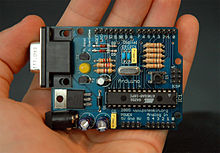- Arduino
-
For other uses, see Arduino (disambiguation).
Arduino Software 

A screenshot of the Arduino IDE showing the "Blink" program, the Arduino "Hello World" for programmers.Developer(s) Arduino Software Stable release 0023 / November 9, 2011 Written in Java Operating system Cross-platform Type Integrated development environment License LGPL or GPL license Website http://arduino.cc Arduino is an open-source single-board microcontroller, descendant of the open-source Wiring platform,[1][2] designed to make the process of using electronics in multidisciplinary projects more accessible. The hardware consists of a simple open hardware design for the Arduino board with an Atmel AVR processor and on-board input/output support. The software consists of a standard programming language compiler and the boot loader that runs on the board.[3]
Arduino hardware is programmed using a Wiring-based language (syntax and libraries), similar to C++ with some simplifications and modifications, and a Processing-based integrated development environment.[3]
Current versions can be purchased pre-assembled; hardware design information is available for those who would like to assemble an Arduino by hand. Additionally, variations of the Italian-made Arduino—with varying levels of compatibility—have been released by third parties; some of them are programmed using the Arduino software.
The Arduino project received an honorary mention in the Digital Communities category at the 2006 Prix Ars Electronica.[4][5]
Contents
History
The project began in Ivrea, Italy (the site of the computer company Olivetti), in 2005 to make a device for controlling student-built interaction design projects less expensive than other prototyping systems available at the time. As of February 2010 more than 120,000 Arduino boards had been shipped.[6] Founders Massimo Banzi and David Cuartielles named the project after Arduin of Ivrea, the main historical character of the town.[7] "Arduino" is an Italian masculine first name, meaning "strong friend". The English version of the name is "Hardwin".[8]
The Arduino project is a fork of the open-source Wiring Platform. Wiring was created by Colombian artist and programmer Hernando Barragán as a master's thesis at the Interaction Design Institute Ivrea along with co-creator Diego Gonzalez Joven a Mexican electrical engineer, under the supervision of Massimo Banzi and Casey Reas. Futhermore, Wiring is based on Processing and its integrated development environment created by Casey Reas and Ben Fry.[9]
“ Arduino was built around the Wiring project of Hernando Barragan. Wiring was Hernando's thesis project at the Interaction Design Institute Ivrea. It was intended to be an electronics version of Processing that used our programming environment and was patterned after the Processing syntax. It was supervised by myself and Massimo Banzi, an Arduino founder. I don't think Arduino would exist without Wiring and I don't think Wiring would exist without Processing. And I know Processing would certainly not exist without Design By Numbers and John Maeda.[1] ” Platform
Hardware
An Arduino board consists of an 8-bit Atmel AVR microcontroller with complementary components to facilitate programming and incorporation into other circuits. An important aspect of the Arduino is the standard way that connectors are exposed, allowing the CPU board to be connected to a variety of interchangeable add-on modules (known as shields). Official Arduinos have used the megaAVR series of chips, specifically the ATmega8, ATmega168, ATmega328, ATmega1280, and ATmega2560. A handful of other processors have been used by Arduino compatibles. Most boards include a 5 volt linear regulator and a 16 MHz crystal oscillator (or ceramic resonator in some variants), although some designs such as the LilyPad run at 8 MHz and dispense with the onboard voltage regulator due to specific form-factor restrictions. An Arduino's microcontroller is also pre-programmed with a boot loader that simplifies uploading of programs to the on-chip flash memory, compared with other devices that typically need an external programmer.
At a conceptual level, when using the Arduino software stack, all boards are programmed over an RS-232 serial connection, but the way this is implemented varies by hardware version. Serial Arduino boards contain a simple inverter circuit to convert between RS-232-level and TTL-level signals. Current Arduino boards are programmed via USB, implemented using USB-to-serial adapter chips such as the FTDI FT232. Some variants, such as the Arduino Mini and the unofficial Boarduino, use a detachable USB-to-serial adapter board or cable, Bluetooth or other methods. (When used with traditional microcontroller tools instead of the Arduino IDE, standard AVR ISP programming is used.)
The Arduino board exposes most of the microcontroller's I/O pins for use by other circuits. The Diecimila, now superseded by the Duemilanove, for example, provides 14 digital I/O pins, six of which can produce pulse-width modulated signals, and six analog inputs. These pins are on the top of the board, via female 0.1 inch headers. Several plug-in application "shields" are also commercially available.
The Arduino Nano, and Arduino-compatible Bare Bones Board and Boarduino boards provide male header pins on the underside of the board to be plugged into solderless breadboards.
Arduino board models
Arduino Processor Flash
KiBEEPROM
KiBSRAM
KiBDigital I/O
pins...with
PWMAnalog input
pinsUSB Interface
typeDimensions
inchesDimensions
mmDiecimila ATmega168 16 0.5 1 14 6 6 FTDI 2.7 in × 2.1 in 68.6 mm × 53.3 mm Due[10] ATMEL SAM3U 256 0[11] 50 54 4[12] 16 Duemilanove ATmega168/328P 16/32 0.5/1 1/2 14 6 6 FTDI 2.7 in × 2.1 in 68.6 mm × 53.3 mm Uno ATmega328P 32 1 2 14 6 6 ATmega8U2 2.7 in × 2.1 in 68.6 mm × 53.3 mm Leonardo Atmega32u4 32 1 2 14 6 12 Atmega32u4 integrated 2.7 in × 2.1 in 68.6 mm × 53.3 mm Mega ATmega1280 128 4 8 54 14 16 FTDI 4 in × 2.1 in 101.6 mm × 53.3 mm Mega2560 ATmega2560 256 4 8 54 14 16 ATmega8U2 4 in × 2.1 in 101.6 mm × 53.3 mm Fio ATmega328P 32 1 2 14 6 8 None 1.6 in × 1.1 in 40.6 mm × 27.9 mm Nano ATmega168 or ATmega328 16/32 0.5/1 1/2 14 6 8 FTDI 1.70 in × 0.73 in 43 mm × 18 mm LilyPad ATmega168V or ATmega328V 16 0.5 1 14 6 6 None 2 in ⌀ 50 mm ⌀ Software
The Arduino IDE is a cross-platform application written in Java, and is derived from the IDE for the Processing programming language and the Wiring project. It is designed to introduce programming to artists and other newcomers unfamiliar with software development. It includes a code editor with features such as syntax highlighting, brace matching, and automatic indentation, and is also capable of compiling and uploading programs to the board with a single click. There is typically no need to edit makefiles or run programs on a command-line interface.
The Arduino IDE comes with a C/C++ library called "Wiring" (from the project of the same name), which makes many common input/output operations much easier. Arduino programs are written in C/C++, although users only need define two functions to make a runnable program:
- setup() – a function run once at the start of a program that can initialize settings
- loop() – a function called repeatedly until the board powers off
A typical first program for a microcontroller simply blinks a LED (light-emitting diode) on and off. In the Arduino environment, the user might write a program like this:[13]
#define LED_PIN 13 void setup () { pinMode (LED_PIN, OUTPUT); // enable pin 13 for digital output } void loop () { digitalWrite (LED_PIN, HIGH); // turn on the LED delay (1000); // wait one second (1000 milliseconds) digitalWrite (LED_PIN, LOW); // turn off the LED delay (1000); // wait one second }
For the above code to work correctly, the positive side of the LED must be connected to pin 13 and the negative side of the LED must be connected to ground. The above code would not be seen by a standard C++ compiler as a valid program, so when the user clicks the "Upload to I/O board" button in the IDE, a copy of the code is written to a temporary file with an extra include header at the top and a very simple main() function at the bottom, to make it a valid C++ program.
The Arduino IDE uses the GNU toolchain and AVR Libc to compile programs, and uses avrdude to upload programs to the board.
For educational purposes there is third party graphical development environment called Minibloq available under a different open source license.
Official hardware
The original Arduino hardware is manufactured by the Italian company Smart Projects. Some Arduino-branded boards have been designed by the American company SparkFun Electronics.
Thirteen versions of the Arduino hardware have been commercially produced to date:[3]
- The Serial Arduino, programmed with a DE-9 serial connection and using an ATmega8
- The Arduino Extreme, with a USB interface for programming and using an ATmega8
- The Arduino Mini, a miniature version of the Arduino using a surface-mounted ATmega168
- The Arduino Nano, an even smaller, USB powered version of the Arduino using a surface-mounted ATmega168 (ATmega328 for newer version)
- The LilyPad Arduino, a minimalist design for wearable application using a surface-mounted ATmega168
- The Arduino NG, with a USB interface for programming and using an ATmega8
- The Arduino NG plus, with a USB interface for programming and using an ATmega168
- The Arduino Bluetooth, with a Bluetooth interface for programming using an ATmega168
- The Arduino Diecimila, with a USB interface and utilizes an ATmega168 in a DIL28 package (pictured)
- The Arduino Duemilanove ("2009"), using the ATmega168 (ATmega328 for newer version) and powered via USB/DC power, switching automatically
- The Arduino Mega, using a surface-mounted ATmega1280 for additional I/O and memory.[14]
- The Arduino Uno, uses the same ATmega328 as late-model Duemilanove, but whereas the Duemilanove used an FTDI chipset for USB, the Uno uses an ATmega8U2 programmed as a serial converter.
- The Arduino Mega2560, uses a surface-mounted ATmega2560, bringing the total memory to 256 kB. It also incorporates the new ATmega8U2 USB chipset.
Open hardware and open source
See also: Open-source hardwareThe Arduino hardware reference designs are distributed under a Creative Commons Attribution Share-Alike 2.5 license and are available on the Arduino Web site. Layout and production files for some versions of the Arduino hardware are also available. The source code for the IDE and the on-board library are available and released under the GPLv2 license.[3]
Accessory hardware
Arduino and Arduino-compatible boards make use of shields, which are printed circuit boards that sit atop an Arduino, and plug into the normally supplied pin-headers. These are expansions to the base Arduino. There are many functions of shields, from motor controls, to breadboarding (prototyping).[3]
For example:
- Arduino Ethernet Shield
- XBee Shield
- TouchShield from Liquidware
- Datalog Shield: RTC, SD card storage, temperature sensing, etc. From NuElectronics
- USB Host Shield from Circuits@Home
- Cosmo WiFi Connect from JT5
- Cosmo GSM Connect from JT5
- Hydrogen from DIY Sandbox
A list of Arduino-compatible shields is maintained at the Arduino Shield List website. A number of shields can also be made DIY.[15][16][17]
Arduino-compatible boards
Main article: List of Arduino compatiblesThere are a great many Arduino-compatible and Arduino-derived boards. Some are functionally equivalent to an Arduino and may be used interchangeably. Many are the basic Arduino with the addition of commonplace output drivers, often for use in school-level education to simplify the construction of buggies and small robots. Others are electrically equivalent but change the form factor, sometimes permitting the continued use of Shields, sometimes not. Some variants even use completely different processors, with varying levels of compatibility.
Although the hardware and software designs are freely available under copyleft licenses, the developers have requested that the name "Arduino" be exclusive to the official product and not be used for derivative works without permission. The official policy document on the use of the Arduino name emphasizes that the project is open to incorporating work by others into the official product.[3] Several Arduino-compatible products commercially released have avoided the "Arduino" name by using "-duino" name variants.[18]
Development team
The core Arduino developer team is composed of Massimo Banzi, David Cuartielles, Tom Igoe, Gianluca Martino, David Mellis and Nicholas Zambetti. Massimo Banzi was interviewed on the March 21st, 2009 episode (Episode 61) of FLOSS Weekly on the TWiT.tv network, in which he discussed the history and goals of the Arduino project.[19]
See also
- Arduinome
- ARM express
- BASIC Stamp
- Fritzing
- Rabbit Semiconductor
- Make Controller Kit
- OOPic
- Parallax Propeller
- PICAXE
- Gumstix
- ioBridge
- Humane Informatics
- Freescale Semiconductor
References
- ^ a b Shiffman, Daniel (September 23, 2009). "Interview with Casey Reas and Ben Fry". Rhizome.org. http://rhizome.org/editorial/2009/sep/23/interview-with-casey-reas-and-ben-fry/.
- ^ "Wiring". wiring.org.co
- ^ a b c d e f "Project homepage". arduino.cc. http://arduino.cc.
- ^ "Prix Ars Electronica 2006 — Digital Communities — ANERKENNUNGEN — listing" (in German). http://90.146.8.18/de/archives/prix_archive/prix_year_cat.asp?iProjectID=13638&iCategoryID=12420. Retrieved 2009-02-18.
- ^ "Prix Ars Electronica 2006 — Digital Communities — ANERKENNUNGEN — description" (in German). http://90.146.8.18/de/archives/prix_archive/prix_projekt.asp?iProjectID=13789#. Retrieved 2009-02-18.
- ^ Cuartielles, David (2010-02-17). "Öppnade hårdvaran och skapade Arduino". Metro Teknik: 10. http://www.flickr.com/photos/dcuartielles/4381919054/sizes/l/. Retrieved 2010-06-20.
- ^ Lahart, Justin (Novembere 27, 2009). "Taking an Open-Source Approach to Hardware". The Wall Street Journal. http://online.wsj.com/article/SB1000142405274870349940457455996021468066.html. Retrieved 2011-05-11.
- ^ "Italian Baby Names". About.com. http://italian.about.com/library/name/blname_arduino.htm. Retrieved 2010-09-26.
- ^ Reas, Casey; Fry, Ben (2010). Getting Started With Processing. Sebastopol: O'Reilly. ISBN 978-1-449-37980-3.
- ^ Chirgwin, Richard (2011-09-20). "Arduino to add ARM board this year". The Register. http://www.theregister.co.uk/2011/09/20/arduino_goes_arm/. Retrieved September 20, 2011. "Arduino [...] showed off the new version in time for the New York Maker’s Faire, with a 96 MHz clock speed, 256 KB of flash memory, 50 KB of SRAM, five SPI buses, two I2C interfaces, five UARTs and 16 12-bit analog interfaces."
- ^ http://www.atmel.com/dyn/products/param_table.asp?category_id=163&family_id=605&subfamily_id=2086&OrderBy=part_no&Direction=ASC
- ^ http://www.atmel.com/dyn/products/param_table.asp?category_id=163&family_id=605&subfamily_id=2086&OrderBy=part_no&Direction=ASC
- ^ "Blink Tutorial". Arduino.cc.
- ^ "ArduinoBoardMega". Arduino.cc. http://arduino.cc/en/Main/ArduinoBoardMega. Retrieved 2009-03-26.
- ^ "Shields fuer Arduino wenig Aufwand Selbst Bauen". web.de.[dead link]
- ^ "Arduino breadboard shield: $10 & 10 mins". todbot.com.
- ^ Igoe, Tom (April 4, 2006). "Arduino Shields for Prototyping". tigoe.net
- ^ "Freeduino Open Designs". Freeduino.org. http://www.freeduino.org/freeduino_open_designs.html. Retrieved 2008-03-03.
- ^ "FLOSS Weekly Episode 61 - Arduino" (audio, MP3). Twit.tv. March 21, 2009.
Further reading
- Banzi, Massimo (September 2011). Getting Started with Arduino (2nd ed.). O'Reilly Media/Make. pp. 128. ISBN 978-1-4493-0987-9. http://shop.oreilly.com/product/0636920021414.do.
- Monk, Simon (August 23, 2010). 30 Arduino Projects for the Evil Genius (1st ed.). McGraw-Hill. pp. 208. ISBN 978-0-071-74133-0. http://www.arduinoevilgenius.com.
- Monk, Simon (November 8, 2011). Programming Arduino: Getting Started With Sketches (1st ed.). McGraw-Hill. pp. 176. ISBN 978-0071784221. http://www.arduinobook.com.
- Oxer, Jonathan; Blemings, Hugh (December 28, 2009). Practical Arduino: Cool Projects for Open Source Hardware (1st ed.). Apress. pp. 450. ISBN 978-1-430-22477-8. http://www.apress.com/book/view/9781430224778.
- Pardue, Joe (January 15, 2010). An Arduino Workshop (1st ed.). Smiley Micros. pp. 214. ISBN 978-0-976-68222-6. http://smileymicros.com/index.php?module=pagemaster&PAGE_user_op=view_page&PAGE_id=82.
- Schmidt, Maik (March 10, 2011). Arduino: A Quick Start Guide (1st ed.). The Pragmatic Bookshelf. pp. 296. ISBN 978-1-93435-666-1. http://pragprog.com/titles/msard/arduino.
- Warren, John-David; Adams, Josh; Molle, Harald (January 31, 2011). Arduino Robotics (1st ed.). Apress. pp. 450. ISBN 978-1-430-23183-7. http://www.apress.com/book/view/9781430231837.
- F. Barrett, Steven; Thornton, Mitchell (April 30, 2010). Arduino Microcontroller Processing for Everyone! (1st ed.). Morgan and Claypool Publishers. pp. 344. ISBN 978-1-608-45437-2. http://isbnlib.com/isbn/1608454371/Arduino-Microcontroller-Processing-for-Everyone-Synthesis-Lectures-on-Digital-Ci.
- Faludi, Robert (January 4, 2011). Building Wireless Sensor Networks: with ZigBee, XBee, Arduino, and Processing (1st ed.). O'Reilly Media. pp. 320. ISBN 978-0-596-80774-0. http://www.isbnlib.com/isbn/0596807732/Building-Wireless-Sensor-Networks-With-ZigBee-XBee-Arduino-and-Processing.
- Margolis, Michael; Robert Weldin, Nicholas (March 15, 2011). Arduino Cookbook (1st ed.). O'Reilly Media. pp. 660. ISBN 978-0-596-80247-9. http://oreilly.com/catalog/9780596802479.
- McRoberts, Michael (December 20, 2010). Beginning Arduino (1st ed.). Apress. pp. 350. ISBN 978-1-430-23240-7. http://www.apress.com/book/view/9781430232407.
- Noble, Joshua (July 15, 2009). Programming Interactivity: A Designer's Guide to Processing, Arduino, and openFrameworks (1st ed.). O'Reilly Media. pp. 736. ISBN 978-0-596-15414-1. http://oreilly.com/catalog/9780596154141/.
External links
- Arduino project main page
- Arduino Shield List
- Arduino Cheat Sheet
- Full Arduino Book List
- Regularly updated Arduino tutorials
- Arduino-Information WIKI with example connections and Arduino Software
- Basic Arduino projects & tutorials with code, parts and pictures
- Collection of Arduino Electronics Projects
- Arduino tutorial at Adafruit Industries
- RTOS (Real Time Operating System) list for Arduino
- Enjoying Arduinos and their Clones.
- Basic Arduino Duemilanove tutorial
- Graphical programming environment for Arduino
- Scada for Arduino
- Blinkenlight Experiments for Arduino
Concepts Internet of Things · Web of Things · Ubiquitous computing · Profiling practices · Context awareness · Object hyperlinking · Spime · SupranetTechnologies Radio-frequency identification · Smartdust · Internet 0 · Machine-to-Machine · Tera-play · XBee · DASH7Applications Smart city · New Songdo City · Home automation · Ambient device · CeNSE · Smarter Planet · Pachube · Arduino · Wiring_(development_platform)Pioneers Kevin Ashton · Mark Weiser · John Seely Brown · Donald Norman · Roel Pieper · Stefano Marzano · Emile Aarts · Bruce Sterling · Josef Preishuber-PflüglOther IPSO Alliance · Ambient Devices · IObridge · Ebbits project · AmbieSense · Closed Loop Lifecycle ManagementCategories:- Arduino
- Open hardware electronic devices
- Microcontrollers
- 2005 introductions
- Internet of Things
- Robotics hardware
Wikimedia Foundation. 2010.