- Private Character Editor
-
Private Character Editor

A component of Microsoft Windows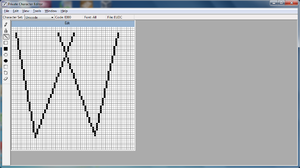
Private Character Editor in Windows 7 Private Character Editor is a limited font editor that comes with Windows for creating private use characters. Those characters are user-defined characters as prescribed under Unicode.[1] The program is accessible via the Start Menu on East Asian editions of Windows.[2] Prior to Windows 7, where it is located in the Accessories → Systems Tools folder, it is only accessible from Run command or command line on other editions of Windows. However, the program itself can be found in the folder
C:\WINDOWS\system32, under the nameeudcedit.exe.See also
- Character Map
- Private use characters
References
- ^ "Character Properties, Case Mappings & Names". Frequently Asked Questions. Unicode Consortium. 2005-11-14. http://unicode.org/faq/casemap_charprop.html#8. Retrieved 2007-09-09.
- ^ "You cannot find the shortcut for the Private Character Editor on the Start menu on a Windows Vista-based computer". Help and Support. Microsoft. 2007-03-16. http://support.microsoft.com/kb/930134. Retrieved 2007-09-09.
External links
Categories:- Font editors
- Windows-only freeware
- Windows components
- Microsoft Windows stubs
Wikimedia Foundation. 2010.
