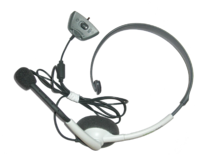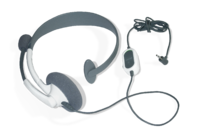- Xbox 360 accessories
-
The Xbox 360 game console, developed by Microsoft, features a number of first-party and third-party accessories.
Contents
- 1 Game Controllers/Gamepads
- 2 Audio/Visual peripherals
- 3 Storage
- 4 Cooling products
- 5 Other accessories
- 6 References
- 7 External links
Game Controllers/Gamepads
Xbox 360 controllers
Main article: Xbox 360 ControllerUp to four controllers are able to connect to Xbox 360, including wired and wireless gamepads. The wireless controllers run on either AA batteries (Alkaline or rechargeable) or on a rechargeable battery pack. The wired controllers may be connected to any of the USB ports on the console (the number of ports depends on model: old-style 360s have two at the front and one ont the rear, while Xbox 360 S units have two at the front and three at the rear), or to a USB hub. USB keyboards are also supported, but only for inputting text and navigating the dashboard; additionally, the number pad and hotkeys are non-functional. The original first-generation Xbox controllers are not compatible with the Xbox 360. The controller is also compatible with PCs, wireless controllers will need the Wireless Gaming Receiver. The Xbox 360 controller has been used in the United States and British militaries.[1][2] The Xbox 360 controller has vibration feedback which is limited to titles using the new XInput API, however, unlike the first Xbox, the face buttons are not analog.
Windows compatibility
Many Xbox 360 accessories are compatible with Windows (XP or newer) based PCs, such as the wired/wireless controller, the wired headset (via a controller), the wireless headset and the Live Vision camera. However, despite marketing by Microsoft claiming otherwise,[citation needed] the much anticipated Chatpad accessory for the standard Xbox 360 controller is not Windows compatible.
Wireless Gaming Receiver
Wireless Gaming Receiver for Windows 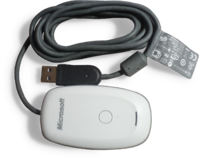
The Wireless Gaming Receiver for WindowsManufacturer Microsoft Generation Seventh generation era Retail availability February 16, 2007 Connectivity USB, Proprietary 2.4 GHz wireless technology While PS3 and Wii wireless controllers use Bluetooth for connectivity (and can be used with Bluetooth-equipped computers with appropriate software), Xbox 360 wireless accessories communicate over a proprietary 2.4 GHz protocol. In order to accommodate this, Microsoft released the Wireless Gaming Receiver (sold as "Crossfire Wireless Gaming Receiver" in the UK), which allows wireless Xbox 360 accessories to be used on a Windows-based PC.[3] Most Xbox 360 wireless accessories are supported, including standard controllers, racing wheels (without force-feedback), headsets and guitar controllers. The adapter was first revealed at E3 2006 and released on February 16, 2007.
The device acts in a similar manner to an Xbox 360, allowing up to 4 controllers and 4 headsets at a time to be connected to the receiver. The device has a 30 foot (10 meter) range and a six foot (2 meter) USB cable.[4] It is specifically designed to work with games bearing the "Games for Windows" logo, but will function with most games that permit a standard PC gamepad. The official Xbox website noted that the adapter will work with "all future wireless devices".[5] However, it is worth noting that the racing wheel does not currently have force feedback support.
Also an issue that has arisen from this product is the amount of power in which the receiver draws. There have been many reports[citation needed] that the receiver will work for days, weeks, or couple of months then fail to "receive" the signal from the Xbox 360 controller. This issue has been solved in a number of ways by end users depending on where the damage from the excess power has manifested itself—in some cases simply purchasing a powered hub (which typically can provide a higher current than a PC port) will fix the issues while in others it may be necessary to work around a blown internal fuse.[6]
In the US, Microsoft has stopped producing the stand-alone receiver and it is increasingly difficult to find in stores or online. The "Wireless Controller for Windows" bundle includes the receiver for a higher price, but is still available through retailers like Amazon.
The Microsoft LifeChat ZX-6000 wireless headset for PC includes a black version of the receiver which works with Xbox 360 wireless accessories.[7]
Controller accessories
Rechargeable Battery Pack
The Rechargeable Battery Pack for the Xbox 360 controller contains two AA nickel metal hydride (NiMH) batteries inside a sealed casing, with a custom connector on the rear to allow charging through the Xbox 360 controller itself.[8] The pack provides up to 25 hours of continuous gaming for the wireless controller. It is recommended in place of disposable AA batteries, due to the replacement cost (in both economic and environmental terms). It also ships as part of both the Play & Charge Kit and Quick Charge Kit. An upgraded version of the Rechargeable Battery Pack, which provides up to 35 hours of gameplay, is included with "transforming d-pad" wireless controllers.
To fully charge a battery pack takes approximately 2 hours with the Quick Charge Kit; the Play & Charge Kit takes longer (and depends on whether the controller is being used).
Third party rechargeable battery pack kits are also available. Although the official rechargeable battery pack is NiMH, the normal (AA) battery casing states "Use only Alkaline battery, type AA (LR6)".
Play and Charge Kit
The Play and Charge Kit contains a rechargeable battery pack and a USB charging cable. Use of the charging cable does not affect the functionality of the controller, and may be used without interruption to game play. The Play & Charge cable also allows use of a wireless controller without a battery pack. When doing so, Microsoft recommends using a AA pack (empty) to avoid damage to the exposed battery compartment.[9] When connected, the controller does not act as a wired controller, but continues to communicate with the console or receiver wirelessly; data is sent via USB to the host only to allow automatic syncing and to initiate charging and does not send controller input data.[10] As a result, the cable need not be plugged into the console or computer the controller is being used with - any convenient powered USB port may be used. The Play and Charge Kit will also automatically sync the controller to a Wireless Gaming Receiver when both are plugged in to a Windows computer.
The original Play & Charge Kit contains generic 2100mAh AA (LR6) NiMH cells.[11][12] Such cells are readily available in 4 packs up to 3000mAh, with 2000-2600mAh batteries being common.
Alongside the release of the Xbox 360 S in June 2010 Microsoft started shipping an improved Play & Charge Kit using larger capacity batteries.[13] Original Play & Charge Kits provided up to 25 hours of play,[14] the improved version lasts 35 hours if charged using the Play & Charge Kit[15] or 40 hours if using the Quick Charge Kit.[16]
Quick Charge Kit
The Quick Charge Kit is a small base station which charges up to two rechargeable battery packs and does so in less time than the Play and Charge Kit. It comes with a dual-charger and one rechargeable battery pack. It takes 2 hours for each of 2 battery packs to be fully charged. A light on the unit is used to indicate status, showing green it is finished charging/fully charged and red when charging.
Messenger Kit
Xbox 360 Messenger Kit 
Xbox 360 Chatpad from the Messenger Kit attached to a wireless controllerManufacturer Microsoft Generation Seventh generation era Retail availability September 4, 2007 Input QWERTY keyboard Connectivity USB (custom connector), 2.5 mm headset connector (for compatibility with headset add-on) On September 4, 2007, Microsoft released a small keyboard accessory called the Chatpad to coincide with the launch of Xbox Live Windows Live Messenger on Xbox 360.[17] It was released as part of the Xbox 360 Messenger Kit, which also includes a wired headset. This is partly due to the fact that older Xbox 360 wired headsets cannot connect to the Chatpad due to the side pins. The Chatpad connects to the controller via four USB pins located on the front of the controller (wireless or wired), as well as the 2.5 mm jack for headset compatibility.
Although the Chatpad can be used to communicate with people that are on Xbox Live and Windows-based PCs (via Windows Live Messenger),[17] Microsoft does not currently provide drivers to make the Chatpad itself work with a PC. There has been no official word when, if ever, a driver will be released. However, there have been some attempts at a workaround.[18]
Originally since the Chatpad has a connector for wired headset compatibility, when connected to a controller the Chatpad is detected as a wired headset. As a result the controller could not be paired with a wireless headset since wired headsets take precedence over wireless ones in the systems software. This has been since fixed via software updates and all functions now operate normally.
The Chatpad can also be used in certain games for text input.[citation needed]
USB HID-compliant keyboards can be plugged directly into the console to perform the same function.
Universal Media Remote
Xbox 360 Universal Media Remote 
The Universal Media RemoteManufacturer Microsoft Generation Seventh generation era Connectivity Infrared There are two official versions of Remote control for the Xbox 360 and a number of unofficial ones. The first official media remote is the shorter version of the Universal Media Remote that can be bought at retail. It was supplied at launch with the Premium version of the console, and replaces the Xbox Live Headset in the Australian and Mexican Premium Xbox 360 systems, as well as the Brazilian official pack. These were sold in limited quantities. All remotes can assist in the playing of DVD movies and music (although the console can play such media without the remote), while the Universal Media Remote offers more function by having the ability to serve as a control for a number of TVs or Windows Media Center-based PC. All remotes allow basic control of games, along with being able to navigate the dashboard. The remote control allows for controlling portions of the interface of the Xbox 360 via infrared.
Remote Controls for Windows Media Center-based PCs can also be used to control the Xbox 360 to a lesser extent.
Xbox 360 Wireless Racing Wheel
Main article: Xbox 360 Wireless Racing WheelThe Xbox 360 Wireless Racing Wheel was introduced by Microsoft at E3 2006. Released in November 2006, the force feedback steering wheel controller includes the standard gamepad buttons and floor-mounted accelerator and brake pedals. Although the wheel is capable of running off the rechargeable battery pack, use of the force feedback and active resistance features requires an external AC adapter.[19]
A limited edition of the force feedback wheel included the racing game Project Gotham Racing 3. There is also a "Hardcore Pack" for Test Drive Unlimited which makes the driving more realistic.
On August 22, 2007 Microsoft published a press release on Xbox.com saying that they will retrofit all the Wireless Racing Wheels for free that were manufactured from 2006 to 2007.[20] This is due to a component in the wheel chassis that in rare cases may overheat and fail when the AC adapter is used to power the wheel. Users had to ship their wheel back to Microsoft for repair or replacement.
Other wheels include the Fanatec Porsche 911 Turbo S Racing Wheel, which features force feedback, 6-speed shifter, sequential shifter and clutch pedal, and the Madcatz Dale Earnhardt Jr./NASCAR Racing wheel.
Big Button Pad
The games Scene It? Lights, Camera, Action and Scene It? Box Office Smash come bundled with four special wireless controllers called Big Button Pads, which resemble game show buzzers. Each controller has one large "buzzer" button at the top and four smaller buttons for answering multiple-choice questions. The large buzzer button also functions as a 4-way directional pad, which helps to navigate the Xbox 360 dashboard menu. The game's price is unaffected by the inclusion of the controllers. Other games such as Uno, 1 vs. 100 and Wits and Wagers have added support for the Big Button Pads.
The Big Button Pads use an external IR receiver which connects to the Xbox 360 via USB. When the IR receiver is connected all four quadrants on the 'ring of light' are lit to tell the user that four controller devices are active. These Big Button Pads can be used at the same time as the wired and wireless gamepads and the wireless headsets.
Xbox 360 Arcade Sticks
The Xbox 360 Arcade Gamestick from Mad Catz has a full size joystick and spinner control. It comes with the Xbox Live Arcade games Frogger, Time Pilot, and Astropop. It is officially licensed by Microsoft.
Xbox 360 Guitar Controllers
Guitar Hero II Controller
Guitar Hero II features a special guitar shaped controller (known as the Guitar Hero X-Plorer Controller, and modeled after the Gibson Explorer guitar) that is connected via the USB ports. The controller works in the same way as a standard controller and may be used with other games. However, it does not have the same number of buttons or joysticks, which may limit its usefulness in other games. Like standard controllers, the X-Plorer features an expansion port which allows users to equip a wired headset for voice communication. The controller is sold bundled with Guitar Hero II, some bundles of Guitar Hero III: Legends of Rock, or available separately. It is also bundled with the PC and Macintosh releases of Guitar Hero III: Legends of Rock.
Guitar Hero III Controller
Guitar Hero III: Legends of Rock comes with a newly designed wireless guitar controller (called the Les Paul controller and shaped like a Gibson Les Paul). It utilizes the same 2.4 GHz wireless technology as the official wireless controller, and as such when used in conjunction with the Wireless Gaming Receiver for Microsoft Windows, may be used with the PC version of Guitar Hero III: Legends of Rock. However, it is not officially supported by Aspyr Media (developer of the PC and Macintosh release), and shows up in game using the same icon as the X-Plorer.[21] In addition to all the features of the X-Plorer, the Les Paul controller features a detachable neck for easier storage and replacement, and customizable faceplates. The controller is also available separately, and bundled with Guitar Hero: Aerosmith. The Guitar Hero: Aerosmith version features a custom faceplate.
Guitar Hero: World Tour Guitar Controller
Guitar Hero: World Tour features another new controller known as the "Genericaster". Unlike previous guitar controllers, this is not modeled after a real guitar design, hence its name. As well as a new shape, it features a longer, quieter strum bar, longer whammy bar, repositioned start and back buttons and a new touch sensitive "solo section" on the neck. Like the Les Paul, it features a detachable neck and customizable faceplates. This guitar is also available separately, or with Guitar Hero: Metallica, which like the Aerosmith Les Paul features a custom faceplate.
Guitar Hero 5 Guitar Controller
The guitar controller for Guitar Hero 5 retains the same basic design as the Guitar Hero: World Tour Guitar Controller, but with some minor alterations. The strum bar is rubberized, the nuts on the headstock are made from chrome rather than plastic and the "solo section" of the neck is molded differently and is now digital rather than analog.[22]
Rock Band Guitar Controller
The guitar controller for Rock Band is based on the Fender Stratocaster. It features two sets of fret buttons, one for standard gameplay, one for solo sections. It also features an effects switch unique to the Rock Band games. This controller connects via USB.
Rock Band 2 Guitar Controller
Like the guitar controller for Rock Band, the Rock Band 2 guitar controller is based on the Fender Stratocaster. It is essentially an upgraded version of the original Rock Band guitar with a different finish and an integrated light/audio sensor to allow for automatic AV synchronization in Rock Band 2, Rock Band 3, LEGO Rock Band, The Beatles: Rock Band, and Green Day: Rock Band.
Xbox 360 Wireless Microphone
The Xbox 360 Wireless Microphone is a microphone peripheral designed for use with Rock Band, Guitar Hero and Lips games. The wireless microphone uses the same 2.4 GHz protocol as the official wireless controller and other peripherals and is powered by 2 AA Batteries.
Xbox 360 Ace Combat 6 Flight Stick
 Flight Stick for Ace Combat 6: Fires of Liberation
Flight Stick for Ace Combat 6: Fires of Liberation
Produced by Hori, it was only made available for purchase in a special-limited edition package of Ace Combat 6: Fires of Liberation. The Ace Edge package was officially released only in North America and Japan.
Kinect
Main article: KinectKinect is a "controller-free gaming and entertainment experience" produced by Microsoft for the Xbox 360. Based on an add-on peripheral for the console, it enables users to control and interact with the Xbox 360 without the need to touch a game controller for most of the menus and gameplay through a natural user interface using gestures, spoken commands or presented objects and images. The project is aimed at broadening the Xbox 360's audience beyond its typical gamer base. It was first released on November 4, 2010 in North America, with other regions following later that month.
Nyko has released a 'Zoom' attachment for the Kinect camera that allows people to use the system without having very large open spaces in their living rooms.[23]
Audio/Visual peripherals
AV Connectors and Cables
Various official AV cables are available for the Xbox 360, which allow it to connect to a broad range of audio and video equipment. Originally available in grey, all cables were replaced by black versions (which also differ in design) with the launch of the Xbox 360 S in June/July 2010.
All official cables (except for the HDMI cable) connect to the Xbox 360's AV connector, are compatible with all Xbox 360 models. Analog stereo audio is output by these cables by RCA connectors, with the exception of the Advanced SCART AV Cable, where it is delivered via the SCART connector's audio pins. With the exception of the VGA HD AV Cable cable and HDMI Audio Adapter, all cables are also capable of outputting SD video at 480i/60 Hz (NTSC or PAL60, depending on console region) and 576i/50 Hz (PAL; only available on PAL region consoles). A TOSLINK optical S/PDIF connector was integrated into the AV connector (console side) of many pre-2010 (grey) Xbox 360 AV cables, allowing output of stereo LPCM, Dolby Digital 5.1 and Dolby Digital with WMA Pro audio. These do not feature on current AV cables. All official AV-based cables (except the HDMI Audio Adapter) physically block the HDMI port when plugged in to equipped models; on pre-2010 (grey) cables this is due to the size of the connector, while 2010 (black) cables feature a plastic tab for this purpose.
Table of AV cables
Official Xbox 360 AV cables Cable Supported video standard(s) HDTV resolutions[a] PC resolutions[b] Connector(s) (non-TOSLINK/Xbox 360 AV) Integrated TOSLINK connector (grey/pre-2010 only) Notes Picture Composite AV cable Composite video No No - 3 × RCA (male)
- composite video
- left audio
- right audio
No - Comes bundled with all current Xbox 360 models, as well as the now discontinued Core, Arcade and Elite (after September 2009) models.
- Poorest quality video signal

S-Video AV Cable[24] S-Video, composite video[24] No No - 1 × 4-pin mini-DIN (male - s-video)
- 3 × RCA (male)
- composite video
- left audio
- right audio
Yes[24] - Offers higher picture quality than a standard composite connection, but is poorer quality than other connection types.
Advanced SCART AV Cable[25] RGBS (SCART), composite video No No - 1 × 21-pin SCART connector (male)
Yes[25] - Only available in Europe and Australasia.[26]

Component HD AV Cable[27][28] YPBPR component video,[27][28] composite video (pre-2010)[27][d] Dependent on application[c] No - Y component
- PB component
- PR component
- composite video (pre-2010)[d]
- left audio
- right audio
Yes[27] - Bundled with all Pro (20 GB/60 GB) models and Elite models prior to September 2009 (outside of Japan). Also available separately.
- Pre-2010 version features a switch on the side of the AV connector to switch between "TV" (composite/SD component) and "HDTV" (ED/HD component - 480p-1080p) modes.

D-Terminal HD AV Cable
(D 端子 HD AV ケーブル)[29]YPBPR component video, composite video[30] Dependent on application[c][30] No - 1 × D-Terminal connector (male)[30]
- 3 × RCA (male)
- composite video
- left audio
- right audio
Yes[30] - Only available in Japan.
- Bundled with all Japanese Pro (20 GB/60 GB) models and Elite models prior to September 2009 (also available separately).
- Features a switch on the side of the AV connector to switch between "TV" (composite/D1) and "HDTV" (D2-D5 - 480p-1080p) modes.
VGA HD AV Cable[28] RGBHV (VGA) Supports 480p, 720p and 1080p equivalent resolutions Yes - 1 × HD-15/VGA (male)
- 2 × RCA (male)
- left audio
- right audio
Yes[31] - Comes bundled with Female → Female HD-15 gender changer and 2 × RCA → stereo 3.5 mm TRS/mini-jack adapter.

HDMI cable RGBHV (HDMI) Yes Yes - 2 × HDMI (male - standard HDMI cable)
Digital audio available via HDMI connection[32] - Bundled with Elite models prior to September 2009 (also available separately).
- An HDMI Audio Adapter or modified/third-party cable is required for TOSLINK (on non Xbox 360 S models) or analog audio connections.
- HDMI is not available on Core models or 20 GB Pro models manufactured before July 2007.

HDMI Audio Adapter[32] N/A N/A N/A - 2 × RCA (female)
- left audio
- right audio
Yes[32] - Designed to provide TOSLINK and analog audio capabilities alongside HDMI cable.
- Bundled with all official Xbox 360 HDMI cables (prior to the launch of the Xbox 360 S) and Elite models prior to September 2009.
- AV connector is noticeably slimmer than on other AV cables to facilitate connection alongside HDMI cable.

^ a Supported HDTV resolutions (all displayed at 60 Hz): 480p, 720p, 1080i, 1080p
^ b Supported PC resolutions (all displayed in 60 Hz progressive scan): 640 × 480 (equivalent to 480p, 4:3), 848 × 480 (equivalent to 480p, 16:9), 1024 × 768, 1280 × 720 (equivalent to 720p), 1280 × 768, 1280 × 1024, 1360 × 768, 1440 × 900, 1680 × 1050, 1920 × 1080 (equivalent to 1080p)
^ c When YPBPR connection is used HD-DVDs and streamed 1080p video will not be output at 1080p, but will be downscaled to 1080i or lower, while DVDs will not be upscaled, only deinterlaced (480p maximum).[33]
^ d With the 2010 cable refresh, the composite-out capabilities were removed from the Component HD AV Cable.Composite SCART Adapter Block
All European Xbox 360 consoles ship with a Microsoft branded composite/stereo audio to SCART adapter block. This allows the composite video cable to be used with SCART equipped televisions. The signal is not changed in any way and the adapter does not offer any improvement in quality. It is not to be confused with the advanced SCART cable, which uses the superior RGB standard.
HD DVD Player
 Xbox 360 HD DVD Player
Xbox 360 HD DVD Player Main article: Xbox 360 HD DVD Player
Main article: Xbox 360 HD DVD PlayerThe HD DVD Player for the Xbox 360 is a discontinued[34] accessory which allows playback of HD DVDs. It was announced by Bill Gates during his 2006 keynote speech at CES.[35] It was officially presented at E3 2006 and was launched on November 7, 2006.
The drive uses USB to connect to the Xbox 360 which processes and outputs the audio and video. The HD DVD player also features two extra USB ports on the rear, a Universal Media Remote, as well as a clip for attaching the wireless network adapter. The drive cannot be used to play Xbox or Xbox 360 game titles, and all Xbox 360 games continue to use DVD-9 media.
Headsets
Headset
The headset allows gamers to use in-game voice chat, private chat, party chat, voice for video chat and in-game voice recognition in games such as Tom Clancy's EndWar. The headset can also be used with a PC but requires a controller to do so. It features an in-line volume control and a mute switch. There are two versions of the headset, which feature differently shaped connectors. This was to allow compatibility with the chatpad keyboard accessory (original version will not fit on the chatpad). A wired headset is bundled with every console other than Core/Arcade models, as well as with the messenger kit and the Xbox Live Starter Pack. In addition to the first party headset, Plantronics produces a range of officially licensed wired headsets for the Xbox 360. Additionally, many standard mobile phone hands-free kits which feature 2.5 mm connectors will also function as headsets, although this is not officially supported. Similarly, the Xbox headset can be used in many devices that support 2.5 mm headsets.
Wireless headset
Main article: Xbox 360 Wireless HeadsetThe wireless headset performs the same task as the wired headset, but connects using the same 2.4 GHz wireless technology as the wireless controller, rather than by a physical connector, allowing it to function within a 30 ft/9 m range (approx) and can be used with or without a controller connected to the console. Up to four wireless headsets can be used simultaneously on a single Xbox 360. The headset features a built-in rechargeable battery, which lasts up to 8 hours, and comes with a USB charger and an instruction manual. The headset fits over either ear and comes with two sizes of removable ear grips for a better fit.
Live Vision camera
Main article: Xbox Live VisionThe Xbox Live Vision camera was announced at E3 2006 and was released in North America on September 19, 2006, and Europe and Asia on October 2, 2006 (November 2, 2006 in Japan) .[36][37] There are many games which have camera functionality included, some of which are: Uno, TotemBall, Burnout Paradise (only during online play, when you are taken down and the camera sends a picture of you at the moment of being taken down), Texas Hold'em, Spyglass Board Games, Pinball FX, Hardwood Backgammon, Hardwood Hearts and Hardwood Spades. For a full list see main article. The ability to create an in-game representation of a player is possible using this camera and a suitable game, similar to Sony's EyeToy for the PlayStation 2 and PlayStation Eye for the PlayStation 3. The retail games Tom Clancy's Rainbow Six: Vegas and Vegas 2 allow players to create an in-game version of their face with this feature. The dashboard software released on June 13, 2006 added an option in the system tab to support its functions. Users with the Fall 2010 dashboard update will be able to use the Live Vision camera to video chat with users of the Kinect as well as start video conferences with Windows Live Messenger users.[citation needed]
The Xbox Live Vision Camera is also used in Viva Pinata: Trouble in Paradise, and You're in the Movies.
Storage
Detachable hard drives
Optional detachable SATA hard drives are used for the storage of games, music, downloaded trailers, levels, demos, player preferences, and community-created content from Xbox Live Marketplace. It may also be used to transfer such content between Xbox 360 units. It is required to play original Xbox games and a select number of Xbox 360 games. The total capacity of the Xbox 360 Hard Drive is either 20 GB, 60 GB, 120 GB, 250 GB or 320 GB.[38]
Initially 250 GB hard drives were only available through third-party manufacturers or through the purchase of a special-edition Xbox 360 console bundle,[39] but from 2010 it was being sold as a separate accessory in Japan,[40] North America[41] and the UK.[42] Currently the 320 GB hard drive is only available as part of either limited/special edition Xbox 360 S bundles[38] or as a separate purchase for Xbox 360 S consoles;[43] it is not available for original Xbox 360 models. Of the total storage capacity, approximately 6 GB is reserved for system use; around 4 GB of that portion is reserved for game title caching and other hard drive-specific elements in games that support the hard drive and an additional 2 GB is reserved for use by the Xbox 360 backwards-compatibility software.[44] This leaves users with approximately 14, 54, 114, 244 or 314 GB (displayed as 14, 52, 107, 228 or 292 GiB) of free space on the drive. Depending on the market, the hard drive comes preloaded with content, such as videos and Xbox Live Arcade games or demos.
Hard drives designed for the original models of Xbox 360 are not directly compatible with Xbox 360 S models and vice versa. On August 20, 2010, Microsoft announced a 250 GB stand-alone hard drive for use with Xbox 360 S models priced at US$129.99[45] However, if removed from its case, the 2.5" SATA hard drive within older model HDD units may be inserted into the Xbox 360 S hard drive slot and will function normally.[46]
The actual drives inside their respective casings are standard 2.5" (laptop-size) SATA hard disk drives loaded with special firmware. However, the Microsoft versions are notably more expensive than standard drives.[47]
When sold separately some drives come with a data exchange transfer cable to facilitate moving data from one drive to another. The drive that is packaged with the Elite comes in black and a transfer cable is available from Microsoft by calling the Xbox 360 support hotline and paying US$20 plus tax, shipping and handling.[citation needed]
Memory units
Small, portable, flash based memory devices which allow the transfer of saved games, unique gamer profiles, and content downloaded from Xbox Live Marketplace to other Xbox 360 consoles. Sizes available are:
- 64 MB memory card (Discontinued)
- 256 MB memory card (supplied only with the Xbox 360 'Arcade' Package) - (Discontinued)
- 512 MB memory card (Was pre-loaded with the Xbox Live Arcade game Geometry Wars: Retro Evolved for a limited time. Semi-Newer units were pre-loaded with the Xbox Live Arcade game Worms.[48] Newer Units now come with a keychain carry case)
Some game saves and downloaded content cannot be copied from hard drives to memory cards. What content cannot be moved is up to the discretion of the individual video game developers.
Example games with unmovable content:
Game un-movable movable Call of Duty 3 Saved game N/A Call of Duty: Modern Warfare 2 Multi-player (split-screen / system link) saved game Single-player (campaign) saved game Bejeweled 2 Saved game N/A Dead or Alive 4 Saved game N/A Dead or Alive Xtreme 2 Saved game N/A Forza Motorsport 2 Local scoreboard data Saved game, ghosts, settings, photos,
vinyl groups and replayForza Motorsport 3 Saved game ghosts, settings, photos,
vinyl groups and replayPerfect Dark Zero Saved game (from the Xbox 360 Dashboard) Saved game (from the in-game options)
and downloaded contentRidge Racer 6 Downloaded content Saved game Rock Band 2 Saved game N/A The Last Remnant Saved game N/A Viva Piñata Saved game and most other data N/A Zuma Saved game N/A Datel Xsata
The Datel Xsata is an unlicensed accessory that sits between the 360's drive and the console itself and is used to transfer materials from the console's hard drive to a Windows PC. Use of this device to transfer saved game files for the purpose of unlocking achievements is prohibited by Microsoft in the Xbox Live Terms of Service agreement.[citation needed]
The Xsata can also be used to modify a player's avatar using software such as Modio or other freeware that can be found on the internet.[citation needed]
FATXplorer can also be used in conjunction with the Xsata for file transfer.[49]
Datel Data Transfer Kit
Datel's Transfer Kit for Xbox 360 allows users to transfer data from their Xbox 360 memory cards to a PC.[50]
USB Storage Devices
The Xbox 360 can read USB storage devices such as thumb drives, Microsoft Zune, Apple iPod (except iPod Touch and iPhone), mp3 players, PSPs, and hard drives, however an Optional Media Update is required to play music and other files from certain music players, this is available from the Xbox Live Marketplace. The devices which have been previously mentioned can be used to play music, or to view pictures and videos. The file systems FAT, FAT32 and HFS+ are supported but NTFS is not.
On 26 March 2010, Microsoft announced a system update allowing the use of standard USB flash drives to store game profiles, saves, demos, and other Xbox 360 content would be coming on April 6.[51]
According to Major Nelson, any USB flash drive over 1GB can be configured for use, with up to 16GB per device and two devices per system. He also announced that Microsoft will be partnering with SanDisk to create Xbox 360 branded USB flash drives that will come pre-configured for use right out of the box.[52]
Cooling products
Nyko Intercooler 360
The Nyko Intercooler 360 is designed to reduce the internal operating temperature of the 360 and as a result, to prolong lifespan of the console. It connects to the exterior of the Xbox 360. There is no internal modification of the Xbox 360 required. A pass through power connection utilizes the existing Xbox 360 power supply negating the need for an extra AC adapter. The unit also powers on and off automatically with the 360 and the Intercooler's small size will fit in tight spaces like entertainment centers with the 360 placed in either horizontal or vertical orientation.
Many consumers, as well as the press, claim it scorches their consoles, "steals" power from the system and even causes the red rings of death.[53] However, Nyko has now created the Intercooler EX which has a new AC adaptor made of metal and therefore solves the problem with power "stealing" and the plug falling off.[citation needed]
At E3 2008, Nyko announced a new revised sleeker model of the Intercooler named the Intercooler TS. This new model is smaller than previous models and blends in with the console, its main feature is called TempSmart, a temperature sensing technology which automatically powers on the Intercooler’s fans when needed, and continues to cool the console even after the console has been switched off until a proper ambient temperature has been reached and it's also powered by its own AC adapter, so no batteries or USB cables to the console are necessary.[54]
Gamexpert Cooler King(UK)/Pelican Air Flo Cooler(US)
The Cooler King is an external fan for the 360, featuring a 4-port USB hub and AV connections. Official Xbox 360 AV cables cannot be used with the Cooler King as it lacks the AV port usually on the Xbox 360, so players must use third-party Component/Composite cables. This cooler also has VGA support allowing the Xbox 360 to be connected to some monitors and TVs using a VGA cable. This cooler will not work with the newer HDMI-compatible Xbox 360s
Pelican Fan Stand
The Pelican Fan Stand provides a different approach to cooling the Xbox 360. Instead of clipping on to the back like the Cooler King or Intercooler, the fan is situated in a base extension that the console can sit on only in the upright position. The placement of the fan allows it to draw cooler air from beneath the console and blow it out through the back. It uses a single USB plug to draw power from the Xbox. This makes a switch necessary to turn off the fan, allowing it to continue cooling after the console has been turned off unlike the Cooler King or the current Intercooler.
Other accessories
Faceplates
The default faceplate (black or white) can be replaced with a range of custom designs, each sold separately. The prices of these custom designs are typically around $20 with more to be released by third party manufacturers. Microsoft has also distributed three promotional faceplates, one for those present at the E3 2005 unveiling, one for those at the Zero Hour launch event and one for VIP X05 attendees. While faceplates exist mostly for aesthetic reasons, it still serves several other functional roles like airflow direction, dust and particle deterrence, and protection for the DVD-tray and memory slots. Note that only the faceplate on the Xbox 360 can be easily replaced and not the other parts of the casing.
Controller Faceplates
Xbox 360 controller faceplates can be removed and replaced with a range of custom designs, each of which are sold separately. Red Octane has a range of official alternative faceplates for various Guitar Hero controllers and various third-party companies such as Madcatz make unofficial faceplates for the standard Xbox 360 controller.
Custom Cases
Many unofficial custom cases can be purchased from independent manufacturers and are available in a wide range of colors and styles. The original outer casing of the console may be removed using special tools often provided with custom cases but also sold separately, allowing said case to be fitted. Custom cases are generally based on moulds of official cases but with all Microsoft branding removed. As such, they do not change the size or shape of the console, only the aesthetics. Custom cases are not endorsed by Microsoft, and removing the official case will void any warranty on the console.
Companies which manufacture such cases include Talismoon, Lian Li, XCM and XSPC.
Custom cases are not limited to the consoles themselves as several companies also manufacture custom Xbox 360 controller shells and hard drive shells to match their console counterparts.
Wireless Network Adapter
Two official Wi-Fi adapters are available for the Xbox 360, both of which connect through a USB port. The first version released supports 802.11a, 802.11b and 802.11g connections, features a single antenna and is only available in white. On October 5, 2009 Gamestop revealed a new version of the wireless networking adapter[55] which features support for 802.11n networks in addition to those supported by its predecessor.[56] This version features two antennas to ensure adequate 802.11n connectivity, and is only available in black. Encryption mechanisms available when using both versions were initially limited to WEP and WPA, with WPA2 support added on October 28, 2009 via a system software update.[57]
In addition to the official Wi-Fi adapters, third-party wireless bridges may also be used with the Xbox 360. These are connected through the Ethernet port and recognized by the Xbox 360 as a wired connection, but offer the same or similar functionality. It is also possible to connect an Xbox 360 to internet through another system's connection by using connection sharing systems.[58]
Using an official Wi-Fi adapter or third-party wireless bridge, the console can automatically detect and link up with other Xbox 360 consoles that are within range and form an ad hoc network.[59]
In revised "slim" models of the Xbox 360, 802.11n connectivity is integrated into the console. However, the integrated adapter is only able to connect to 2.4 GHz networks, so the first-party adapter or a third party bridge is still required to connect to 5 GHz networks.[60][61]
Exergaming
Two exergaming accessories are designed for the Xbox 360, Dance Dance Revolution Universe and Gamercize, are currently available. Through backward compatibility the Yourself!Fitness instructional game for the Xbox can also be used. Exergaming accessory kits are now discontinued since May 28, 2008 but was launched by Lori Fitzpatrick (producer of Math Blaster Ages 7–9, Chairman of Microsoft) on December 25, 2006.
References
- ^ Military love affair with videogames intensifies | The Register
- ^ British Army use Xbox 360 controllers : Video
- ^ "May 2006: Microsoft Press Release regarding coming year". http://www.microsoft.com/presspass/press/2006/may06/05-09G4WE3LineupPR.mspx. Retrieved 2006-12-01.
- ^ "Official Xbox.com Accessory Page". http://www.microsoft.com/games/en-US/Hardware/Controllers/Pages/XboxWirelessGamingReceiverforWindows.aspx/. Retrieved 2010-08-26.
- ^ "Xbox.com | Accessories - Xbox 360 Wireless Gaming Receiver for Windows". http://www.microsoft.com/games/en-US/Hardware/Controllers/Pages/XboxWirelessGamingReceiverforWindows.aspx/.
- ^ "Broken Xbox 360 Wireless Receiver for Windows". http://blog.chase.net.au/index.php/2009/06/broken-xbox-360-wireless-receiver-for-windows/. Retrieved 2009-11-20.
- ^ "Microsoft support page on using Xbox 360 wireless accessories with LifeChat ZX-6000 receiver". http://support.microsoft.com/kb/936830. Retrieved May 9, 2008.
- ^ "Wireless Battery Pack, Tutorial/Technical". October 16, 2006. http://forums.xbox-scene.com/index.php?showtopic=555361. Retrieved September 14, 2010.[unreliable source?]
- ^ Xbox 360 Play & Charge Kit - xbox.com
- ^ Scenyx Entertainment Community > Play And Charge Kit Pc Support Anytime Soon?
- ^ "Xbox 360 Battery Pack Disassembled". http://james.slaterspage.com/xbox-360-battery-pack-disassembled/. Retrieved 2010-09-14.
- ^ "flickr set: Xbox 360 Battery Pack Photos". http://www.flickr.com/photos/28825710@N02/sets/72157607368600485/. Retrieved 2010-09-14.
- ^ "Joystiq: Hands-on with the new Xbox 360 controller with transforming D-pad". Joystiq. 2010-09-03. http://www.joystiq.com/2010/09/03/hands-on-with-the-new-xbox-360-controller-with-transforming-d-pa/. Retrieved 2010-09-14. "We also learned that the included Play & Charge kit is improved as well, though these improvements were also evident in the newly redesigned black Play & Charge kit. The new battery pack commands an extra five hours of e-juice if charged over the Play & Charge cable and an extra 10 hours if charged using the wall-mounted Quick Charge kit."
- ^ "Xbox.com Xbox 360 Play & Charge Kit". Archived from the original on 2010-03-07. http://replay.waybackmachine.org/20100307161848/http://www.xbox.com/en-US/hardware/x/xbox360playchargekit/. Retrieved 2010-09-14.
- ^ "Xbox.com Xbox 360 Play & Charge Kit". http://www.xbox.com/en-US/Xbox360/Accessories/BatteriesChargers/xbox360playchargekit. Retrieved 2011-05-27.
- ^ "Xbox.com Xbox 360 Quick Charge Kit". http://www.xbox.com/en-US/Xbox360/Accessories/BatteriesChargers/xbox360quickchargekit. Retrieved 2011-05-27.
- ^ a b "Xbox.com product profile for the Chatpad". http://www.xbox.com/en-US/hardware/x/xbox360messengerkit/.
- ^ "Chatpad use via XNA hack". http://a3w.ivory.ne.jp/softwares/xpcc_en.html.
- ^ James Yu. "E3 06: Microsoft announces new Xbox 360 accessories". GameSpot. http://www.gamespot.com/xbox360/driving/forzamotorsport2/news.html?sid=6150049. Retrieved 2006-06-13.
- ^ http://www.xbox.com/en-US/support/systemuse/xbox360/gameplay/wirelesswheelretrofit.htm[dead link]
- ^ Bergfeld, Carlos (2007-11-07). "Wireless 360 Guitar Hero III Controller Compatible with PC Version". Shacknews. http://www.shacknews.com/onearticle.x/49827. Retrieved 2008-01-31.
- ^ "New Features of the Guitar Hero 5 Guitar". http://www.fakeplasticrock.com/category/fake-plastic-musical-instrument-mod/. Retrieved 2010-04-01.
- ^ http://www.smh.com.au/digital-life/games/blogs/screenplay/split-screen-aftermarket-extras-20110819-1j0ly.html
- ^ a b c "Xbox.com | Catalog - Xbox 360™ S-Video AV Cable". Microsoft. Archived from the original on June 1, 2009. http://replay.waybackmachine.org/20090601174238/http://www.xbox.com/en-US/hardware/x/xbox360svideocable/. Retrieved March 16, 2011.
- ^ a b "Xbox.com | Catalog - Xbox 360™ Advanced SCART AV Cable". Microsoft. Archived from the original on June 18, 2009. http://replay.waybackmachine.org/20090618125652/http://www.xbox.com/en-GB/hardware/x/xbox360advancedscartavcable/. Retrieved March 16, 2011.
- ^ "Improve the audio quality of the Xbox 360 console". Microsoft. January 27, 2011. http://support.xbox.com/en-gb/Pages/xbox-360/how-to/audio-video-devices/improve-audio-quality.aspx. Retrieved March 16, 2011.
- ^ a b c d e "Xbox.com | Catalog - Xbox 360™ Component HD AV Cable". Microsoft. Archived from the original on June 1, 2009. http://replay.waybackmachine.org/20090601193425/http://www.xbox.com/en-US/hardware/x/xbox360componenthdcable/. Retrieved March 16, 2011.
- ^ a b c d "Xbox 360 Cables and Networking Accessories - Xbox.com". Microsoft. http://www.xbox.com/en-GB/Xbox360/Accessories/CablesNetworking/Home. Retrieved March 16, 2011.
- ^ "Xbox 360® D 端子 HD AV ケーブル - Xbox.com [Xbox 360® D-Terminal HD AV Cable - Xbox.com]" (in Japanese). Microsoft. http://www.xbox.com/ja-JP/xbox360/accessories/cables/xbox360dhdavcable. Retrieved March 16, 2011.
- ^ a b c d "google translation of xbox.com/ja-JP". http://translate.googleusercontent.com/translate_c?hl=en&sl=ja&u=http://www.xbox.com/ja-JP/xbox360/accessories/cables/xbox360dhdavcable&prev=/search%3Fq%3Dxbox%2B360%2BD4%2BXbox.com%26num%3D50%26hl%3Den%26safe%3Doff%26client%3Dfirefox-a%26hs%3D8CK%26rls%3Dorg.mozilla:en-US:official&rurl=translate.google.co.uk&twu=1&usg=ALkJrhhT6L8I-NMQwVtjFHUhtzSfuqXmeA. Retrieved 2010-03-31.
- ^ "Xbox.com | Catalog - Xbox 360™ VGA HD AV Cable". Microsoft. Archived from the original on June 1, 2009. http://replay.waybackmachine.org/20090601174257/http://www.xbox.com/en-US/hardware/x/xbox360vgahdcable/. Retrieved March 16, 2011.
- ^ a b c "Connect your Xbox 360 console to a sound system". Microsoft. November 12. http://support.xbox.com/en-gb/pages/xbox-360/how-to/audio-video-devices/connect-sound-system.aspx. Retrieved March 16, 2011.
- ^ Lawler, Richard (September 21, 2006). "Xbox 360 HD DVD playback: Maximum 1080i via component, 1080p VGA-only". Engadget HD. http://hd.engadget.com/2006/09/21/xbox-360-hd-dvd-playback-maximum-1080i-via-component-1080p-vga/. Retrieved March 11, 2011.
- ^ Format War Over: Microsoft Xbox 360 HD DVD Player Officially Discontinued
- ^ "Gates Outlines Vision for the Digital Lifestyle and Showcases New Products and Technologies From Microsoft, Microsoft, January 4, 2006
- ^ Erratum: Xbox Live Vision Camera date - Xbox Lives Major Nelson
- ^ Engadget & Joystiq's live coverage of Microsoft's Xbox 360 E3 event - Joystiq
- ^ a b "Gears 3 LCE Console and Controller Announced". Microsoft. June 7, 2011. http://gearsofwar.xbox.com/en/news/gallery/2011-06-controller-console-announce. Retrieved June 20, 2011.
- ^ Sung, Lydia (2009-09-16). "Xbox 360 250GB hard drive exclusive to MW2 console for now". http://www.neoseeker.com/news/11793-xbox-360-250gb-hard-drive-exclusive-to-mw2-console-for-now/. Retrieved 2009-11-19.
- ^ "Xbox 360 Hard Drive accessory bumped to 250GB in Japan". 2009-02-01. http://www.engadget.com/2010/02/01/xbox-360-hard-drive-accessory-bumped-to-250gb-in-japan/. Retrieved 2009-02-01.
- ^ "Microsoft Releases 250GB Standalone HDD". 2010-03-24. http://www.xboxpotato.com/2010/03/microsoft-releases-250gb-standalone-hdd/. Retrieved 2010-03-26.
- ^ "MS unveils standalone 250GB HDD". Eurogamer. 2010-03-24. http://www.eurogamer.net/articles/ms-unveils-standalone-250gb-hdd. Retrieved 2010-03-25.
- ^ "MS announces 320GB Xbox 360 hard-drive News - Xbox 360 - Page 1 | Eurogamer.net". eurogamer.net. Eurogamer. October 11, 2011. http://www.eurogamer.net/articles/2011-10-11-ms-announces-320gb-xbox-360-hard-drive. Retrieved October 11, 2011.
- ^ "Xbox 360: The hard drive capacity is listed as 13 gigabytes in the Dashboard". http://support.microsoft.com/kb/911593. Retrieved 2007-08-02.
- ^ Miller, Paul (2010-08-20). "Xbox 360 S 250GB hard drive sneaks into stores, Microsoft cackles as you fall into its trap (update: official)". Joystiq. http://www.engadget.com/2010/08/20/xbox-360-s-250gb-hard-drive-sneaks-into-stores-microsoft-cackle/. Retrieved 2010-08-21.
- ^ Hinkle, David (2010-08-25). "Mod at your own risk: How to put an old Xbox 360 HDD into Xbox 360 S". Joystiq. http://www.joystiq.com/2010/08/25/mod-at-your-own-risk-put-your-old-xbox-360-hdd-into-your-xbox-360-s/. Retrieved 2011-06-18.
- ^ http://gizmodo.com/231670/install-western-digital-hard-drives-into-your-xbox-360
- ^ Microsoft Announces 512MB Memory Unit for Xbox 360 and Increased Xbox LIVE Arcade Game Size Limit: 512MB Memory Unit enhances storage capabilities and choice for Xbox 360 game...
- ^ http://fatxplorer.eaton-works.com/
- ^ César, Berardini (2006-03-03). "Xbox 360 Transfer Kit Update". teamxbox.com. http://news.teamxbox.com/xbox/10383/Xbox-360-Transfer-Kit-Update/. Retrieved 2010-08-23.
- ^ "USB Flash Drive Memory Support Coming to the 360 on April 6th". http://www.xboxpotato.com/2010/03/usb-flash-drive-support-coming/. Retrieved 2010-03-26.
- ^ "USB Memory Support for the Xbox 360 coming April 6th". http://majornelson.com/archive/2010/03/26/USB-Memory-Support-for-the-Xbox-360-coming-April-6th.aspx. Retrieved 2010-03-26.
- ^ Darren Murph (2006-10-27). "Nyko intercooler scorches Xbox 360 consoles?". Engadget. http://www.engadget.com/2006/10/27/nyko-intercooler-scorches-xbox-360-consoles/. Retrieved 2007-12-15.
- ^ Gerry Block (June 15, 2007). "Nyko Intercooler review". IGN. http://gear.ign.com/articles/796/796951p1.html. Retrieved 2007-12-15.
- ^ http://www.gamestop.com/Catalog/ProductDetails.aspx?product_id=76045 | Gamestop.com - Buy Xbox 360 Wireless N Networking Adapter
- ^ http://www.xbox.com/en-US/hardware/x/xbox360wirelessnnetadapter/
- ^ Major Nelson (2009-10-28). "Xbox 360 System Update – Wireless Adapter WPA2 support". http://majornelson.com/archive/2009/10/28/xbox-360-system-update-wireless-adapter-wpa2-support.aspx. Retrieved 2009-10-28.
- ^ "How to add Wi-Fi to your Xbox 360 smartly and cheaply". Gizmodo. http://i.gizmodo.com/5133447/how-to-add-wi+fi-to-your-xbox-360-smartly-and-cheaply.
- ^ "System Setup - Xbox 360 Wireless Networking Adapter". Microsoft. http://www.xbox.com/en-US/support/systemsetup/xbox360/accessories/wirelessnetworkadapter.htm.
- ^ "New Xbox 360 guide: Microsoft's slim console explained". Engadget. 2010-06-15. http://www.engadget.com/2010/06/15/new-xbox-360-guide-microsofts-slim-console-explained/3. Retrieved 2010-07-01. "Biggest news on the connectivity front is 802.11n WiFi built-in. Interestingly the system detects it as if it were connected externally, but it's right in there, meaning no dongles for you (unless if you want 5GHz 802.11n, this one is single band 2.4GHz)"
- ^ "Error: Can't connect to your wireless network". Microsoft. 2010-11-05. http://support.xbox.com/en-us/pages/xbox-360/troubleshoot/kb/error-cant-connect-wireless-network.aspx?kbid=978945. Retrieved 2010-11-08. "Biggest •Xbox 360 S console: The Xbox 360 S console’s built-in Wi-Fi uses the 2.4 gigahertz (GHz) frequency band. If your router is broadcasting using another frequency, your Xbox 360 S console cannot connect to your wireless network. Check your router documentation to find out how to set your router to broadcast at 2.4 GHz. If you want to connect using the 5 GHz frequency band, you will need to add the black Xbox 360 Wireless N Networking Adapter to your Xbox 360 S console."
External links
Video game products by Microsoft Gaming platforms ConsolesMobile devicesZune · Windows PhonePersonal computerOnline servicesXbox Live (Arcade · Marketplace · Indie Games) · Games for Windows – Live · Live Anywhere · Avatars · Game RoomList of games Xbox (Xbox Originals) · Xbox 360 (Games on Demand · Kinect games · Backward-compatible · Platinum Hits) · Xbox Live Arcade · Game Room · Games for Windows (Live · Games on Demand) · Zune GamesAccessories Promotions OurColony · Official Xbox Magazine · Xbox Exhibition · "X" Show · Xbox Rewards · Seattle Sounders FC (sponsor)Developer tools Miscellaneous Categories:
Wikimedia Foundation. 2010.