- Microsoft PowerPoint
-
"Power point" redirects here. For other uses, see Power point (disambiguation).
Microsoft PowerPoint 
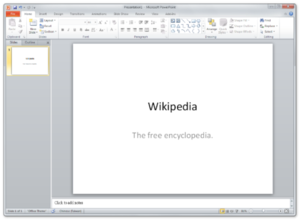
Microsoft PowerPoint 2010 in Windows 7Developer(s) Microsoft Stable release 2010 (14.0.4760.1000) / June 15, 2010 Operating system Microsoft Windows Type Presentation program License Proprietary commercial software Website office.microsoft.com/en-us/powerpoint Microsoft PowerPoint for Mac 
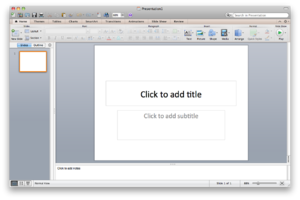
Microsoft PowerPoint for Mac 2011 running on Mac OS X Snow LeopardDeveloper(s) Microsoft Stable release 2011 (14.0.100825) / October 26, 2010 Operating system Mac OS X Type Presentation program License Proprietary commercial software Website microsoft.com/mac/powerpoint Microsoft PowerPoint, usually just called PowerPoint, is a non-free commercial presentation program developed by Microsoft. It is part of the Microsoft Office suite, and runs on Microsoft Windows and Apple's Mac OS X operating system. The current versions are Microsoft Office PowerPoint 2010 for Windows and Microsoft Office PowerPoint 2011 for Mac.
Contents
History
Originally designed for the Macintosh computers, the initial release was called "Presenter", developed by Dennis Austin[not in citation given] and Thomas Rudkin[not in citation given] of Forethought, Inc.[1] In 1987, it was renamed to "PowerPoint" due to problems with trademarks, the idea for the name coming from Robert Gaskins.[2] In August of the same year, Forethought was bought by Microsoft for $14 million USD ($27.1 million in present-day terms[3]), and became Microsoft's Graphics Business Unit, which continued to develop the software further. PowerPoint was officially launched on May 22, 1990, the same day that Microsoft released Windows 3.0.
PowerPoint changed significantly with PowerPoint 97. Prior to PowerPoint 97, presentations were linear, always proceeding from one slide to the next. PowerPoint 97 incorporated the Visual Basic for Applications (VBA) language, underlying all macro generation in Office 97, which allowed users to invoke pre-defined transitions and effects in a non-linear movie-like style without having to learn programming
PowerPoint 2000 (and the rest of the Office 2000 suite) introduced a clipboard that could hold multiple objects at once. Another noticeable change was that the Office Assistant, whose frequent unsolicited appearances in PowerPoint 97 (as an animated paperclip) had annoyed many users, was changed to be less intrusive.[4]
See also: Microsoft Office 2000Operation
PowerPoint presentations consist of a number of individual pages or "slides". The "slide" analogy is a reference to the slide projector. Slides may contain text, graphics, sound, movies, and other objects, which may be arranged freely. PowerPoint, however, facilitates the use of a consistent style in a presentation using a template or "Slide Master".
The presentation can be printed, displayed live on a computer, or navigated through at the command of the presenter. For larger audiences the computer display is often projected using a video projector. Slides can also form the basis of webcasts.
PowerPoint provides three types of movements:
- Entrance, emphasis, and exit of elements on a slide itself are controlled by what PowerPoint calls Custom Animations
- Transitions, on the other hand, are movements between slides. These can be animated in a variety of ways
- Custom animation can be used to create small story boards by animating pictures to enter, exit or move.
Cultural impact
Supporters say that[5][6][7] the ease of use of presentation software can save a lot of time for people who otherwise would have used other types of visual aid—hand-drawn or mechanically typeset slides, blackboards or whiteboards, or overhead projections. Ease of use also encourages those who otherwise would not have used visual aids, or would not have given a presentation at all, to make presentations. As PowerPoint's style, animation, and multimedia abilities have become more sophisticated, and as the application has generally made it easier to produce presentations (even to the point of having an "AutoContent Wizard" (discontinued in PowerPoint 2007) suggesting a structure for a presentation), the difference in needs and desires of presenters and audiences has become more noticeable.
The benefit of PowerPoint is continually debated.[8] Its use in classroom lectures has influenced investigations of PowerPoint’s effects on student performance in comparison to lectures based on overhead projectors, traditional lectures, and online lectures. Not only is it a useful tool for introductory lectures, but it also has many functions that allow for review games, especially in the younger grades. There are no compelling results to prove or disprove that PowerPoint is more effective for learner retention than traditional presentation methods.[9] The effect on audiences of poor PowerPoint presentations has been described as PowerPoint hell.
Criticism
Although PowerPoint has the aforementioned benefits, some argue that PowerPoint has negatively impacted society. The terms "Death by PowerPoint" and "PowerPoint Hell" refer to the poor use of the software. Many large companies and branches of the government use PowerPoint as a way to brief employees on important issues that they must make decisions about. Opponents of PowerPoint argue that reducing complex issues to bulleted points is detrimental to the decision making process; in other words, because the amount of information in a presentation must be condensed, viewing a PowerPoint presentation does not give one enough detailed information to make a truly informed decision.
A frequently cited example is Edward Tufte's analysis of PowerPoint slides prepared for briefing NASA officials concerning possible damage to the Space Shuttle Columbia during its final launch.[10] Tufte argues that the slides, prepared by the Boeing Corporation, had the effect of oversimplifying the situation, and provided false assurance that the ultimately fatal damage to the shuttle was only minimal. Tufte argued:
- The most critical information was consigned to the lowest level of importance in the outline style.
- The low resolution of the slides encouraged the use of acronyms and undescriptive pronouns instead of specific, descriptive terms and language.
- PowerPoint's limited font styling obscured proper notation of key scientific measurements.
Tufte concluded that:
The language, spirit, and presentation tool of the pitch culture had penetrated throughout the NASA organization, even into the most serious technical analysis, the survival of the shuttle.[10]
A review of Tufte's book, The Cognitive Style of PowerPoint can be read online.[11]
"Death by PowerPoint"
“Death by PowerPoint” is a criticism of slide-based presentations referring to a state of boredom and fatigue induced by information overload during presentations such as those created by the Microsoft application PowerPoint.
The phrase was first coined by Angela R. Garber.[12] Further criticisms of the cognitive effects of PowerPoint have been expounded by others, for example, Edward Tufte (2006)[13] and Kalyuga et al. (1991).[14] Wright (2009) suggests PowerPoint is a convenient prop for poor speakers, it can reduce complicated messages to simple bullet points and it elevates style over substance; and that these three things contribute to its popularity.[15] It can also be called “PowerPoint Poisoning” - a term originated by Scott Adams of Dilbert fame.
Boredom
“PowerPoint hell” is the tedium some people report on sitting through PowerPoint visual presentations that are too long and complex, making excessive use of the software’s features and when the presenter just reads from the slides.[16][17][18][19]
Retired Marine Colonel Thomas X Hammes says that this effect, which he calls “hypnotizing chickens”, is useful when the goal is to avoid divulging information, as in military press briefings.[20]
Military excess
A “PowerPoint Ranger” is a military member who relies heavily on presentation software to the point of excess. Some junior officers spend the majority of their time preparing PowerPoint slides.[21] Because of its usefulness for presenting mission briefings, it has become part of the culture of the military,[20][22] but is regarded as a poor decision-making tool.[23] As a result some generals, such as Brigadier-General Herbert McMaster, have banned the use of PowerPoint in their operations.[21] In September 2010, Colonel Lawrence Sellin was fired from his post at the ISAF for publishing a piece critical of the over-dependence of military staffs on the presentation method and bloated bureaucracy.[24]
According to Jim Nelson, who served as a civilian translator with the Russian and American peacekeepers in Bosnia in 1996, one of the Russians said, “If we ever had a war, while you are working on your PowerPoint, we would be killing you.”
PowerPoint Viewer
Microsoft Office PowerPoint Viewer is a program used to run presentations on computers that do not have PowerPoint installed. Office PowerPoint Viewer is added by default to the same disk or network location that contains one or more presentations you packaged by using the Package for CD feature.
PowerPoint Viewer is installed by default with a Microsoft Office 2003 installation for use with the Package for CD feature. The PowerPoint Viewer file is also available for download from the Microsoft Office Online Web site.
Presentations password-protected for opening or modifying can be opened by PowerPoint Viewer. The Package for CD feature allows packageing any password-protected file or setting a new password for all packaged presentations. PowerPoint Viewer prompts for a password if the file is open password-protected.
PowerPoint Viewer supports opening presentations created using PowerPoint 97 and later. In addition, it supports all file content except OLE objects and scripting. PowerPoint Viewer is currently only available for computers running on Microsoft Windows.
Versions
Versions for Microsoft Windows include:
- 1990 PowerPoint 2.0 for Windows 3.0
- 1992 PowerPoint 3.0 for Windows 3.1
- 1993 PowerPoint 4.0 (Office 4.x)
- 1995 PowerPoint for Windows 95 (version 7.0) — (Office 95)
- 1997 PowerPoint 97 (version 8.0) — (Office 97)
- 1999 PowerPoint 2000 (version 9.0) — (Office 2000)
- 2001 PowerPoint 2002 (version 10) — (Office XP)
- 2003 Office PowerPoint 2003 (version 11) — (Office 2003)
- 2007 Office PowerPoint 2007 (version 12) — (Office 2007)
- 2010 PowerPoint 2010 (version 14) — (Office 2010)
- Note: There is no PowerPoint version 5.0 or 6.0, because the Windows 95 version was launched with Word 7.0. All Office 95 products have OLE 2 capacity — moving data automatically from various programs — and PowerPoint 7.0 shows that it was contemporary with Word 7.0.
- Note 2: Version number 13 was skipped due to superstition.
Versions for the Mac OS include:
- 1987 PowerPoint 1.0 for Mac OS classic
- 1988 PowerPoint 2.0 for Mac OS classic
- 1992 PowerPoint 3.0 for Mac OS classic
- 1994 PowerPoint 4.0 for Mac OS classic
- 1998 PowerPoint 98 (8.0) for Mac OS classic (Office 1998 for Mac)
- 2000 PowerPoint 2001 (9.0) for Mac OS classic (Office 2001 for Mac)
- 2002 PowerPoint v. X (10.0) for Mac OS X (Office:Mac v. X)
- 2004 PowerPoint 2004 (11.0) for Mac OS X Office:Mac 2004
- 2008 PowerPoint 2008 (12.0) for Mac OS X Microsoft Office 2008 for Mac
- 2010 PowerPoint 2011 (14.0) for Mac OS X Microsoft Office 2011 for Mac
Note: There is no PowerPoint 5.0, 6.0 or 7.0 for Mac. There is no version 5.0 or 6.0 because the Windows 95 version was launched with Word 7. All of the Office 95 products have OLE 2 capacity — moving data automatically from various programs — and PowerPoint 7 shows that it was contemporary with Word 7. There was no version 7.0 made for Mac to coincide with either version 7.0 for Windows or PowerPoint 97.[25][26]
Microsoft PowerPoint 2010
PowerPoint 2010 has changed from its predecessor. Screen Capturing has been introduced, allowing you to take a screen capture and add it onto your document. Also, you can now remove background images and you can add special effects, such as 'Pencil effects' onto pictures. Plus, new transitions are available. However, the ability to apply certain text effects directly onto existing text, seen in Microsoft Word is not available; a separate WordArt text box is required.
File formats
PowerPoint Presentation Filename extension .ppt, .pptx, .pps, or .ppsxInternet media type application/vnd.ms-powerpointDeveloped by Microsoft Type of format Presentation The binary format specification has been available from Microsoft on request, but since February 2008 the .ppt format specification can be freely downloaded.[27]
In Microsoft Office 2007 the binary file formats were replaced as the default format by the new XML based Office Open XML formats, which are published as an open standard. Nevertheless, they are not complete as there are binary blobs inside of the XML files, and several pieces of behaviour are not specified but refer to the observed behaviour of specific versions of Microsoft product.
See also
- PowerPoint animation
- Powerpoint-Karaoke
References
- ^ Gaskins, Robert (1984-08-14). Sample Product Proposal: presentation graphics for overhead projection. http://www.gbuwizards.com/files/gaskins-original-powerpoint-proposal-14-aug-1984.pdf. Retrieved 2009-08-19.
- ^ Atkinson, Max (19 August 2009). "The problem with PowerPoint". BBC News. http://news.bbc.co.uk/2/hi/uk_news/magazine/8207849.stm.
- ^ Consumer Price Index (estimate) 1800–2008. Federal Reserve Bank of Minneapolis. Retrieved December 7, 2010.
- ^ Swartz, Luke (2003-06-12). Why People Hate the Paperclip. http://xenon.stanford.edu/~lswartz/paperclip/.
- ^ "PowerPoint Presentations: The Good, The Bad and The Ugly". Shkaminski. http://www.shkaminski.com/Classes/Handouts/powerpoint.htm.
- ^ Allan, Jones (2003-08-18). "The use and abuse of PowerPoint in Teaching and Learning in the Life Sciences: A Personal Overview". Bioscience Education. http://www.bioscience.heacademy.ac.uk/journal/vol2/beej-2-3.htm. Retrieved 2009-02-10.
- ^ "The Use of PowerPoint in Teaching Comparative Politics". Technology Source. http://technologysource.org/article/use_of_powerpoint_in_teaching_comparative_politics/.
- ^ Tufte, Edward. "PowerPoint Is Evil – Power Corrupts. PowerPoint Corrupts Absolutely.". Wired Issue 11.09. http://www.wired.com/wired/archive/11.09/ppt2.html.
- ^ Savoy, April (2009-01-30). "Information retention from PowerPoint; and traditional lectures". Computers & Education. http://www.citeulike.org/user/yoel/article/3987866. Retrieved 2009-03-05.
- ^ a b [|Tufte, Edward] (09/06/2005). "PowerPoint Does Rocket Science--and Better Techniques for Technical Reports". http://www.edwardtufte.com/bboard/q-and-a-fetch-msg?msg_id=0001yB&topic_id=1. Retrieved 04/27/2010.
- ^ Lowenthal, P. R., & White, J. W. (2008, January). [Review of the book The cognitive style of PowerPoint: Pitching out corrupts within]. Education Review. Available at http://edrev.asu.edu/brief/jan08.html#7
- ^ "Death By Powerpoint". Small Business Computing.com. April 2001. http://www.smallbusinesscomputing.com/biztools/article.php/684871.
- ^ Tufte E.R.(2006) The cognitive style of PowerPoint: Pitching out corrupts within (2nd Ed) Graphics Press: Cheshire CT
- ^ Kalyuga, P., Chandeler, P. and Sweller, J. (1991) When redundant on-screen text in multi media technical instruction can interfere with learning. Human Factors. 46(3) 567-581.
- ^ Wright, J. (2009) A matter of presentation. Nursing Management 16(4) 30-34
- ^ Amy Vickers (20 September 1999-09-20). "Network: New Media: My day in PowerPoint hell with the bright sparks from IPC Electric". The Independent (London). http://www.independent.co.uk/arts-entertainment/network-new-media-my-day-in-powerpoint-hell-with-the-bright-sparks-from-ipc-electric-1120713.html.
- ^ Google cache
- ^ Thomas Wailgum (2009-05-25). "PowerPoint Hell: Don't Let This Happen to Your Next Presentation". http://www.pcworld.com/article/161912/powerpoint_hell_dont_let_this_happen_to_your_next_presentation.html.
- ^ Michael Flocker. Death By Powerpoint. http://www.amazon.com/dp/0306815125.
- ^ a b Bumiller, Elisabeth (April 26, 2010). "We Have Met the Enemy and He Is PowerPoint". The New York Times. http://www.nytimes.com/2010/04/27/world/27powerpoint.html?src=me&ref=general. Retrieved 27 April 2010.
- ^ a b Evans, MIchael (April 28, 2010), Afghanistan: the battle for hearts and bullet points, The Times, http://www.timesonline.co.uk/tol/news/world/afghanistan/article7109711.ece
- ^ Starbuck (July 2009). "The TX Hammes PowerPoint Challenge (Essay Contest)". Small Wars Journal. http://smallwarsjournal.com/blog/2009/07/print/draft-draft-draftpowerpoint-1/. Retrieved 27 April 2010.
- ^ Hammes, T.X. (July 2009). "Essay: Dumb-dumb bullets". Armed Forces Journal. http://armedforcesjournal.com/2009/07/4061641/. Retrieved 27 April 2010.
- ^ Sellin, Lawrence; Army Times staff (September 5, 2010). "The PowerPoint rant that got a colonel fired". United Press International. Army Times. http://www.armytimes.com/news/2010/09/army-colonel-fired-for-powerpoint-rant-090210w/. Retrieved 8 September 2010.
- ^ "PowerPoint Tips". Bit Better. http://www.bitbetter.com/powertips.htm.
- ^ "Do More on Your Mac". Microsoft. http://www.microsoft.com/mac/otherproducts/otherproducts.aspx?pid=otherproducts.
- ^ "Microsoft Office Powerpoint 97 - 2007 Binary File Format Specification (*.ppt)". Microsoft Corporation. 2007. http://download.microsoft.com/download/0/B/E/0BE8BDD7-E5E8-422A-ABFD-4342ED7AD886/PowerPoint97-2007BinaryFileFormat(ppt)Specification.xps.
Further reading
- Lowenthal, P. R. (2009). Improving the Design of PowerPoint Presentations . In P. R. Lowenthal, D. Thomas, A. Thai, & B. Yuhnke, B. (Eds.), The CU Online handbook. Teach differently: Create and collaborate (pp. 61–66). Raleigh, NC: Lulu Enterprises.
External links
- Microsoft
- Official website
- PowerPoint team blog at MSDN Blogs
- Office 2010 product guide
- PowerPoint Viewer
- Free Trial Download of PowerPoint
- Microsoft Mouse Mischief – a PowerPoint add-in
- Third-party
- Microsoft PowerPoint at the Open Directory Project
- Robert Gaskins's website, one of the PowerPoint developers
Presentation software Software Beamer · Calligra Stage · Ease · MagicPoint · OpenOffice.org Impress · LibreOffice Impress · NeoOffice · Powerdot · Simple Slides · Tech Talk PSEAdobe Acrobat · Apple Keynote · Corel Presentations · Harvard Graphics · IBM Lotus Freelance Graphics · Microsoft PowerPoint · SoftMaker PresentationsauthorSTREAM · Brainshark · Docstoc · Google Docs · Prezi · Scribd · SlideRocket · SlideShare · wePapers · Others...DiscontinuedFormats CategoryMicrosoft Office Office suites Windows Mac OS Applications Desktop Server Forms Server · Groove Server · Lync Server · PerformancePoint Server · Project Server (Project Portfolio Server) · SharePoint Server (Excel Services · InfoPath Forms Services)Mobile Online Office tools Microsoft Office shared tools · Ribbon Hero 2Discontinued Related Technologies Categories:- Mac OS software
- Mac OS X software
- Microsoft Office
- Presentation software
- Technical communication tools
- Windows software
Wikimedia Foundation. 2010.
