- Mpxplay
-
Mpxplay 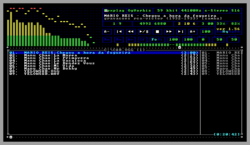
Screenshot of MpxplayDeveloper(s) PDSoft Stable release 1.58 (May 22, 2011) [+/−] Operating system DOS, Windows 2000, XP, Vista and Win7 Type audio player License freeware open source Website http://mpxplay.sourceforge.net http://www.sourceforge.net/projects/mpxplay
Mpxplay is a 32-bit console audio player for DOS and Windows (Win2K, XP, Vista and Win7) operating systems.It supports AAC, AC3, ALAC, APE, FLAC, MP2/MP3, MPC, Vorbis, WMA, WV audio codecs, AIF and WAV/W64 files, and can play sound from videos using the AVI, ASF, MKV, MP4/MOV, MPG/VOB, OGG and TS containers. With plugins it plays: DTS, MOD and SPX too. Audio CD playing and ripping is also possible (CDW). It supports the following playlist types: M3U, M3U8, PLS, FPL, CUE, MXU. DOS version uses a 32-bit DOS extender (DOS/32 Advanced DOS Extender being the most up-to-date version compatible).
Contents
Features
Mpxplay supports many features unique to it among DOS/console media players. These include:
- Native (DOS) support of many modern sound cards and sound chipsets
- Commander-style directory, file and playlist handling
- Multichannel support at AAC, AC3, DTS, FLAC and Vorbis inputs, and Win32/DirectSound, WAV-file outputs (from v1.58)
- Realtime crossfading
- Unicode (UTF-8, UTF-16) ID3tag/APETag and playlist handling (reading and writing)
- Using of external DLLs, like audio decoders and encoders (DOS/4G and Win32 versions of Mpxplay)
- FTP client (remote directory browsing and direct playing from ftp servers)
- LCD display support (DOS only)
- Support for reading and displaying long filenames under DOS using DOSLFN.
System requirements
DOS version of Mpxplay requires cca 100 MHz i486 CPU or faster for realtime play-back, exact value depends mostly from audio codec and file format used. 4-8 MiB RAM is also required. MS-DOS 5.00+ or equivalent (e.g. FreeDOS) is required.
Sound Card Support
Mpxplay supports sound cards using one of two methods: natively or through emulation. Native support is achieved by having drivers in Mpxplay that are capable of writing to the sound card directly. When native support is used more of the sound cards features are available such as the ability to use 32-bit sound.
Cards that are currently supported for native access are:
- Sound Blaster Live and Live 24
- Sound Blaster Audigy 1, 2, 4, and LS
- SB Ensoniq (SB PCI 16/64/128)
- CMI 8338 and 8738
- Intel ICH
- Intel HDA
- VIA 686,8233, and 8235
Cards supported through emulation typically need a TSR driver wrapper, a program that translates the codes for one type of sound card to the one actually in the machine. This can be used to gain the ability to use a sound card that typically is not well supported by the majority of DOS applications. As DOS needs drivers to be programmed into each application in which they are used, it can be useful to run a sound card that is nearly universally supported by most applications with sound support: SoundBlaster 16.
Mpxplay can use this technique to support the following sound cards:
- Sound Blaster 16
- ESS
- WSS
- GUS
- Sound Blaster Pro
The Win32 version of Mpxplay is a multi-threaded console application with the following sound outputs:
- DirectSound (Directx v3 or higher)
- Wave Mapper (all Win versions)
See also
- Mplayer - Video and audio player, also has DOS version
- Dosamp - Very old DOS audio player
- Comparison of media players
External links
- Mediaplayers at DR-DOS Wiki - more info on MPXPLAY and other DOS audio and video players, more screenshots
Categories:- DOS media players
- Free media players
Wikimedia Foundation. 2010.
