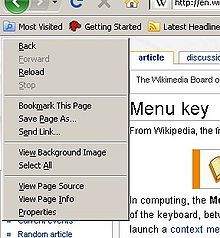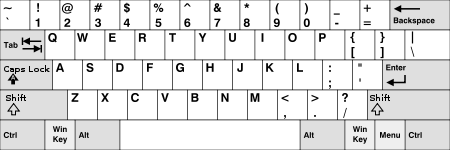- Menu key
-
In computing, the Menu key or Application key is a key found on Microsoft Windows-oriented computer keyboards. Its symbol is a small icon depicting a cursor hovering above a menu. It is typically found on the right side of the keyboard between the right Windows logo key and the right Control key (or between the right Alt key and the right Control key).
The key's primary function is to launch a context menu with the keyboard rather than with the usual right-mouse button. This key was created at the same time as the Windows logo key. The Menu key can be used when the right-mouse button is not present on a mouse.
Some Windows public terminals do not have a Menu key on their keyboard to prevent users from right clicking; however, in many Windows applications, a similar functionality can be invoked with the Shift+F10 keyboard shortcut, or sometimes Ctrl+Shift+F10.
Some laptop computers include a "Menu" function on the "Fn" key (usually operated by typing Shift+Fn), however, this generally invokes functions built into the vendor's software and is not the same as the key described above. The Logitech Illuminated Keyboard has an FN key where the Menu key is usually found, pressing which together with its Print screen key (above Home), produces the Menu key function.
See also
Esc F1 F2 F3 F4 F5 F6 F7 F8 F9 F10 F11 F12 PrtScn/
SysRqScrLk Pause/
BreakIns Home PgUp Num Lock / * - Del End PgDn 7 8 9 + 4 5 6 ↑ 1 2 3 Ent ← ↓ → 0 . Keyboard keys Dead keys Modifier keys Lock keys Navigation Editing Misc. System request/Print screen · Break/Pause · Escape · Menu · Numeric keypad · Function · Power management (Power, Sleep, Wake) · Language input · any key · Macro key · Eject
This computer hardware article is a stub. You can help Wikipedia by expanding it.