- Dock (Mac OS X)
-
Dock 
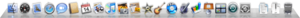
Screenshot of the 3D dock in Mac OS X 10.5 Leopard. The small light blue dot under the Finder at the far left indicates that it is active.Developer(s) Apple Inc. Initial release March 24, 2001 Development status Current Operating system Mac OS X, iOS Type Dock License Proprietary Website Mac 101: The Dock The Dock is a prominent feature of the graphical user interface of the Mac OS X operating system. It is used to launch applications and switch between running applications. The Dock is also a prominent feature of Mac OS X's predecessor NeXTSTEP and OpenStep operating systems, and the term "dock" is sometimes used generically to refer to similar features in other OSes, such as RISC OS's icon bar. iOS has its own version of the Dock for iPhone and iPad.
Apple applied for a patent for the design of the Dock in 1999 and was granted the patent in October 2008, nine years later.[1] Applications can be added and removed to the Dock by drag-and-drop, except for the Finder, which is a permanent fixture as the leftmost item (or topmost if the Dock is configured to be vertical). Part of the system core services in OS X, Dock.app is located at /System/Library/CoreServices/.
Contents
Overview
In NeXTSTEP and OpenStep, the Dock is an application launcher that holds icons for frequently used programs. The icon for the Workspace Manager and the Recycler are always visible. The Dock indicates the program's current state (running or not running) by showing an ellipsis below its icon if the program is running and nothing if it is currently "not" running. (Contrast this behavior with the Dock in Mac OS X which uses a triangle (Mac OS X 10.4.11 and earlier) or a luminous dot (as of Mac OS X version 10.5.0, Leopard) to indicate that the program is running and nothing if it has not yet been launched.)
In Mac OS X, however, the Dock is used as a repository for any program or file in the operating system. It can hold any number of items and resizes them dynamically to fit while using magnification to clarify smaller resized items. By default, it appears on the bottom edge of the screen, but it can also instead be placed on the left or right edges of the screen if the user wishes. Applications that do not normally keep icons in the Dock will still appear there when running and remain until they are quit. These features are unlike those of the dock in the NeXT operating systems where the capacity of the Dock is dependent on display resolution. This may be an attempt to recover some Shelf functionality since Mac OS X inherits no other such technology from NeXTSTEP. (Some Shelf functionality was previously implemented in the Finder.)
The changes to the dock bring its functionality also close to that of Apple's Newton OS Button Bar, as found in the MessagePad 2x00 series and the likes. Applications could be dragged in and out of the Extras Drawer, a Finder-like app, onto the bar. Also, when the screen was put into landscape mode, the user could choose to position the Button Bar at the right or left side of the screen, just like the Dock in Mac OS X.
The Mac OS X Dock also has extended menus that control applications without making them visible on screen. On most applications it has simple options such as Quit, Keep In Dock, Remove From Dock, and other options, though some applications use these menus for other purposes, such as iTunes, which uses this menu as a way for a user to control certain playback options. Other Applications include changing the status of an online alias (MSN, AIM/iChat etc.) or automatically saving the changes that have been made in a document (There is no current application with this feature made available for Mac OS X). Docklings (in Mac OS 10.4.11 or earlier) can also be opened by using the right-mouse button, if the mouse has one, but most of the time either clicking and holding or control-click will bring the menu up.
In Mac OS X Leopard, docklings were replaced by Stacks. Stacks "stack" files into a small organized folder on the Dock, and they can be opened by left-clicking. Stacks could be shown in three ways: a "fan", a "grid", or a "list", which is similar to docklings. In grid view, the folders in that stack can be opened directly in that stack without the need to open Finder.
The latest iteration of the dock, found in Mac OS X Leopard and Snow Leopard, presents a 3D perspective instead of the traditional flat one, resembling Sun Microsystems' Project Looking Glass application dock.[2]
Related software
Many programs that emulate the Mac OS X dock on Windows, such as ObjectDock and RocketDock, have sprung up due to the popularity of Mac OS X. Earlier versions of Mac OS (before 10.0) did not have a dock, but add-ons such as DragThing added a dock for users of earlier versions.
Various docks are also used in Linux and BSD. Some examples are Window Maker (which emulates the look and feel of the NeXTstep GUI), Docky, and Avant Window Navigator, KXDocker (amongst others) for KDE and various other gdesklet/adesklets docks, AfterStep's Wharf (a derivation from the NeXTstep UI), iTask NG (a module used with some Enlightenment-based Linux distributions such as gOS) and Blackbox's Slit.
Curiosities
It has been reported that, in Snow Leopard, clicking and dragging on the title bar of a large stack, one with 24 items or more (depending on screen size and resolution), results in the list bouncing back to the top every time one tries to scroll it down. It returns back to normal on clicking and dragging on the left hand side of the list. [3]
Criticism
Bruce Tognazzini, a usability consultant who worked for Apple in the 1980s and 1990s before Mac OS X was developed, wrote an article in 2001 listing ten problems he saw with the Dock. This article was updated in 2004, removing two of the original criticisms and adding a new one. One of his concerns is that it takes too much space at its default size without auto-hide. He also complained that icons in the Dock only show their label when the mouse is over them, so if several aliases of a single filetype are put into the dock, differentiation between those files would be difficult or impossible without using the mouse, unless the user has changed the icons of the different files or folders. Tognazzini also criticized the Dock's ability to add and remove aliases, saying confusion could result when an icon is dragged out of the dock and needs to be re-added from Finder. He describes this "object annihilation" as bad behavior.[4]
John Siracusa, writing for Ars Technica, had also pointed out some issues with the dock around the releases of Mac OS X Public Beta in 2000. He noted that when the dock is centered, adding and removing icons will change the location of the other icons.[5] In a review of Mac OS X v10.0 the following year, he also noted that the dock handles more tasks than a user interface element should for optimum ease-of-use, handling both minimized icons and program/file/folder shortcuts.[6] Siracusa further criticised the dock after the release of Mac OS X v10.5, noting that some of the dock's ease-of-use was sacrificed for eye-candy, such as a reflective and 3D dock, a blue-light active program indicator, and the presence of less-distinguishable system icons.[7]
An article on OSNews written by its managing editor, Thom Holwerda, stated some concerns with the dock, including the fact that the dock grows in both directions, has the Trash icon mounted on the dock, and that there are no permanent labels. Holwerda also criticized the revised look of the dock found in Mac OS X v10.5, but admitted that it may have simply been an adjustment on their part.[8]
 A dock in Mac OS X v10.5 with a variety of applications.
A dock in Mac OS X v10.5 with a variety of applications.
See also
References
- ^ Apple patents OS X Dock
- ^ Leopard dock resembles Sun's Project Looking Glass? - Engadget
- ^ "Esclusivo: strano comportamento delle stacks" (in Italian). Calmug.org. 2010. http://www.calmug.org/2010/12/07/strano-comportamento-delle-stacks. Retrieved 2011-07-25.
- ^ Tognazzini, Bruce (2004-01-01). "Top Nine Reasons the Apple Dock Still Sucks". http://www.asktog.com/columns/044top10docksucks.html. Retrieved 2006-12-20.
- ^ John Siracusa (2000). "Mac OS X DP3: Trial by Water". Ars Technica. http://arstechnica.com/reviews/1q00/macos-x-dp3/macos-x-dp3-7.html. Retrieved 2008-02-28.
- ^ John Siracusa (2001). "Mac OS X 10.0 - User Interface". Ars Technica. http://arstechnica.com/reviews/01q2/macos-x-final/macos-x-8.html#dock. Retrieved 2008-02-28.
- ^ John Siracusa (October 28, 2007). "Mac OS X 10.5 Leopard: the Ars Technica review". Ars Technica. http://arstechnica.com/reviews/os/mac-os-x-10-5.ars/13. Retrieved 2008-02-28.
- ^ Thom Howlerda (October 17, 2007). "Common Usability Terms, pt. VI: the Dock". OSNews. http://www.osnews.com/story/18941/Common_Usability_Terms_pt._VI:_the_Dock/page2/. Retrieved 2008-02-28.
Window management topics Methods Tiling examples awesome · dwm · PWM · Ion · wmii · ratpoison · xmonad · Xerox Star · Windows 1.0 · GEM (2.0 and later)Stacking examples twm · cwm · mwm · FVWM · Enlightenment · Blackbox · Presentation Manager · Windows 2.0 · Windows 95 · Windows 98 · Windows Me · Windows NT (until Windows XP) · Mac OS 9 and earlier · GEM 1.1 · WindowLab · Xerox AltoCompositing examples Beryl · Compiz · Desktop Window Manager (with Windows Aero) · Metacity · Mutter · KWin · Aqua (with the Quartz Compositor)Systems with WMs Amiga OS · Mac OS · OS/2 · Xerox PARC (Xerox Alto, Xerox Star) · Microsoft Windows · Atari TOS · RISC OS · OpenVMSComponents Related reading Windowing system · Desktop environment · GUI widget · X Window System · X window manager · OpenGL · DirectX · GPU · Mouse · Keyboard · WIMP · GUI · Widget toolkit · Turbo Vision · Qt · GTK · AIGLX · XGL · Shell (computing) · Painter's algorithm · Resolution independenceCategories:- Application launchers
- Mac OS X user interface
- NeXT
- Graphical user interface elements
Wikimedia Foundation. 2010.

