- Dolphin (emulator)
-
Dolphin 
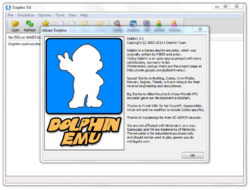
Dolphin 3.0Original author(s) F|RES, ector Developer(s) Dolphin Team Initial release 2003 Stable release 3.0 / June 24, 2011 Preview release 3.0-201 / November 5, 2011 Development status Active Written in C++, C, Assembly Operating system Microsoft Windows, Linux, Mac OS X Size 4.8 MB (win.x86)
6.1 MB (win.x64)Type Video game console emulator License GNU General Public License version 2 (only) Website dolphin-emulator.com Dolphin is an open-source Nintendo GameCube, Wii, and Triforce emulator for Microsoft Windows, Linux, and Mac OS X (Intel-based). It is the first emulator to successfully run commercial Nintendo GameCube and Wii games and is the only emulator capable of running commercial Wii games. Its name refers to the Nintendo Dolphin, which was the development codename for the GameCube.[1]
Contents
History
Origins (2003–2007)
Dolphin was first released in 2003 as an experimental Nintendo GameCube emulator that could boot up and run commercial games. However, it had terrible performance and many games crashed on start up or barely ran at all; average speed was from 2 to 20 FPS and the audio was not yet emulated.
Dolphin was officially discontinued in 2004, with the developers releasing version 1.01 as the final build of the emulator. However, the developers decided to revive the project in 2005 and then in 2007, version 1.03 was released with minor improvements and a little sound support.
Open Source and Wii Emulation (2008–present)
Dolphin became an open-source project on July 13, 2008 when the developers released the source code publicly on an SVN repository on Google Code under the GPLv2. At this point, the emulator even had basic Wii emulation implemented. Since its open sourcing, various developers were attracted and development on the emulator has continued since, with regular releases of SVN builds, unlike before, when it was closed-source.[2] These preview builds and unofficial SVN builds were released with their revision number (e.g., RXXXX) rather than version numbers (e.g., 1.03). As with previous builds, differences between consecutive builds are typically minor.[3]
Dolphin's Wii emulation reached a milestone in February 2009 when it made a breakthrough, managing to successfully boot and run the official Wii System Menu v1.0.[4] By now, Dolphin can boot all versions of the Wii OS.[citation needed] There is, however, no full support for Wii channels, except for the disc channel.
By April 2009, most commercial games, Gamecube and Wii alike, could be fully played albeit with a few minor problems and errors, with a large number of games running with virtually no defect. Improvements to the emulator had allowed users to play select games at full speed for the first time, audio had dramatically improved, and the graphics capabilities were fairly consistent except for a few minor problems.[5]
By late October 2009, numerous new useful features were incorporated into the emulator such as automatic frame-skipping, which increased the performance of the emulator as well as increased stability of the emulator overall. Also improved was the NetPlay feature of the emulator, which allowed players to play multiplayer Gamecube and Wii games online with friends, as long as the game doesn't require a WiiMote. The GUI was reworked to make it more user-friendly. The DirectX plug-in also received huge developments, and is now often faster than the OpenGL plug-in.[6]
By the end of November 2010, the developers fixed most of the sound issues (such as crackling), added compatibility with even more games, and increased the overall emulation speed and accuracy.[7]
By July 2011, version 3.0 was released and the emulator reached its final stages. There've been roughly 2500 commits between 2.0 and this release. Strange UI behavior, crashes, graphical glitches and other problems were fixed. For example, many games which didn't boot at all in Dolphin now work. The configuration dialogs were restructured in a more sensible manner to ease emulator usage for new users. The video config dialog received a complete overhaul and features a description panel for each option now. Various features were added including support for the Wiimote speaker, EFB format change emulation, GFX debugger, audio dumping, and many others. Thanks to numerous fixes to the LLE emulator engine, audio emulation in Dolphin is close to perfect now (provided that one has the necessary DSP dumps). The developers also added a D3D11 video backend and an XAudio2 audio backend. The 2.0 release already had seen the introduction of plugin rewrites; the new plugins have been brought to feature parity and were replaced so well, that it was decided to merge all plugins into the Core. Further improvements are better suited as additions in the current infrastructure since this architecture allows for a much better integration with the other parts of Dolphin. A set of eight translations (Arabic, Brazilian Portuguese, French, Greek, Hungarian, Portuguese, Spanish, Turkish) is also included with Dolphin 3.0. There have been some performance optimizations (especially in the texture decoder), but generally speaking performance decreased in favor of more accurate hardware emulation. The Windows build uses MSVC 2010 now, Linux users should use the new CMake build system. OSX people still compile Dolphin via SCons.
Features
The development builds of Dolphin may have new enhancements, fixes, and experimental features which will eventually be in an official release. Dolphin's team is asking the community for suggestions for new and more useful features they want in Dolphin.[8] Current features include:
- Action Replay support
- Xbox 360 Controller support, with rumble
- (jailbroken) iPhone support, with motion control over Wi-Fi (through iController)
- Experimental NetPlay
- Anti-aliasing, anisotropic filtering
- Save states
- Memory Card Manager
- Real and emulated multiple Wii Remote support
- Wii Remote expansions support
- DSP HLE and LLE
- WAD (DLC games) support
- Support for Homebrew and XFB emulation
- Hi-Res Support, Texture Dumper, Free Look[2]
- Frameskipping[9]
- Tool-assisted speedrun support[10]
- Post-processing pixel shaders
- OpenCL hardware accelerated texture processing
High-definition support
Dolphin, like most PC emulators, supports arbitrary resolutions, whereas the Gamecube and Wii only support up to 480p.[5] This feature has been widely lauded by the gaming community and has received features on numerous gaming networks, as the emulator has surpassed the limits of the original console.[11][12]
Games compatibility
Dolphin is able to run many Wii and GameCube games in almost full emulation with few minor errors. Various compatibility lists document which games run perfectly, and what settings need to be tweaked in order to ensure no glitches.[13][14]
These are some notable games which are compatible with Dolphin:
- Mario Kart: Double Dash‼
- Mario Kart Wii[15]
- Super Smash Bros. Melee
- Super Smash Bros. Brawl[5]
- Super Mario Galaxy[16]
- Super Mario Galaxy 2[17]
- New Super Mario Bros. Wii
- Donkey Kong Country Returns
- Luigi's Mansion
- F-Zero GX
- Mario Party 4[18]
- Mario Party 5
- Mario Party 6
- Mario Party 7
- Mario Party 8[19]
- Harvest Moon: Magical Melody
- Wii Sports Resort
- Sonic Unleashed
- Sonic the Hedgehog 4
- Resident Evil 4
- Resident Evil Zero
- Resident Evil
- Resident Evil: The Umbrella Chronicles
- Resident Evil: The Darkside Chronicles
- Pro Evolution Soccer 2011
- Final Fantasy Crystal Chronicles: My Life as a King[20]
- Tales of Graces[21]
- Xenoblade Chronicles
System requirements
Dolphin runs best on a computer with a multi-core processor and a graphics card that supports OpenGL/DirectX, Pixel Shader 2.0, and OpenCL. Preferable graphics cards are those manufactured by Nvidia or ATI.[22] Dolphin is able to accept input from a mouse, keyboard, joypad, joystick, Wii Remote, and microphone.
Minimum requirements
- Operating System: Microsoft Windows (XP/Vista/7) / Linux / Mac OS X (Intel version)
- CPU: Pentium 4 or Athlon 64 with SSE2
- GPU: OpenGL 2.1 or DirectX 9.0c compatible[22]
Reception
Dolphin has received widespread acclaim across various independent gaming sites. For instance, Eurogamer and 1UP.com commend the ability to play games in high-definition.[23][24] It has also been highly praised for the high compatibility of games with the emulator and the ability to emulate not just one but two consoles, in addition to the Triforce arcade board. It has also received the attention of many websites due to it being the only emulator to properly emulate a seventh generation console.[25]
References
- ^ "Say Hello to Project Dolphin". IGN. 1999-05-04. http://cube.ign.com/articles/067/067938p1.html. Retrieved 2008-01-27.
- ^ a b "dolphin-emu - Project Hosting on Google Code". Dolphin Team. http://code.google.com/p/dolphin-emu/. Retrieved 28 July 2009.
- ^ "Changes - dolphin-emu". Dolphin Team. http://code.google.com/p/dolphin-emu/source/list. Retrieved 28 July 2009.
- ^ "Wii-OS Boots!!". chaoscode. Dolphin Team. February 27, 2009. http://www.dolphin-emu.com/news.php?readmore=44#content. Retrieved 29 July 2009.
- ^ a b c "Super Smash Bros. Brawl on Dolphin the Wii Emulator (720p HD) - News". renebarahona. Youtube. March 18, 2009. http://www.youtube.com/watch?v=eXEwDsssA94. Retrieved 28 July 2009.
- ^ [dolphin-emu team] Unofficial build 4460
- ^ "Revision 6495". http://code.google.com/p/dolphin-emu/source/detail?r=6495.
- ^ "Feature Request Thread". omegadox. Dolphin Forum. March 15, 2009. http://forums.dolphin-emu.com/thread-2.html. Retrieved 28 July 2009.
- ^ "r3949 - Frameskipping! Complete with GUI!". Xtra.Krazzy. Google Code. 7 August 2009. http://code.google.com/p/dolphin-emu/source/detail?r=3949. Retrieved 11 August 2009.
- ^ "Latest Bin release R3972 Thread". Chaoscode. Dolphin Forums. 13 August 2009. http://forums.dolphin-emu.com/thread-3519.html. Retrieved 29 September 2009.
- ^ "How Your Wii Games Would Look In 720p - Wii - Kotaku - News". Luke Plunkett. Kotaku. March 27, 2009. http://kotaku.com/5187762/how-your-wii-games-would-look-in-720p. Retrieved 28 July 2009.
- ^ in high definition "Dolphin Emulator - FAQ". Dolphin Emulator FAQ. dolphin-emulator.com. http://www.dolphin-emulator.com/faq.html#play in high definition. Retrieved 23 August 2011.
- ^ "Official Game Thread Index". http://forums.dolphin-emu.com/thread-3713.html.
- ^ "An incomplete list of games that run perfectly on Dolphin". http://spreadsheets.google.com/lv?key=twBxSSq4Ezxr3SBt8RBbfXQ&type=view&gid=0&f=true&sortcolid=1&sortasc=true&rowsperpage=1000.
- ^ "Mario Kart Wii on Dolphin the Wii Emulator (Full Speed - 720p HD)". renebarahona. Youtube. July 15, 2009. http://www.youtube.com/watch?v=SlwFQ6bed4U. Retrieved 28 July 2009.
- ^ "Super Mario Galaxy on Dolphin the Wii Emulator (Full Speed - 720p HD)". renebarahona. Youtube. July 15, 2009. http://www.youtube.com/watch?v=Ojrq5DgEZuQ. Retrieved 28 July 2009.
- ^ ["Super Mario Galaxy 2 (Wii) on Dolphin Wii/GC Emulator 720p HD". Youtube. [http://www.youtube.com/watch?v=dUVdKv2itB4. Retrieved 11 January 2011.
- ^ "Mario Party 4 being played on Dolphin". vini64. Youtube. December 27, 2009. http://www.youtube.com/watch?v=VMHwqOHwV-I. Retrieved January 2, 2010.
- ^ "Mario Party 8 on Dolphin Emulator". nosound97. Youtube. August 1 2009. http://www.youtube.com/watch?v=YyjFPO7G8gQ. Retrieved July 17, 2010.
- ^ "Final Fantasy Crystal Chronicles: My Life as a King on Dolphin the Wii Emulator (720p HD)". renebarahona. Youtube. March 19, 2009. http://www.youtube.com/watch?v=YvOmWODFF88. Retrieved 28 July 2009.
- ^ "HD Tales of Graces On Dolphin SVN 4699M". Youtube. December 16, 2009. http://www.youtube.com/watch?v=jPWAt9TuOsY. Retrieved 16 December 2009.
- ^ a b "Getting Started With Dolphin". omegadox. Dolphin Forum. March 15, 2009. http://forums.dolphin-emu.com/thread-4.html. Retrieved 28 July 2009.
- ^ Wii emulator runs Mario Galaxy in 720p
- ^ See What Super Mario Galaxy Looks Like in 720p
- ^ Latest Dolphin emulator build available
External links
Handheld Console CurrentHistoricalPlug-insGameCubeDolphinDolphinCategories:- Nintendo GameCube emulators
- Wii emulators
- Windows emulation software
- Software that uses wxWidgets
Wikimedia Foundation. 2010.

