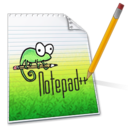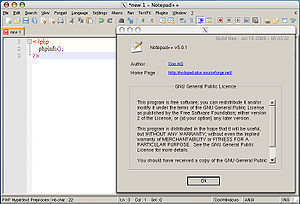- Notepad++
-
Notepad++ 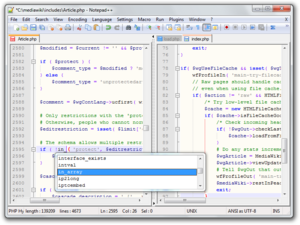
Notepad++Developer(s) Don Ho Initial release November 24, 2003 Stable release 5.9.6.2[1] (November 2011, 13) [+/−] Written in C++ Operating system Microsoft Windows Available in Multilingual (49) Type Source code editor License GNU General Public License Website www.notepad-plus-plus.org Notepad++ is a text editor and source code editor for Windows. One advantage of Notepad++ over the built-in Windows text editor, Notepad, is tabbed editing, which allows working with multiple open files.
Notepad++ is distributed as free software. The project is hosted on SourceForge.net, from where it has been downloaded over 27 million times[2][3] and twice won the SourceForge Community Choice Award for Best Developer Tool.[4] To display and edit text and programming language source code files, Notepad++ uses the Scintilla editor component.
Contents
Features
General features include:[5]
- Tabbed document interface[6]
- Drag-and-drop
- Multiple clipboards (plugin required)
- Split screen editing and synchronized scrolling
- Spell checker (requires Aspell) (Spell checker does not distinguish between text and code)
- Supports text encoding formats such as Unicode, for international writing systems
- Find and replace over multiple documents
- File comparison
- Zooming
Programming languages
Source code editing features include:[5]
- Auto-completion
- Bookmarks
- Syntax highlighting and syntax folding
- Brace and indent highlighting
- Regular expression find and replace
- Speech synthesis
- FTP Browser (plug-in included in standard installation)
- Macro recording and execution.
- Various tools such as line sorting, text encoding conversion, text folding
- File status auto-detection
- Plugins for multiline regular expression search and replace
Notepad++ supports syntax highlighting and syntax folding for 52 programming, scripting, and markup languages.[5][7] It attempts to automatically detect the language that a given file uses, using a modifiable list of file extension bindings. Users may also manually set the current language, overriding the extension's default language. The program also supports autocompletion for a subset of the API of some programming languages.
The following languages are natively supported by Notepad++ as of version 5.9.2:
Supported Languages ActionScript Ada asp Assembly autoIt bash Batch C C++ C# Caml CMakeFile COBOL CSS D DIFF Flash ActionScript Fortran Gui4CLI Haskell HTML ini file InnoSetup Java Javascript JSP KiXtart LISP Lua Makefile Matlab NSIS Objective-C Pascal Perl PHP PowerShell Postscript Properties file Python R VHDL Users can also define their own language (for syntax highlighting) and its respective API (for autocompletion) by using the built-in User Language Define System.[5] Users may configure the syntax highlighting's font styles per element, per language, and the resulting formatted script may be printed in full-color (WYSIWYG). Additionally, Notepad++ displays indent guidelines when source code is indented with tab characters, and highlights closing braces, brackets and tags.
Plugins
Notepad++ has support for macros and plugins.[8] Currently, there are 27 official plugins for Notepad++, 10 of which are included by default in the program.[9] The first plugin to be included in the program was "TextFX", which includes features such as W3C validation for HTML and CSS, text sorting, character case alteration and quote handling.[10]
Development
This project, based on the Scintilla editor component, is written in C++ with only Win32 API calls using only the STL in order to increase performance and reduce program size. The aim of Notepad++ is to reduce overall power consumption by using efficient binaries that require less CPU power.[5]
Banned countries and controversy
In March 2008, the "Boycott Beijing 2008" banner was placed on Notepad++'s SourceForge.net homepage.[11] A few months later, most users in China were unable to reach the SourceForge.net website for about a month (June 26, 2008 – July 24, 2008). This led to widespread belief that China had banned SourceForge.net in retaliation for the Boycott banner. [12][13][14]
In January 2010, the US government forced open source project hosts to comply with US law and deny access from 5 countries (Cuba, Iran, North Korea, Sudan, and Syria). As a response to what the developer felt was a violation of the Free and Open Source Software (FOSS) philosophy, in June 2010, Notepad++ moved out of US territorial jurisdiction by releasing a version on TuxFamily, in France.[15][16]
See also
References
- ^ "Notepad++ 5.9.6.2 Release". http://notepad-plus-plus.org/news/notepad-5.9.6.2-release.html.
- ^ "SourceForge.net: Project Statistics for Notepad++". SourceForge.net. http://sourceforge.net/project/stats/detail.php?group_id=95717&ugn=notepad-plus&type=prdownload&mode=alltime&package_id=0. Retrieved 2011-04-18.
- ^ "Top Downloads - For all time, updated daily". SourceForge. http://sourceforge.net/top/topalltime.php?type=downloads. Retrieved 2011-04-18.
- ^ "SourceForge's 4th Annual Community Choice Awards". SourceForge. http://sourceforge.net/community/cca09/winners/. Retrieved 2009-10-01.
- ^ a b c d e Notepad++ Homepage - "Syntax Highlighting and Syntax Folding"
- ^ Fox, Geoff (July 7, 2008). "Notepad++ Does It Again Again". AppScout (Ziff Davis Media). http://www.appscout.com/2008/07/notepad_does_it_again_again.php. Retrieved 2009-10-01.
- ^ DeCarlo, Matthew (May 26, 2009). "Download of the Week: Notepad++". TechSpot. http://www.techspot.com/news/34846-Download-of-the-Week-Notepad.html. Retrieved 2009-10-01.
- ^ Smith, Tim (September 21, 2009). "Notepad++ 5.5". Computeractive. http://www.computeractive.co.uk/computeractive/downloads/2196837/notepad. Retrieved 2009-10-01.
- ^ Notepad++ Download Page
- ^ TextFX Official Homepage
- ^ Notepad++ homepage at the Wayback Machine (archived March 26, 2008)
- ^ SourceForge Blocked In China. Moonlight Blog. June 26, 2008.
- ^ SourceForge Unblocked in China. Moonlight Blog. July 24, 2008.
- ^ Gamedev.net
- ^ notepad-plus-plus.org news - Notepad++ new site: notepad-plus-plus.org
- ^ notepad-plus-plus.org news - Notepad++ 5.7 release (outside the USA)
External links
- Official website
- Notepad++ at SourceForge.net
- Official Notepad++ Wiki
- Official Directory for Notepad++ plugins
- Notepad++ Linux Installer
HTML editors Open source Amaya · Aptana · Arachnophilia · Bluefish · ConTEXT · Emerald Editor · Eclipse · HTML Tidy · Komodo Edit · Quanta PlusMozilla Composer-basedBlueGriffon · KompoZer · SeaMonkey ComposerScintilla-basedFreeware ActiveState Komodo · FirstPage · HTML-Kit · Microsoft Visual Web Developer · NetBeans · Microsoft SharePoint Designer · Microsoft WebMatrix · PSPad · Smultron · TED Notepad · TextWranglerCommercial software CoffeeCup HTML Editor · CSE HTML Validator · CSSTidy · EditPlus · EmEditor · EZGenerator · Microsoft Expression Web · NetObjects Fusion · NoteTab · PHPEdit · TextPad · TopStyleDiscontinued Adobe GoLive · Adobe PageMill · Alleycode HTML Editor · AOLpress · Arena · Claris Homepage · FrameGang · Frame-IT! · HomeSite · HotDog · HoTMetaL · Microsoft FrontPage · Netscape Composer · Nvu · Nexus (WorldWideWeb) · Tkhtml · tkWWWWeb-based Categories:- 2003 software
- Windows text editors
- Free text editors
- Free software programmed in C++
- Notepad replacements
- Windows-only free software
- Free multilingual software
- Free HTML editors
Wikimedia Foundation. 2010.