- Terminal (Mac OS X)
-
For other uses, see Terminal (disambiguation).
Terminal 
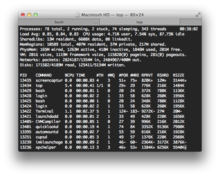
Terminal 2.2 running the top program under Mac OS X 10.7 LionDeveloper(s) Apple Inc. Stable release 2.2 (297) / July 20, 2011 Operating system Mac OS X Type Terminal emulator License Bundled with Mac OS X Website apple.com 'Terminal (also referred to as Terminal.app) is a terminal emulator included in Apple's Mac OS X operating system.[1] It originated in Mac OS X's predecessors, NeXTSTEP and OPENSTEP, and allows the user to interact with the computer through a command line interface. By default it provides a bash shell, which allows the OS X user to visually interact with the system core. Terminal features include tabs and customization of styles such as fonts and colors.
References
Wikimedia Foundation. 2010.
