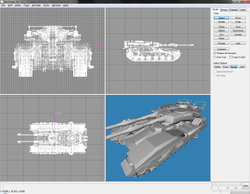- MilkShape 3D
-
Milkshape 3D
Screenshot of Milkshape 3D 1.8.4Developer(s) Mete Ciragan Stable release 1.8.5 BETA 1 / July 08, 2009 Operating system Microsoft Windows Type 3D computer graphics Website http://www.milkshape3d.com/ MilkShape 3D (MS3D) is a Shareware low polygon 3D modelling program created by Mete Ciragan. It is used mainly by people compiling models for Half-Life, Blockland, The Sims 2, The Sims 3 and other sandbox games.[citation needed]. It is also used to create models for a large amount of indie games, Milkshape 3D's repertoire of export capabilities has been extended considerably, due to the efforts of both its creator and the community around it, and it is now able to be used for most games today, so long as an exporter for the required format is available.
Contents
History
MilkShape 3D was created by chUmbaLum sOft, a small software company in Zurich, Switzerland, which was established in the autumn of 1996. chUmbaLum sOft develops 3D tools for games and other applications. MilkShape 3D was originally created as a low poly modelling program by Mete Ciragan for the GoldSrc engine. Over time many features were added as were many export formats. Though not as advanced as other leading 3D modelling programs, it remains effective for the user because it is simple and cost-effective.
Features
MilkShape 3D has all basic operations like select, move, rotate, scale, extrude, turn edge, subdivide, just to mention a few. MilkShape 3D also allows low-level editing with the vertex and face tool. Standard and extended primitives like spheres, boxes, and cylinders are available. Milkshape 3D can export to over 70 file formats.
MilkShape 3D is a skeletal animator. This allows export to morph target animation like the ones in the Quake model formats or to export to skeletal animations like Half-Life, Genesis3D, Unreal, etc. The amount of file types that the program can support features all major 3D game engines from Source, to Unreal, to id Tech, to Lithtech. It has become known as a useful converter from one format to another.
Controversy
Old versions of MilkShape 3D (older than 1.8.1beta1, May 2007) allegedly contained code which caused itself to shutdown if it detected certain other programs running on the computer, such as Registry Monitor. Versions older than 1.6.5 (April 2003)[1] would go so far as to shut down the offending program and prevent it from being run again while MilkShape 3D was still running. This problem was resolved, right after this issue has been pointed out. Ostensibly, this was to prevent users from figuring out how to edit the Windows registry to pirate the MilkShape 3D application without paying for it. However, there was no End User License Agreement until version 1.8.1, which authorized the program to do this. The unlock process itself was rather confusing, because the second and third code parts were checked within the two minutes after restarting MilkShape 3D. This made it possible to enter invalid second and third code parts, which lead to a two minutes message loop. So even with a legitimate, but mistyped license key, it was possible to have an unregistered copy of MilkShape 3D. This could be easily fixed by entering the license correctly. A number of users have therefore accused MilkShape 3D of essentially being spyware, and many have boycotted it. Also, older versions of Milkshape could be used after the trial period by repeatedly altering the system date to trick the program out of trial mode.[2] All issues mentioned here have been resolved since version 1.8.1beta2 (May 2007).
MilkShape 3D file format
The native file format for MilkShape 3D-models is the ms3d-format. This file format is structured in the following way:
- Header
- "MS3D000000" followed by version number (ver. 3 or 4)
- Vertex Data
- Coordinates for the vertices
- Triangle Data
- Pointers to vertices, as well as surface normals
- Group Data (object/mesh)
- Group name and pointers to triangles
- Material Data
- Color details
- Bone data
- Animation data
See also
- Blender
- Misfit Model 3d
- OGRE Engine
- 3D computer graphics software
- gmax
References
External links
- The Official MS3D Web Site
- Official MS3D Download
- File format specification of the ms3d format
- An MS3D viewer written in C++, complete with animation and weighted vertices for the latest file format
- An MS3D loader written in C++
- Milkshape tutorial for Video game Makers
Categories:- 3D graphics software
- Header
Wikimedia Foundation. 2010.