- Windows Malicious Software Removal Tool
-
Malicious Software Removal Tool 
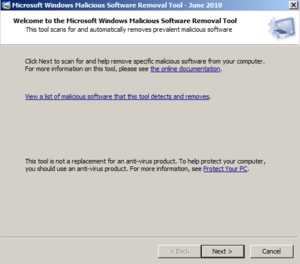
A screenshot of Malicious Software Removal ToolDeveloper(s) Microsoft Stable release 4.0 / 2011 September 27 Development status Active Operating system Windows 7
Windows Vista
Windows Server 2003
Windows Server 2008
Windows Server 2008 R2
Windows XP
Windows 2000Platform Microsoft Windows Size ~14 MiB Available in English, Arabic, Chinese, Czech, Danish, Dutch, Finnish, French, German, Greek, Hebrew, Hungarian, Italian, Japanese, Korean, Norwegian, Polish, Portuguese, Russian, Spanish, Swedish and Turkish Type Anti-virus License Closed source freeware Website microsoft.com/security/pc-security/malware-removal.aspx Microsoft Windows Malicious Software Removal Tool is a freely-distributed virus removal tool developed by Microsoft for the Microsoft Windows operating system. First released on January 13, 2005,[1] it is an on-demand anti-virus tool that scans the computer for specific widespread malware and tries to eliminate the infection. It is automatically distributed to Microsoft Windows computers via Windows Update service but can also be separately downloaded.[2][3][4]
The program is usually updated on the second Tuesday of every month and distributed via Windows Update, at which point it runs once automatically in the background and reports if malicious software is found. Alternatively, users can manually download this tool from Microsoft Download Center.[3] It records its results in a log file located at %windir%\debug\mrt.log.[2] To run it manually at other times, users can start "mrt.exe" using the Command Prompt or Run command in the Start Menu.
As released, the tool is configured to report anonymized data about infections to Microsoft if any are detected.[2] The reporting behavior is disclosed in the tool's EULA, and can be disabled if desired.[5]
In a June 2006 Microsoft report,[6] the company claimed that the tool had removed 16 million instances of malicious software from 5.7 million of 270 million total unique Windows computers since its release in January 2005. The report also stated that, on average, the tool removes malicious software from 1 in every 311 computers on which it runs. As of 19 May 2009 Microsoft claims that the software has removed password stealer threats from 859,842 machines.[7]
Further reading
- "The Microsoft Windows Malicious Software Removal Tool helps remove specific, prevalent malicious software from computers that are running Windows 7, Windows Vista, Windows Server 2003, Windows Server 2008, or Windows XP (Revision: 89.0)". Microsoft Support. Microsoft Corporation. 12 July 2011. http://support.microsoft.com/kb/890830. Retrieved 13 July 2011.
- "Malware Remover". Flodner. 17 March 2011. http://flodner.com/malware-remover/. Retrieved 13 July 2011.
- Horowitz, Michael (6 February 2009). "What you don't know about the Windows Malicious Software Removal Tool". Computerworld Blogs. Computerworld Inc. http://blogs.computerworld.com/what_you_dont_know_about_the_windows_malicious_software_removal_tool. Retrieved 13 July 2011.
References
- ^ "Windows Malicious Software Removal Tool: Progress Made, Trends Observed". Microsoft. http://www.microsoft.com/downloads/details.aspx?FamilyId=47DDCFA9-645D-4495-9EDA-92CDE33E99A9&displaylang=en. Retrieved 10 March 2010. "Microsoft delivered the first version of the MSRT on January 13, 2005 in 24 languages to users of Windows 2000, Windows XP, and Windows Server 2003 computers."
- ^ a b c "The Microsoft Windows Malicious Software Removal Tool helps remove specific, prevalent malicious software from computers that are running Windows 7, Windows Vista, Windows Server 2003, Windows Server 2008, Windows XP, or Windows 2000.". Microsoft Support Center. Microsoft Corporation. 8 December 2009. http://support.microsoft.com/kb/890830. Retrieved 22 December 2009.
- ^ a b Windows Malicious Software Removal Tool download "Download Details: Microsoft Windows Malicious Software Removal Tool (KB890830)". Microsoft Download Center. Microsoft Corporation. 8 December 2009. http://www.microsoft.com/downloads/details.aspx?FamilyId=AD724AE0-E72D-4F54-9AB3-75B8EB148356 Windows Malicious Software Removal Tool download. Retrieved 22 December 2009.
- ^ Savill, John (2005). "Windows IT Pro - "What's the Microsoft Windows Malicious Software Removal Tool?"". http://www.windowsitpro.com/Article/ArticleID/45410/45410.html. Retrieved 5 July 2006.
- ^ "Deployment of the Microsoft Windows Malicious Software Removal Tool in an enterprise environment". 8 December 2009. http://support.microsoft.com/kb/891716. Retrieved 22 December 2009. "Q3. How can I disable the infection-reporting component of the tool so that the report is not sent back to Microsoft? A3. An administrator can choose to disable the infection-reporting component of the tool by adding the following registry key value to computers [~snip~]"
- ^ "The Windows Malicious Software Removal Tool: Progress Made, Trends Observed". Microsoft. 11 October 2006. http://www.microsoft.com/downloads/details.aspx?FamilyId=47DDCFA9-645D-4495-9EDA-92CDE33E99A9&displaylang=en. Retrieved 22 December 2009.
- ^ "Microsoft cleans password stealer tools from 859,842 PCs". Ars Technica. 2009. http://arstechnica.com/microsoft/news/2009/05/microsoft-cleans-password-stealer-tools-from-859842-pcs.ars. Retrieved 21 May 2009.
External links
Microsoft security products Numbers in brackets are the years of the initial release of the product. For Windows Windows Firewall [2001] · Baseline Security Analyzer [2004] · Malicious Software Removal Tool [2005] · Windows Defender [2005] · RootkitRevealer [2006] · Microsoft Security Essentials [2009] · Microsoft Safety Scanner [2011]For Windows Server Threat Management Gateway [1997] · Online Protection for Exchange [2007] · Unified Access Gateway [2007] · Identity Manager [2010] · Protection for Exchange Server [2010] · Protection for SharePoint Server [2010] · Protection Server Management Console [2010]OthersDiscontinued Related topics Categories:- Microsoft software
- Spyware removal
Wikimedia Foundation. 2010.
