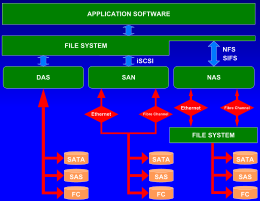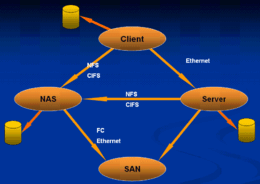- Storage area network
-
Not to be confused with Network-attached storage.
Computer network types by geographical scope A storage area network (SAN) is a dedicated network that provides access to consolidated, block level data storage. SANs are primarily used to make storage devices, such as disk arrays, tape libraries, and optical jukeboxes, accessible to servers so that the devices appear like locally attached devices to the operating system. A SAN typically has its own network of storage devices that are generally not accessible through the local area network by other devices. The cost and complexity of SANs dropped in the early 2000s to levels allowing wider adoption across both enterprise and small to medium sized business environments.
A SAN does not provide file abstraction, only block-level operations. However, file systems built on top of SANs do provide file-level access, and are known as SAN filesystems or shared disk file systems.
Contents
Storage sharing
Historically, data centers first created "islands" of SCSI disk arrays as direct-attached storage (DAS), each dedicated to an application, and visible as a number of "virtual hard drives" (i.e. LUNs). Essentially, a SAN consolidates such storage islands together using a high-speed network.
Operating systems maintain their own file systems on their own dedicated, non-shared LUNs, as though they were local to themselves. If multiple systems were simply to attempt to share a LUN, these would interfere with each other and quickly corrupt the data. Any planned sharing of data on different computers within a LUN requires advanced solutions, such as SAN file systems or clustered computing.
Despite such issues, SANs help to increase storage capacity utilization, since multiple servers consolidate their private storage space onto the disk arrays.
Common uses of a SAN include provision of transactionally accessed data that require high-speed block-level access to the hard drives such as email servers, databases, and high usage file servers.
SAN and NAS
Network-attached storage (NAS), in contrast to SAN, uses file-based protocols such as NFS or SMB/CIFS where it is clear that the storage is remote, and computers request a portion of an abstract file rather than a disk block.
SAN-NAS hybrid
Hybrid using DAS, NAS and SAN technologies.
Despite the differences between SAN and NAS, it is possible to create solutions that include both technologies, as shown in the diagram.
Benefits
Sharing storage usually simplifies storage administration and adds flexibility since cables and storage devices do not have to be physically moved to shift storage from one server to another.
Other benefits include the ability to allow servers to boot from the SAN itself. This allows for a quick and easy replacement of faulty servers since the SAN can be reconfigured so that a replacement server can use the LUN of the faulty server. While this area of technology is still new many view it as being the future of the enterprise datacenter.[1]
SANs also tend to enable more effective disaster recovery processes. A SAN could span a distant location containing a secondary storage array. This enables storage replication either implemented by disk array controllers, by server software, or by specialized SAN devices. Since IP WANs are often the least costly method of long-distance transport, the Fibre Channel over IP (FCIP) and iSCSI protocols have been developed to allow SAN extension over IP networks. The traditional physical SCSI layer could only support a few meters of distance - not nearly enough to ensure business continuance in a disaster.
The economic consolidation of disk arrays has accelerated the advancement of several features including I/O caching, snapshotting, and volume cloning (Business Continuance Volumes or BCVs).
Network types
Most storage networks use the SCSI protocol for communication between servers and disk drive devices. A mapping layer to other protocols is used to form a network:
- ATA over Ethernet (AoE), mapping of ATA over Ethernet
- Fibre Channel Protocol (FCP), the most prominent one, is a mapping of SCSI over Fibre Channel
- Fibre Channel over Ethernet (FCoE)
- ESCON over Fibre Channel (FICON), used by mainframe computers
- HyperSCSI, mapping of SCSI over Ethernet
- iFCP[2] or SANoIP[3] mapping of FCP over IP
- iSCSI, mapping of SCSI over TCP/IP
- iSCSI Extensions for RDMA (iSER), mapping of iSCSI over InfiniBand
Storage networks may also be built using SAS and SATA technologies. SAS evolved from SCSI direct-attached storage. SATA evolved from IDE direct-attached storage. SAS and SATA devices can be networked using SAS Expanders.
SAN infrastructure
SANs often utilize a Fibre Channel fabric topology - an infrastructure specially designed to handle storage communications. It provides faster and more reliable access than higher-level protocols used in NAS. A fabric is similar in concept to a network segment in a local area network. A typical Fibre Channel SAN fabric is made up of a number of Fibre Channel switches.
Today, all major SAN equipment vendors also offer some form of Fibre Channel routing solution, and these bring substantial scalability benefits to the SAN architecture by allowing data to cross between different fabrics without merging them. These offerings use proprietary protocol elements, and the top-level architectures being promoted are radically different. They often enable mapping Fibre Channel traffic over IP or over SONET/SDH.
Compatibility
One of the early problems with Fibre Channel SANs was that the switches and other hardware from different manufacturers were not compatible. Although the basic storage protocols FCP were always quite standard, some of the higher-level functions did not interoperate well. Similarly, many host operating systems would react badly to other operating systems sharing the same fabric. Many solutions were pushed to the market before standards were finalized and vendors have since innovated around the standards[citation needed].
SANs in media and entertainment
Video editing workgroups require very high data transfer rates. Outside of the enterprise market, this is one area that greatly benefits from SANs.
Per-node bandwidth usage control, sometimes referred to as Quality of Service (QoS), is especially important in video workgroups as it ensures fair and prioritized bandwidth usage across the network, if there is insufficient open bandwidth available. Avid Unity, Apple's Xsan and Tiger Technology MetaSAN are specifically designed for video networks and offer this functionality.[citation needed]
Storage virtualization
Storage virtualization is the process of completely abstracting logical storage from physical storage. The physical storage resources are aggregated into storage pools, from which the logical storage is created. It presents to the user a logical space for data storage and transparently handles the process of mapping it to the actual physical location. This is implemented in modern disk arrays, using vendor proprietary solutions. However, the goal is to virtualize multiple disk arrays from different vendors, scattered over the network, into a single monolithic storage device, which can be managed uniformly.[citation needed]
See also
- ATA over Ethernet (AoE)
- Direct-attached storage (DAS)
- Disk array
- Fibre Channel
- Fibre Channel over Ethernet
- File Area Network
- iSCSI
- iSCSI Extensions for RDMA
- List of networked storage hardware platforms
- List of SAN Network Management Systems and Storage Resource Management (SRM)
- Massive array of idle disks
- Network-attached storage
- Storage Hypervisor
- Storage virtualization
- Redundant array of independent disks (RAID)
- SMI-S — Storage Management Initiative Specification
- System Area Network
References
- ^ "SAN vs DAS: A Cost Analysis of Storage in the Enterprise". SAN vs DAS: A Cost Analysis of Storage in the Enterprise. 1900-1-0. http://capitalhead.com/articles/san-vs-das-a-cost-analysis-of-storage-in-the-enterprise.aspx. Retrieved 2010-01-28.
- ^ "TechEncyclopedia: IP Storage". http://www.techweb.com/encyclopedia/defineterm.jhtml?term=IPstorage. Retrieved 2007-12-09.
- ^ "TechEncyclopedia: SANoIP". http://www.techweb.com/encyclopedia/defineterm.jhtml?term=SANoIP. Retrieved 2007-12-09.
External links
Categories:- Data management
- Telecommunications engineering
- Computer storage
- Local area networks
- Storage area networks
Wikimedia Foundation. 2010.