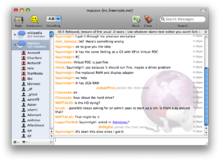- Colloquy (software)
-
Colloquy
Colloquy 2.1 under Mac OS X 10.5.1, Mobile Colloquy 1.0.1 under iOSDeveloper(s) Timothy (xenon)[1] Initial release 2004 Stable release 2.3 (4617) (August 20, 2009) [+/−] Preview release [+/−] Written in Objective-C Operating system Mac OS X & iOS Available in English Type IRC client License Desktop: GPL, Mobile: BSD license Website www.colloquy.info Colloquy is an open-source IRC, SILC, ICB and XMPP[2] client for Mac OS X. Colloquy uses its own core, known as Chat Core, although in the past it used Irssi as its IRC protocol engine. One of the primary goals behind Colloquy was to create an IRC, SILC and ICB client with Mac OS X visuals. Colloquy contains a user interface that follows Apple's Human interface guidelines in addition to containing support for traditional IRC command-line controls such as /nick and /join. Colloquy 2.1 is the last supported version of Colloquy for OS X v 10.3.[3]
An official app for the iOS was released and features support for all IRC commands, a built-in browser, Push notifications and other features.
Contents
Features
Colloquy supports a variety of different text modifications. One text manipulation supported by Colloquy is the use of colors as used by mIRC; with the primary colors being: White, Black, Navy, Forest, Red, Maroon, Purple, Orange, Yellow, Green, Teal, Cyan, Blue, Magenta, Grey, and Ash. Additionally, Colloquy supports formatting text with underlining, italics, bold, and outline.
Colloquy supports scripting in languages such as AppleScript,[4] F-Script, JavaScript, Objective-C and Python. Colloquy shows changes such as mode changes, ban sets, etc. in a human-readable format, rather than showing raw modes.
Plugins and customizability
Colloquy is built on Apple's WebKit engine and supports customizable message views called "styles" using a combination of XSLT, HTML, CSS and JavaScript. These act like themes, altering the way the application displays chat sessions. The software also supports a wide array of plugins that enable customization of the application and integration with other aspects of the Mac OS X environment.
The Colloquy Web Interface plugin allows monitoring of the Colloguy desktop IRC connection from an iPhone's Safari browser, or any web browser.[5]
Reception
Both the desktop client and the mobile (iPhone) client have received positive reviews. The desktop client was selected as a Pick of the Week on MaxOSXHints.com.[6]
The Colloquy iPhone app was favorably reviewed on Ars Technica[7], The Unofficial Apple Weblog,[8] GigaOM,[9] and AppleInsider.[10]
See also
- Comparison of Internet Relay Chat clients
- Comparison of instant messaging clients
- Comparison of instant messaging protocols
References
- ^ Timothy Hatcher. Colloquy Trac wiki.
- ^ timothy. Ticket #454. colloquy.info.
- ^ Colloquy.info homepage.
- ^ Piccard, Paul L.; Sachs, Marcus H. (2006). Securing IM and P2P applications for the enterprise. Syngress. p. 430. ISBN 1597490172. http://books.google.com/books?id=ZZU95ZdQ908C&pg=PA430&dq=Colloquy+IRC+client+-inpublisher:icon&as_brr=0&cd=1#v=onepage&q=Colloquy%20IRC%20client%20-inpublisher%3Aicon&f=false.
- ^ Stolarz, Damien; Jurick, David; Stolarz, Adam (2009). IPhone Hacks: Pushing the IPhone and IPod Touch Beyond Their Limits. O'Reilly Media, Inc.. p. 84. ISBN 0596516649. http://books.google.com/books?id=i-gABmh50v8C&pg=PA84&dq=Colloquy+IRC+client+-inpublisher:icon&as_brr=0&cd=3#v=onepage&q=Colloquy%20IRC%20client%20-inpublisher%3Aicon&f=false.
- ^ Griffiths, Rob (March 23 2004). "Colloquy - A polished, easy-to-use IRC client". Pick of the week. macosxhints.com. http://www.macosxhints.com/article.php?story=20040323001858317.
- ^ Smykil, Jeff (January 20, 2009). "Review: Mobile Colloquy for iPhone does IRC right". Ars Technica
- ^ Lavey, Megan (January 22nd 2009). "First Look: Mobile Colloquy", The Unofficial Apple Weblog
- ^ Hoover, Lisa (October 1, 2009). Colloquy Brings IRC to the iPhone, theAppleBlog
- ^ Gwilym, Sam (January 26, 2009) "Colloquy IRC client now available for iPhone". AppleInsider.
External links
Internet Relay Chat (IRC) General topics Common terms Lists and comparisons Related protocols See also Clients (comparison) Mac OS X Microsoft Windows MS-DOS Unix-like Cross-platform Cross-platform (Java) Multi-IM Multi-IM (Java) Web-based Web browser components Library and plug-ins Bots (comparison) Bouncers, Gateways and Proxies Daemons Networks Categories:- Mac OS X-only free software
- Internet Relay Chat clients
- Free Internet Relay Chat clients
- Mac OS X Internet Relay Chat clients
- Free software programmed in Objective-C
- Software based on Webkit
Wikimedia Foundation. 2010.