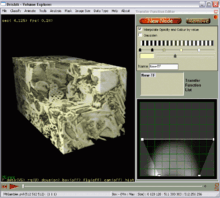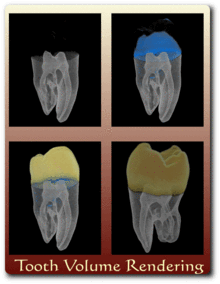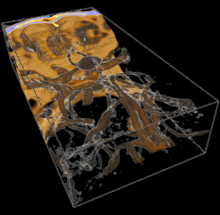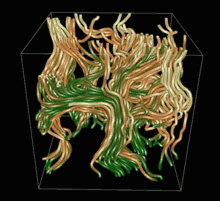- Drishti
-
Drishti Original author(s) Ajay Limaye Developer(s) ANU Vizlab Stable release 0.1.8 Operating system Unix/Linux, Mac OS X, Microsoft Windows Type Scientific visualization, Interactive visualization License GNU General Public License Version 2 Website http://anusf.anu.edu.au/Vizlab/drishti/ Drishti (meaning "vision" or "insight" in Sanskrit) is a multi-platform, open-source Volume Exploration and Presentation Tool. It was written for visualizing tomography data, electron-microscopy data and so forth. It aims to ease understanding of the data set and to assist with conveying that understanding to the research community or a lay person. From the website:
"The central idea about Drishti is that the scientists should be able to use it for exploring volumetric datasets as well as use it in presentations."
It has been used by the CSIRO for a number of purposes, such as volumetric visualisation of various computer tomography datasets. The Australian National University (ANU) Physics department, along with the author of the software, have used it for, amongst other things, the analysis of immiscible flow in massive 3D systems[1]. Further uses will be presented at APAC '07 [2].
Features
Drishti provides a number of features that would otherwise require several proprietary volume visualisation programs or that are simply not available together in other software:
- volume rendering: drawing a scalar function defined over a volumetric region of space with some translucent appearance so that the interior of the dataset can be observed.
- 2D Transfer functions (or Lookup tables): In addition to, or instead of thresholding, Drishti allows the user to apply transfer functions across "density" or "value" as well as gradient.
- clipping: removing some spatial region from a dataset.
- Streamlines
- Masking
- Brick Animations
- Realtime animation and movie export with:
- camera choreography (camera position, pan, rotation, zoom, etc.)
- transfer-function choreography
- time series choreography
- sub-volume choreography
- Importing DICOM image stack in addition to the current raw and processed (netCDF) volume file formats.
- Tensor visualization using superellipsoids
- Network (Graph) visualization
- Remap facility for remapping 16/32 bit volumes to 8 bit volumes
- Cropping and scaling facility for image stacks
- Cropping and scaling facility for RAW volumes
- Saving movies from the program
References
External links
Categories:- Free data visualization software
Wikimedia Foundation. 2010.