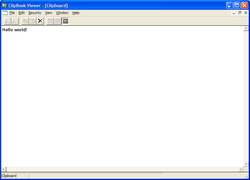- ClipBook Viewer
-
ClipBook Viewer
ClipBook Viewer, with the words "Hello world!" on the clipboard.Developer(s) Microsoft Operating system Microsoft Windows Type Clipboard
ClipBook Viewer (or Clipboard Viewer on older DOS-based versions of Windows) (Clipbrd.exe) is a utility included in Microsoft Windows that allows users to view the contents of the local clipboard, clear the clipboard or save copied and cut items. It allows users to save the clipboard contents to a file and reuse them later and share them with other users.On Windows for Workgroups and Windows NT-based operating systems, the utility can also connect to other computers on the network using NetDDE to transparently exchange data. The View menu allows viewing copied text in various formats such as plain text, Unicode, HTML, RTF, OLE private data and other formats. On Windows 9x and older, DOS-based versions of Windows, it is a 16-bit program.
ClipBook Viewer has been removed from Windows Vista and later Windows versions, but it is possible to copy it from an earlier version and run it on these newer versions[1].
See also
- List of Windows components
References
Categories:- Clipboard
- Windows components
Wikimedia Foundation. 2010.