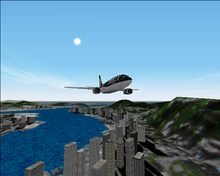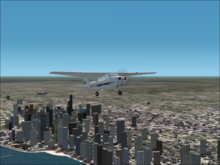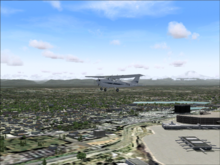- History of Microsoft Flight Simulator
-
Microsoft Flight Simulator began as a set of articles on computer graphics, written by Bruce Artwick throughout 1976, about flight simulation using 3-D graphics. When the editor of the magazine told Artwick that subscribers were interested in purchasing such a program, Artwick founded subLOGIC Corporation to commercialize his ideas. At first the new company sold flight simulators through mail order, but that changed in January 1980 with the release of Flight Simulator (FS) for the Apple II.[1] They soon followed this up with versions for other systems and from there it evolved into a long-running series of computer flight simulators.
SubLOGIC flight simulators
 Animation from Flight Simulator 1 for Apple II.
Animation from Flight Simulator 1 for Apple II.
(The frame rate is fairly consistent with the simulator running on original hardware.)First generation (FS1 for Apple II & TRS-80)
- - January 1980 for Apple II
- - March 1980 for TRS-80
The original simulator had black and white wireframe graphics, featured a very limited scenery consisting of 36 tiles (in a 6 by 6 pattern, which roughly equals a few hundred square kilometers), and provided a very basic simulation (with only one aircraft simulated). Despite this, it ended up being one of the most popular Apple II applications of the early eighties.
The simulator was later ported to the TRS-80 Model I, which had only rudimentary graphics capability. To squeeze the simulator into the TRS-80 limited memory and display, subLOGIC saw it necessary to drop the instrument panel and reduce the resolution. Flight Simulator for the TRS-80 therefore has the most simplistic graphics of all versions of flight simulator.
Later subLOGIC released updated versions of Flight Simulator for both the Apple II and TRS-80 on 5 1/4 inch diskettes. The updates included enhanced terrain, help menus and a bomb sight.
Second generation (FS2 for Apple II, Commodore 64 & Atari 800)
- - 1983 for the Apple II
- - 1984 for the Commodore 64 & Atari 800
With the release of a superior Flight Simulator for the PC, subLOGIC felt some pressure from their customers to backport these improvements to the original platforms, thus prompting subLOGIC to release a new version called Flight Simulator 2 version 1 for non-IBM compatibles. This version, like the Microsoft release, did away with wireframe graphics for solid colors, and featured real-world scenery (although limited to a few areas in the United States).
It was also this version (FS II) that introduced the whole concept of simulator add-ons, although not in the form it is today, as subLOGIC also included functionality to load additional scenery from floppy disks, thus making it possible for a user to virtually fly in his or her own backyard.
It should be noted that although the versions for the various systems had the same foundation, they differed slightly due to technical limitations of the different hardware in each computer.
Third generation (FS2 for Amiga, Atari ST & Macintosh)
Although still called Flight Simulator II, the Amiga/Atari ST versions were such a vast step forward that they compare favorably with Microsoft Flight Simulator 3.0. Notable features included a windowing system allowing multiple simultaneous 3d views, and (on the Amiga and Atari ST) modem play. The Mac version was similar, but sold by Microsoft as "Version 1.0 for the Apple Macintosh".
Microsoft Flight Simulator
Flight Simulator 1.0
 FS 1.0 – This image is of FS 1.0 displaying color on a composite monitor.[2] The game does have support for RGB monitors, but in monochrome only.
FS 1.0 – This image is of FS 1.0 displaying color on a composite monitor.[2] The game does have support for RGB monitors, but in monochrome only.
- - Released in late 1982
Sometime during 1981/82, Microsoft obtained the license to port the simulator to IBM compatibles PCs. This version was released in November 1982 as Microsoft Flight Simulator 1.00, and featured an improved graphics engine, variable weather and time of day, and a new coordinate system (used by all subsequent versions up to version 5).
Early versions of Microsoft Flight Simulator were used as a benchmark program. If one's computer could run MSFS 1.0 and Lotus 1-2-3, it was 100% IBM PC-compatible, and if it couldn't, it wasn't.[3]
There were dogfight and crop-dusting modes included.
There is a hack available which activates 4 color CGA graphics instead of the default B/W (color, by bleeding) composite mode.
Flight Simulator 2.0
- - Released in 1984
In 1984, Microsoft released their version 2 for IBM PCs. This version didn't differ too much from MSFS1; the graphics were somewhat improved, as well as a more precise simulation in general had been created. The new simulator expanded the scenery coverage to include a model of the entire United States, although the airports were limited to the same areas as in MSFS1. However, compatibility with subLOGIC Scenery Disks was provided, which were released in the following years, gradually covering the whole USA, Hawaii, Japan and part of Europe.
Flight Simulator 3.0
 FS 3.0 – Many more buildings and additional aircraft. For the first time users had an option to view the aircraft from the outside. A Cessna Skylane flying over Chicago is shown here.
FS 3.0 – Many more buildings and additional aircraft. For the first time users had an option to view the aircraft from the outside. A Cessna Skylane flying over Chicago is shown here.
- - Released in mid 1988
Microsoft Flight Simulator 3 improved the flight experience by adding additional aircraft and airports to the simulated area found in MSFS2, as well as improved high-res (EGA) graphics, and other features lifted from the Amiga/ST versions.
The three simulated aircraft were the Gates Learjet 25, the Cessna Skylane, and the Sopwith Camel. Flight Simulator 3 also allowed the user to customize the display; multiple windows, each displaying one of several views, could be positioned and sized on the screen. The supported views included the instrument and control panel, a map view, and various external camera angles.
This version included a program to convert the old series of subLOGIC Scenery Disks into scenery files (known as SCN files), which could then be copied to the FS3 directory, allowing the user to expand the FS world.
Flight Simulator 4.0
- - Released in late 1989
Version 4 followed in 1989, and brought several improvements over MSFS3. These included amongst others; improved aircraft models, as well as an upgraded model of the Cessna Skylane, programmable dynamic scenery (non-interactive air and ground traffic on and near airports moving along static prerecorded paths). The basic version of FS4 was available for Macintosh computers in 1991. Like FS3, this version included an upgraded converter for the old subLOGIC Scenery Disks into SCN files and Airbus A321.
A large series of add-on products were produced for FS4 between 1989 and 1993. First from Microsoft & the Bruce Artwick Organization (BAO) came the Aircraft and Scenery Designer (ASD) integration module. This allowed FS4 users to quite easily build, on the fly from directly within the program, custom scenery units known as SC1 files which could be used within FS4 and traded with other users (this activity was quite popular in the FS Forum on CompuServe). Also, ASD provided the addition of the Aircraft Designer Module. Again, from directly within the program the user could select one of two basic type aircraft frames (prop or jet) and proceed to parameter customizations ranging over 4 pages of flight envelope details and visual aspects. Finally, ASD provided additional aircraft including a B747 with a custom dash/cockpit (which required running in 640 x 350 resolution).
Next from Mallard Software and BAO came the sound, graphics, and aircraft Upgrade (SGA). This added digital and synth sound capability to FS4 (which previously was only via PC speaker.) Second a variety of high resolution modes became available for specific types of higher end video cards and chipsets, thus supplying running resolutions up to 800 x 600. As with ASD, the SGA upgrade also came with some additional aircraft designed by BAO, including an Ultra-light.
The final addition was known as the Aircraft Adventure Factory (AAF). AAF consisted of two primary components. First, the Aircraft Factory which was a Windows based program allowing custom design aircraft shapes to be used within FS4 utilizing a unique, rather easy to use CAD type interface, supported by various sub menu and listing options. Once the shape was created and colors assigned to the various pieces, it could be tied to an existing saved flight model as was designed in the Aircraft Designer module. The end result was a two file unit, creating a new custom aircraft for FS4. Thousands of aircraft were designed by users using this utility and like scenery files, found their way onto the FS Forum at CompuServe (the Mecca for FS4). The Aircraft designed was an independent utility in terms of the flight simulator, and one didn't need to have it installed in order to use the aircraft files.
The other Component of AAF was the Adventure module. Using a simple language (much similar to QBASIC), a user could design and compile a script that could be run from within FS4. Many FS4 parameters could be accessed including such things as aircraft position, airspeed, altitude, aircraft flight characteristics, etc. These could then be used to do things like display messages on the screen, play VOC audio files, and even display 256 color VGA images. The end result was that users could create fun adventures to use and share. The Adventure interface is integrated within an upgraded version of the sound driver from the previous SGA upgrade, and thus this driver is needed in order to play adventures. The adventure compiler itself is, however, a separate program. Two other minor utility drivers came shipped with the AAF, one that replaced the transponder digits with the actual framrate, and one that provided correct magnetic deviation within the US scenery map.
Other Add-On products (most published by Mallard Software) included: The Scenery Enhancement Edition (SEE4) which further enhanced SC1 files and allowed for AF objects to be used as static objects within SEE4. Pilots Power Tools (PPT) which greatly eased the management of the many aircraft and scenery files available. Finally, a variety of new primary scenery areas created by MicroScene, including Hawaii (MS-1), Tahiti (MS-2), Grand Canyon (MS-3), and Japan (MS-4). Scenery files produced by subLOGIC could also be used with FS4, including subLOGIC's final massive USA East and West scenery collections.
With its many options and add-ons, yet still relatively tight "in program" integration and overall ease of use, the FS4 suite of programs presented a type of VR Toolkit for users with a flight simulator slant. While complex in some aspects, FS4 environment building options (including scenery and aircraft design) would provide an unsurpassed access to these activities for average users; an option, which in later versions of FS, was much less available and increasingly complex.
Flight Simulator 5.0
- - Released in late 1993
FS5 is the first version of the series to use textures. This allowed FS5 to achieve a much higher degree of realism than the previous flat-shaded simulators. This also made all add-on scenery and aircraft for the previous versions obsolete, as they would look out of place.
The bundled scenery was expanded (now including parts of Europe). Improvements were made to the included aircraft models, the weather system's realism and artificial intelligence. The coordinate system introduced in FS1 was revamped, and the scenery format was migrated from the old SCN/SC1 to the new and more complex BGL format.
More noticeable improvements included the use of digital audio for sound effects, custom cockpits for each aircraft (previous versions had one cockpit that was slightly modified to fit various aircraft), and better graphics.
It took about a year for add-on developers to get grips with the new engine, but when they did they were not only able to release scenery but also tools like Flightshop that made it feasible for users to design new objects.
Flight Simulator 5.1
- - Released in 1995
In 1995, Flight Simulator 5.1 was introduced, adding the ability to handle scenery libraries including wide use of satellite imagery, faster performance and a barrage of weather effects: storms, 3D clouds and fog became true-to-life elements in the Flight Simulator world. This edition was also the first version that was released on CD-ROM and the last for DOS. This was released approx in June 1995.
In the fall of 1995 and the release of the Flightshop program nearly any aircraft could be built. The French program "Airport" was also available for free which allowed users to build airports (FS5.1 only had 250 World wide) and other designers were doing custom aircraft cockpit panels. This all made for a huge amount of "freeware" to be released to be downloaded and added to the FS5.1 simulator.
It was all finally coming together in late 1995 and into 1996—a much improved flight simulator, more powerful computers that were becoming affordable, the Internet for uploading/downloading, programs which allowed users to share their "third party" aircraft and scenery with others and finally forums such as CompuServe, Avsim and Flightsim.com to act as libraries for the uploads and discussion.
Flight Simulator for Windows 95
- - Released in mid 1996
As Windows 95 was released, a new version (6.0) was developed for that platform. Although this was more or less just a port from the DOS version (FS5.1), it did feature a vastly improved frame-rate, better haze, and additional aircraft, including the Extra 300 aerobatic aircraft. It also featured more 3-D detailing, this could be noticed in many places such as Manhattan, Meigs etc.
Instead of using the version number in the title, Microsoft instead called it "Flight Simulator for Windows 95" to advertise the change in operating system. It is often abbreviated as "FS95" or "FSW95".
This was the first version released after the purchase of BAO by Microsoft, and after having physically relocated development of the BAO development staff to Microsoft's primary campus in Redmond, Washington. The BAO team was integrated with other non-BAO Microsoft staff, such as project management, testing, and artwork.
Additional scenery included major airports outside Europe and the US for the first time.
Flight Simulator 98
- - Released in mid 1997
FS98 (6.1) is generally regarded as a "service release", offering minor improvements, with a few notable exceptions: The simulator now also featured a helicopter (the Bell 206BIII JetRanger), as well as a generally improved interface for adding additional aircraft, sceneries, and sounds. Other new "out of the box" aircraft included a revised Cessna 182 with a photorealistic instrument panel and updated flight model. The primary rationale for updating the 182 was Cessna's return to manufacturing of that model in the late 1990s. The Learjet Model 45 business jet was also included, replacing the aging Lear 35 from earlier versions. The Dynamic Scenery models were also vastly improved. One of the most noticeable improvements in this version was the ability to have independent panels and sounds for every aircraft.
A major expansion of the in-box scenery was also included in this release, including approximately 45 detailed cities (many located outside the United States, some of which were previously included in separate scenery enhancement packs), as well as an increase in the modeled airports to over 3000 worldwide, compared with the approximately 300 in earlier versions. This major increase in scenery production was attributable partially to inclusion of the content from previous standalone scenery packs, as well as new contributions by MicroScene, a company in San Ramon, California who had developed several scenery expansions previously released by Microsoft.
This release also included support for the Microsoft Sidewinder Pro Force Feedback joystick, which allowed the player to receive some sensory input from simulated trim forces on the aircraft controls.
This was the first version to take advantage of 3D-graphic cards, through Microsoft's DirectX technology. With such combination of hardware and software, FS98 not only achieved better performance, but also implemented better haze/visibility effects, "virtual cockpit" views, texture filtering, and sunrise/sunset effects.
Flight Simulator 2000
- - Released in late 1999
FS2000 (7.0) was released as a major improvement over the previous versions, and was also offered in two versions; one version for "normal" users, and one "pro" version with additional aircraft. Although many users had high expectations when this version arrived, many were disappointed when they found out that the simulator demanded high-end hardware; the minimum requirements were only a Pentium 166 MHz computer, although 400–500 MHz computer was deemed necessary to have an even framerate.[4] However, even on a high-end system, stuttering framerate was a problem, especially when performing sharp turns in graphically dense areas. Also, the visual damage effects introduced in FS5.0 were disabled, and continued to be unavailable in versions after FS2000. While the visual damage effects were still in the game, Microsoft disabled them from the game's configuration files. Users can re-enable the damage effects through modifications. FS2000 also introduced computer controlled aircraft in some airports.
This version also introduced 3D elevation, making it possible to adjust the elevation for the scenery grids, thus making most of the previous scenery obsolete (as it didn't support this feature). A GPS was also added, enabling an even more realistic operation of the simulator. FS2000 also upgraded its dynamic scenery, with more detailed models and AI that allowed aircraft to yield to other aircraft to avoid incursions while taxiing.
FS2000 included an improved weather system, which featured precipitation for the first time in the form of either snow or rain, as well as other new features such as the ability to download real-world weather.
New aircraft in FS2000 included the supersonic Aerospatiale-BAC Concorde (prominently featured on both editions' box covers) and the Boeing 777, which had recently entered service at the time.
An often overlooked, but highly significant milestone in Flight Simulator 2000, was the addition of over 17,000 new airports, for a total exceeding 20,000 worldwide, as well as worldwide navigational aid coverage. This greatly expanded the utility of the product in simulating long international flights as well as instrument-based flight relying on radio navigation aids. Some of these airports, along with additional objects such as radio towers and other "hazard" structures, were built from publicly available U.S. government databases. Others, particularly the larger commercial airports with detailed apron and taxiway structures, were built from detailed information in Jeppesen's proprietary database, one of the primary commercial suppliers of worldwide aviation navigation data.
In combination, these new data sources in Flight Simulator allowed the franchise to claim the inclusion of virtually every documented airport and navigational aid in the world, as well as allowing implementation of the new GPS feature. As was the case with FS98, scenery development using these new data sources in FS2000 was outsourced to MicroScene in San Ramon, working with the core development team at Microsoft.
Microsoft Flight Simulator 2000 was the last of the Flight Simulator series to support the Windows 95 operating system.
Flight Simulator 2002
- - Released in October 2001
FS2002 (8.0) improved vastly over previous versions. In addition to improved graphics, FS2002 introduced air traffic control (ATC) and artificial intelligence (AI) aircraft enabling users to fly alongside computer controlled aircraft and communicate with airports. An option for a target framerate was added, enabling a cap on the framerate to reduce stutter while performing texture loading and other maintenance tasks. In addition, aircraft feature a 3D virtual cockpit, creating an effect a view of the cockpit from the viewpoint of a real pilot. The external view also featured an inertia effect, inducing an illusion of movement in a realistic physical environment. The simulation runs smoother than Flight Simulator 2000, even on comparable hardware. A free copy of Fighter Ace 2 was also included with the software.
Anticipation was high for this version, because of its interactive AI traffic, ATC features, and its release shortly after September 2001. Due to the terrorist attacks September 11, the launch was postponed to remove the twin towers of the World Trade Center in all copies, and the release date was pushed back to 19 October 2001.
Flight Simulator 2004: A Century of Flight
- - Released on 29 July 2003
Flight Simulator 2004 (9.0): A Century of Flight, also known as FS9, was shipped with several historical aircraft such as the Wright Flyer, Ford Tri-Motor and the Douglas DC-3 to commemorate the 100th anniversary of Wright Brothers' first flight. The program included an improved weather engine, that provided true three-dimensional clouds and true localized weather conditions for the first time.[5] The engine also allowed users to download weather information from actual weather stations, allowing the simulator to synchronize the weather with the real world. Other enhancements from the previous version included better ATC communications, GPS equipment, interactive virtual cockpits, and more variety in autogen such as barns, street lights, silos, etc.
A service update (9.1) was released on 10 June 2004, that included over 160 bridges missing or wrongly displayed in the original version, with several other corrections and performance improvements.
Flight Simulator X
- - Released on 10 October 2006
Flight Simulator X (10.0): Known as FSX, is the tenth and current edition of Flight Simulator. It features new aircraft, improved multiplayer support, including the ability for two players to fly a single plane, and players to occupy a control tower available in the Deluxe Edition, and improved scenery with higher resolution ground textures. FSX includes fewer aircraft than FS2004, but incorporates new aircraft such as the Airbus A321, Maule Orion, Boeing 737-800 and the Bombardier CRJ700. The expansion pack, named Acceleration, was released later that includes new missions and aircraft and other updates. The Deluxe edition of Flight Simulator X is the first version to include the Software Development Kit (SDK), that includes an object placer, allowing the game's autogen and full scenery library to be used in missions or add-on scenery. Finally, the ability to operate the control surfaces of aircraft with the mouse was reintroduced after it was removed in FS2002.
FSX is the first of the series to be released exclusively on DVD-ROM due to space constraints. It requires a significantly more powerful computer to run smoothly, even on low graphical settings. Users have reported that a powerful processor is more helpful in increasing performance than a powerful graphics card. This version removed Meigs Field from the game, as the actual airport was destroyed in 2003 and no longer exists.[6]
Microsoft Flight
- - Release date(s) TBA 2011
On August 17, 2010, Microsoft announced a new flight simulator, Microsoft Flight, designed to replace the Microsoft Flight Simulator series.[7] New to Flight is Games for Windows – Live integration, which means that the GameSpy client will not be used. An add-on market place is planned as well. The new version is aimed at current flight simulator fans, as well as novice players. Little information is available about Flight, although as of July of 2011, five teaser videos have been published to the official website, three of which feature actual in-game footage.
Lockheed Martin Prepar3D
- - Released on 1 November 2007
In 2009, Lockheed Martin announced that they had negotiated with Microsoft to purchase the intellectual property and including source code for Microsoft ESP which was the commercial-use version of Flight Simulator X SP2.
Aircraft in Microsoft Flight Simulator
Aircraft included in each version of Microsoft Flight Simulator[8] Aircraft FSX FS2004 FS2002 FS2000 FS98 FS95 FS 5.X FS 4.0 FS 3.0 FS 2.0 FS 1.0 Aérospatiale–BAC Concorde No No No Yes No No No SGA No No No Airbus A321 Yes No No No No No No No No No No Agusta-Westland EH101 Acceleration No No No No No No No No No No Air Creation 582–SL Trike Ultralight Yes No No No No No No No No No No Beechcraft Baron 55 No No No No AF99 No FSFS No No No No Beechcraft Baron 58 Yes Yes Pro No No No No No No No No Beechcraft Baron 58 G1000 Deluxe No No No No No No No No No No Beechcraft King Air 350 Yes Yes Pro Pro No No No No No No No Beechcraft Starship No No No No No No No ASD No No No Bell 206B JetRanger Yes Yes Yes Yes Yes No No No No No No Boeing 737–400 No Yes Yes Yes Yes Yes No No No No No Boeing 737–800 Yes No No No No No No No No No No Boeing 747–400 Yes Yes Yes No AF99 No FSFS ASD No No No Boeing 777–300 No Yes Yes Yes No No No No No No No Boeing F/A-18 Hornet Acceleration No No No AF99 No FSFS No No No No Bombardier CRJ–700 Yes No No No No No No No No No No Bombardier Learjet LJ–25–G No No No No No No No Yes Yes No No Bombardier Learjet LJ–35–A No No No No No Yes Yes No No No No Bombardier Learjet LJ–45 Yes Yes Yes Yes Yes No No No No No No Cessna 208 Caravan Amphibian No Yes Yes No No No No No No No No Cessna 208B Grand Caravan Yes Yes Pro No No No No No No No No Cessna 172SP Skyhawk Yes Yes Yes No No No No No No No No Cessna 172SP Skyhawk G1000 Deluxe No No No No No No No No No No Cessna 182–S Skylane No Yes Yes Yes Yes No No No No No No Cessna 182RG Skylane No No Yes Yes Yes Yes Yes Yes Yes Yes Yes Cessna 182 Floatplane No No No No No No No ASD No No No Curtiss JN-4 Jenny No Yes No No No No No No No No No de Havilland DHC–2 Beaver floatplane Yes No No No No No No No No No No de Havilland DH.88 Comet No Yes No No No No No No No No No de Havilland Dash-8-100 AI AI No No No No No No No No No DG-808-S Competition Glider Yes No No No No No No No No No No Douglas DC-3 Yes Yes No No AF99 No FSFS No No No No Extra EA–300–S Yes Yes Yes Yes Yes Yes No No No No No Ford 4–AT–E Tri–Motor No Yes No No No No No No No No No Grumman G–21A Goose Deluxe No No No No No No No No No No Laird Turner Meteor No No No No No No No SGA No No No Lockheed Vega No Yes No No No No No No No No No Lockheed L-188 Super Electra No No No No AF99 No No No No No No Maule Orion M–7–260–C Super Rocket on skis Deluxe No No No No No No No No No No Maule Orion M–7–260–C Super Rocket Deluxe No No No No No No No No No No McDonnell Douglas MD–83 AI AI AI No No No No No No No No McDonnell Douglas DC–10 No No No No No No No AAF No No No Mooney M20–M Bravo Yes Yes Pro Pro No No No No No No No Mooney M20–M Bravo G1000 Deluxe No No No No No No No No No No North American P-51D Mustang Racer Acceleration No No No No No No SGA No No No North American T-6D Texan No No No No AF99 No FSFS AAF No No No Northrop T-38 Talon No No No No AF99 No No No No No No Piper PA–28 Cherokee 180 AI AI AI No No No No ASD No No No Piper PA-31 Navajo 325 No No No No AF99 No No No No No No Piper J–3C–65 Cub Yes Yes No No No No No No No No No Robinson R–22 Beta II Yes Yes No No No No No No No No No Schweizer 2–32 Glider No Yes Yes Yes Yes Yes Yes Yes No No No Shorts 330-200 No No No No No No No AAF No No No Sopwith Camel No No Yes Yes Yes Yes Yes Yes Yes No No Ryan NYP "Spirit of St. Louis" No Yes No No No No No No - No No Ultralight Model RX550 No No No No No No No SGA No No No Ultralight Model Z No No No No AF99 No FSFS No No No No Vickers Vimy No Yes No No No No No No No No No Vought F4U Corsair No No Yes No No No No No No No No Wright Flyer No Yes No No No No No No - No No (Air traffic control) Yes Yes Yes No No No No No No No No Notes:
- AI – Aircraft can only be used by the AI traffic.
- ASD – Aircraft is included only with the Aircraft and Scenery Designer expansion pack for FS4.
- SGA – Aircraft is included together with the Sound, Graphics and Aircraft Upgrade expansion pack for FS4.
- AAF – Aircraft is included as a premade but uncompiled model in the Aircraft and Adventure Factory add-on for FS4.
- FSFS – Aircraft is included together with the Flight Simulator Flight Shop add-on for FS5.
- AF99 – Aircraft is included together with the Aircraft Factory 99 add-on for FS98.
- Pro – Aircraft is included only on the Professional Edition of FS2000 or FS2002.
- Deluxe – Aircraft is included only on the Deluxe Edition of Flight Simulator X.
- Acceleration - Aircraft is included only with the Acceleration expansion pack for FSX.
- Any plane with G1000 in the name means that the plane features a Garmin G1000 glass cockpit GPS navigation system (FSX Deluxe Edition only).
- (Air traffic control) refers to built-in simulated ATC communications, rather than an aircraft
References
- ^ "Bruce Artwick is still flying". Flight Simulator History. 2001. http://fshistory.simflight.com/fsh/artwick.htm. Retrieved 21 February 2011.
- ^ See King's Quest image for sample images
- ^ Thomas Henderson (19 March 2001), "Measuring how fast is really, really fast", Network World: p. 68, http://books.google.com/books?id=RxkEAAAAMBAJ&pg=PA68, "In the early days of IBM clones, compatibility tests boiled down to whether or not a PC could run Lotus 1-2-3 out of the box and support Microsoft's Flight Simulator."
- ^ Staff (1 November 1999). "Reviews: FS2000 Pro". FlightSim.Com. Archived from the original on 2006-12-13. http://web.archive.org/web/20061213154326/http://flightsim.com/cgi/kds?$=main/review/fs2000.htm. Retrieved 21 February 2011.
- ^ T. Byrl Baker (28 July 2003). "Microsoft Flight Simulator 2004: A Century of Flight Review for PC". GameSpot. http://www.gamespot.com/pc/sim/microsoftflightsacof/review.html?om_act=convert&om_clk=gssummary&tag=summary;read-review. Retrieved 21 February 2011.
- ^ Paul Freeman (28 March 2009). "Illinois: Central Chicago area: Meigs Field (CGX), Chicago, IL". Abandoned & Little-Known Airfields. http://www.airfields-freeman.com/IL/Airfields_IL_Chicago_C.htm#meigs. Retrieved 17 October 2010.
- ^ Microsoft Flight
- ^ Flight Simulator 2004: A Century of Flight. Microsoft.com. Retrieved on 2010-10-19.
External links
- subLOGIC/Microsoft Flight Simulator history movie (2010) – Features all versions (185MB zip file)
- subLOGIC/Microsoft Flight Simulator history video (2006) – Features all versions up to FS2004 (280MB zip file)
- "Flight Simulator History" - Detailed history of early versions of Flight Simulator.
- "Czech Flight Simulator History Website" - Details the many Flight Simulator ports.
- "FS4 Webport" - Extensive information and support for Microsoft Flight Simulator 4.
- "Lockheed Martin Prepar3D" - Prepar3D home page.
Categories:- Microsoft games
- History of video games
Wikimedia Foundation. 2010.