- CrunchBang Linux
-
For other uses, see Shebang (Unix).
CrunchBang Linux 
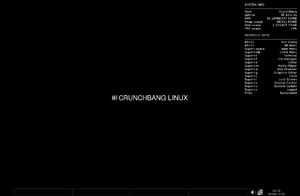
CrunchBang 9.04.1OS family Unix-like Working state Current Source model Free and open source Latest stable release 10 Statler R20110207 / 7 February 2011[1] Latest unstable release 10 (Statler) r20110105 / 6 January 2011[2] Update method APT Package manager dpkg, with several front-ends Kernel type Linux Default user interface Openbox or Xfce Official website crunchbanglinux.org CrunchBang Linux (often referred to simply as "#!") is a lightweight Debian based Linux distribution, created by Philip Newborough, designed to offer a good balance of speed and functionality.
Contents
Features
CrunchBang uses either the Openbox or the Xfce window manager with GTK+ applications[3] and is especially suitable for low-end hardware with limited resources[4] (e.g. the ASUS Eee PC).[5]
It is provided as an installable Live CD.[4]
Editions
CrunchBang Linux currently provides an Openbox and Xfce version for i686, i486, and amd64. Previously, there was a Lite version with a limited number of installed applications, and a special version known as "CrunchEee" optimised for the ASUS Eee PC. The CrunchEee edition was discontinued because the Lite version eventually included support for EeePCs. Due to the removal of #! 9.04 from the website, after the Ubuntu release it was based on ceased to be supported, the Lite edition is no longer available.
Each CrunchBang Linux release is given a version number as well as a code name, using a name of a Muppet Show character. The first letter of the code name also corresponds to the first letter of the upstream Debian release. Currently Debian Squeeze and CrunchBang Statler.
Comparison with Ubuntu
CrunchBang has been reported to boot faster than Ubuntu[6] while still including a larger number of applications by default than a standard Ubuntu installation.
It operates better under low resources than Ubuntu and is faster than a normal GNOME-based Ubuntu distribution.[4] By default, it comes with a minimal panel and system information pane on the right side of the screen and nothing more.[7]
CrunchBang Linux (before the switch to Debian sources) has been developed completely from Ubuntu sources with the exception of a few packages.[4]
Unlike Ubuntu, CrunchBang includes several non-free or patent encumbered applications and libraries such as out-of-the-box support for several multimedia formats, including MP3 and Adobe Flash, as well as DVD playback. CrunchBang also replaces some applications that are included with default Ubuntu (or Debian with GNOME), such as:[4]
- Openbox Window Manager instead of the GNOME Desktop Environment
- Tint2 panel instead of the GNOME-panel
- Thunar is used as file manager instead of Nautilus
- AbiWord and other GNOME Office components instead of LibreOffice
- VLC media player instead of Totem media player and Banshee
- CrunchBang also uses a different GTK theme, icon set, and default wallpapers.
Move to Debian
The developer has announced that, as of CrunchBang 10 ("Statler"), the distribution will be based directly on Debian and no longer on Ubuntu.[8] As of 7 February 2011[update], the final CrunchBang 10 is available for live CD download on i686, i486, or amd64. (Based on Debian 6.0 stable, that was released on that day.)[1]
References
External links
Download Crunchbang 10 Statler
Ubuntu General - Canonical Ltd.
- Contributor agreement
- Releases
- Ubuntu (philosophy)
- Ubuntu Foundation
People Official derivatives - Edubuntu
- Gobuntu
- Kubuntu
- Lubuntu
- Mythbuntu
- Ubuntu JeOS
- Ubuntu Mobile
- Ubuntu Netbook Edition
- Ubuntu Server
- Ubuntu Studio
- Xubuntu
Unofficial derivatives - EasyPeasy
- Fluxbuntu
- gOS
- gNewSense
- Linux Mint
- Nexenta OS
- Super OS
- more…
Software and support - Ask Ubuntu
- Bazaar
- GetDeb
- GDebi
- Launchpad
- Medibuntu
- Nautilus
- OpenCD
- Paper Cut
- Personal Package Archive
- Software Center
- Restricted extras
- Ubiquity
- Ubuntu Certified Professional
- Ubuntu One
- Uncomplicated Firewall
- Unity
- Update Manager
- Upstart
- Usplash
- Wubi
- XSplash
Fonts - Ubuntu Font Family
- Ubuntu-Title
Media - Full Circle Magazine
- OMG! Ubuntu!
- Ubuntu User
Related software - Debian
- deb format
- dpkg
- APT
- aptitude
- debconf package
- dash
Linux distributions Arch Linux · CentOS · Debian · Fedora · Gentoo · Knoppix · Linux Mint · Mandriva Linux · Red Hat Enterprise Linux · Slackware · SUSE · Ubuntu · more…Comparison • List Categories:- Debian-based distributions
Wikimedia Foundation. 2010.
