- 4DOS
-
4DOS 
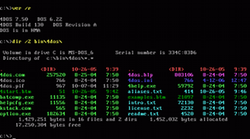
A colored directory listing in 4DOS.Developer(s) JP Software Stable release 7.50.130 (by JPSoft) / August 25, 2004 Operating system DOS, Windows Type Command shell License modified MIT License that does not qualify as open source by OSI Website http://jpsoft.com/ 4DOS is a command line interpreter by JP Software, designed to replace the default command interpreter
COMMAND.COMin DOS and Windows 95/98/Me. The 4DOS family of programs are meant to replace the default command processor. 4OS2 and 4NT replace CMD.EXE in OS/2 and Windows NT respectively. 4DOS was written by Rex Conn and Tom Rawson; it was first released in 1989.A graphical version of 4DOS, 4OS2 and 4NT, called Take Command was released with a feature set corresponding to version 4DOS 5.5, and 4OS2, 4NT 2.5 and updated after this. Development on this line stopped with the corresponding character-mode versions. There was a graphical program Take Command/16, for Windows 3.1.
4OS2 is a similar replacement for IBM's OS/2 command interpreter. This was first released at the same time as 4DOS version 4, and has a similar feature set. Like 4DOS, this is released as open source, and is still being actively developed. It appears in the feature set of 2011's eComStation 2.10, and in the freeware os2free project. Take Command for OS/2 is not currently being developed.
4NT was first released as 4DOS for Windows NT (versions 1.x, 2.x), but became 4NT until the restructure after version 8. The program is a recompile of 4OS2, and continues to have features of OS/2's command processor (CMD.EXE), such as running REXX scripts, amd EXTPROC support. A corresponding Take Command/32 exists for this, version 1 corresponding to 4NT 2.5. 4NT and Take Command/32 were released in both ANSI (Windows 9x) and UNICODE (Windows NT) forms, with the ANSI version dropped at version 5.
A new Win32 program Tabbed Command Interface, was released at the time of 4NT version 7. This program allowed one to attach, and unattach tabbed consoles to a single Window. This program requires Windows XP or later. Apart from reducing screen clutter, this program does not seem to do much.
A new version of Take Command extends the original Tabbed Command Interface, expanded with extra windows to allow input to be composed, to graphically navigate directories and files, and extra features. 4NT is bundled as Take Command Console. A light or feature-reduced version of TCC is released as a free download. JP Software then released TC (full pack of TCI + TCC), or TCLE (TCI + TCC/LE), or TCC (just the command utility), or TCC/LE. This has been released from versions 9 to 12.1, corresponding to the underlying 4NT/TCC version.
Contents
Features
4DOS features a number of enhancements when compared to
COMMAND.COM:- Additional commands
- Extended functionality of existing commands
- Extended batch file processing facilities
- Improved command line editing, including filename completion and command history
- Support for command aliases, also in scripts
- Enhanced wildcards and the ability to filter by file sizes, date and time stamps, et cetera
- Extended syntax for redirection and piping
- Context-specific online help
- Colored directory listings
- Internal variables and variable functions
- A more sophisticated swapping mechanism, yielding more free conventional memory on most systems
- An interactive debugger for batch files
- A mechanism for creating, maintaining and displaying file descriptions
- Configuration stored in an .INI file
- Support for the Windows clipboard
- Support for starting OS/2 programs.
History and current status
Originally distributed as shareware, 4DOS has been later released as unsupported freeware. Currently, the source code is available under a modified MIT License but it "may not be used in any commercial product without written permission from Rex Conn"[1] and "may not be compiled for use on any operating system other than FreeDOS" so it does not qualify as open source as defined by Open Source Initiative.[2]
The last update by JPSoft was version 7.50.130, released in August 2004. During its 15-year history, 4DOS underwent numerous updates; here are a few of the most significant.
Version Released New features 2.00 February 15, 1989 Original release. Improved command-line editing, filename completion, command history, aliases, improved wildcards, online help, internal variables, swapping to disk or EMS, file descriptions, command separator, key stacker 2.20 July 5, 1989 Executable extensions 3.00 March 7, 1990 BTM batch files (cached to memory for speed), extended memory (XMS) swapping, variable functions, bracket variable-name syntax 4.00 November 1, 1991 Colored directory listings, 4DOS.INI configuration file, include lists, command groups, implied CDD, DOS 5 UMB support 5.00 November 23, 1993 Date, time, and size ranges; compressed batch files 5.51 August 22, 1995 Long filename support, REXX in .BAT files (as in PC-DOS 7.0) 6.00 July 24, 1997 Extended directory searches, interactive configuration (OPTION command), exclusion ranges, interactive batch file debugger 7.00 June 18, 2001 @file lists (as in DR-DOS) 7.50 February 24, 2003 User-defined functions 7.50.1 November 2006 Open source version of 7.50. Luchezar Georgiev has continued developing 4DOS. 8.00 February 27, 2009 Latest version.[3] NDOS
Some versions of the Norton Utilities for DOS included modified copies of 4DOS called NDOS. The last version of NDOS was bundled with Norton Utilities 8, and corresponded to 4DOS 4.03.
See also
- Comparison of computer shells
References
- ^ See README.TXT inside 4dos7501.zip
- ^ Jim Hall's announcement states that 4DOS is open source but he explains that he does not mean "open source as defined by OSI".
- ^ http://4dos.hit.bg/
External links
- 4DOS Hello World Example
- JP Software
- Klaus Meinhard's 4DOS support site with many batch examples, related docs and programs
- 4DOS Guide - Using 4DOS as a secondary shell under Windows 95/98/Me
- comp.os.msdos.4dos - Usenet group covering 4DOS and other JP Software shells
- 4DOS @ Club Dr-DOS's Wiki
- Revived 4DOS - Open source 4DOS, new builds and patches
Categories:- DOS on IBM PC compatibles
- Command shells
- DOS software
Wikimedia Foundation. 2010.
