- Observium
-
Observium 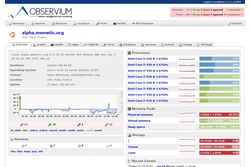
Original author(s) Adam Armstrong Initial release October, 2006 Stable release 0.11.5.2261 / May 5, 2011 Operating system Unix-like Type Network monitoring License GPL License Website www.observium.org Observium is a PHP/MySQL-based Network Observation and Monitoring System (NOMS) which collects data from devices using SNMP and presents it via a web interface. It makes heavy use of the RRDtool (written by Tobi Oetiker) package. Observium has a number of simple core design goals driving its development: minimum interaction, maximum automation and maximum accessibility of information. These design goals have resulted in a slightly unconventional monitoring system with almost no individually customisable settings per device, and where almost everything that can be monitored is automatically discovered.
Observium doesn't seek to totally replace other Open Source projects such as Nagios or Cacti (software) but rather to supplement them with greater understanding of certain devices and technologies. For this reason it's common to see Observium deployed alongside Nagios or Mon to provide alerting and Cacti to provide customised graphing of arbitrary metrics.
Observium integrates specific support for a number of vendor and platform specific features such as Dell OMSA on Linux platforms, Net-SNMP statistics as well as a number of Cisco-specific features such as Cisco Discovery Protocol, inventory tracking and VLAN tracking. The FreeBSD-based firewall, m0n0wall[1], was modified to allow Observium to identify and monitor it.
Observium uses the GeSHi, RANCID and jpgraph software packages to extend its features, and can be integrated with Nagios to provide alerts and Collectd to provide more detailed graphs for UNIX-like hosts.[1]
Observium has specialised support for IPv6 address tracking, VRF and Pseudowire tracking, VLAN tracking via VTP-MIB and QBRIDGE-MIB, BGP session tracking via BGP4-MIB, CISCO-BGP4-MIB and BGP4-V2-MIB-JUNIPER and device inventory tracking via ENTITY-MIB.
Contents
Historical Names
Observium has been known as Kikker (2006), Project Observer (2006–2008), ObserverNMS (2008–2010) and Observium.[2]
The most recent change was due to a potential trademark conflict.
See also
- Network monitoring
- RRDtool The primary data-storage format used by Observium
- SNMP The primary statistics-collection protocol used by Observium
- Collectd Provides more detailed statistics on linux and unix hosts
References
- ^ Dowling, Ben (November 4, 2009). "10 Free Server & Network Monitoring Tools that Kick Ass". Six Revisions. http://sixrevisions.com/tools/10-free-server-network-monitoring-tools-that-kick-ass/. Retrieved July 31, 2010.
- ^ Frommel, Oliver (July 19, 2010). "Monitoring: Aus ObserverNMS wird Observium". Linux Magazine Online. http://www.linux-magazin.de/NEWS/Monitoring-Aus-ObserverNMS-wird-Observium. Retrieved July 31, 2010.
External links
Categories:- Network management
- Internet Protocol based network software
- Open source network management software
Wikimedia Foundation. 2010.
