- Multi-touch gestures
-
Multi-touch gestures are employed by some touchscreen devices to perform various actions. A gesture refers to a motion used to interact with multipoint touch screen interfaces.
Contents
Apple devices
Multi-Touch works on devices that run the iOS operating system such as the iPhone, iPad, and iPod touch, as well as on the built-in trackpads of the MacBook family. Multi-Touch is also fully integrated into Apple's Magic Mouse and Magic Trackpad products.
One finger
A one-finger swipe is used to move one object between two points, such as unlocking an iOS device from sleep mode or dragging objects such as windows around on a MacBook. On iOS devices, this can also be known as the scroll gesture because it is used to scroll up and down lists and tables.
The more simple tap selects an object, usually a button.
Two fingers
A pinch refers to pinching together the thumb and finger, and is used to zoom out on an image. A reverse pinch (sometimes also called “unpinch”) refers to spreading two fingers (or thumb and finger) apart, and is used to enlarge an image.
On a MacBook or Magic Trackpad, a two-finger scroll gesture allows users to scroll around a window similar to the scroll bars on the side and bottom.
There is also a rotate gesture for rotating images, where the thumb remains in one place and the index finger rotates around it.
Three and four fingers
Gestures of three and four fingers are mostly used with MacBooks. A three-finger swipe allows a user to go back and forward through web pages, and a four-finger swipe activates Exposé, the application switch menu, or shows the desktop, depending on which way all four fingers were swiped.
Blackberry OS6
Swipes
A one-finger swipe is used to scroll through different menus on the homescreen and other screens within the OS.
Pinches
A pinch refers to pinching together the thumb and finger, and is used to zoom out on an image.
A reverse pinch (sometimes also called an “unpinch”) refers to spreading two fingers (or thumb and finger) apart, and is used to enlarge a picture or zoom in on an image.
Common multi-touch gestures
Tap 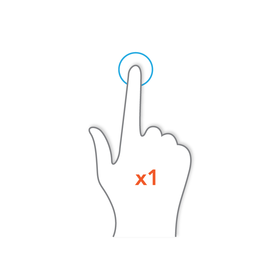
Double Tap 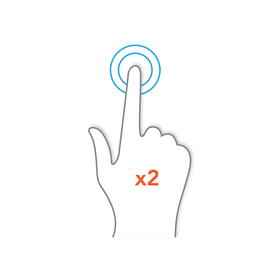
Long Press 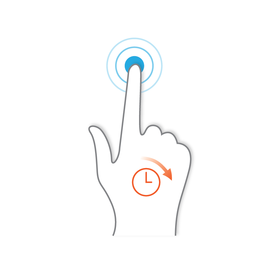
Scroll 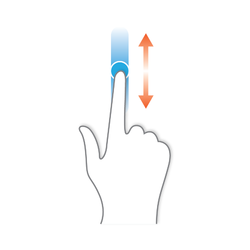
Pan 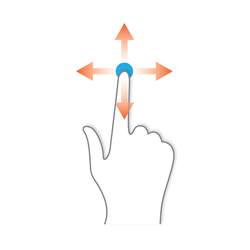
Flick 
Two Finger Tap 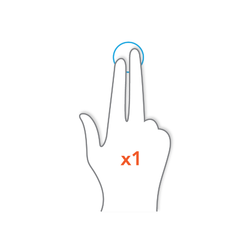
Two Finger Scroll 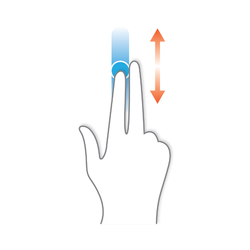
Pinch 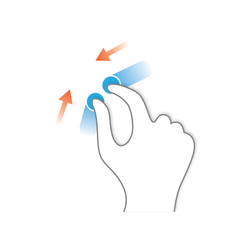
Two Hand Pinch 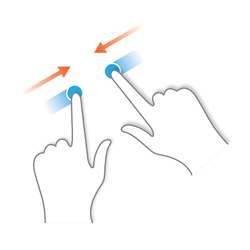
Unpinch 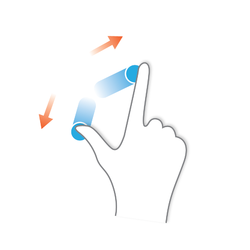
Two Hand Unpinch 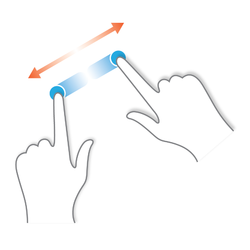
Rotate 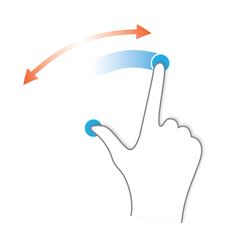
Two Hand Rotate 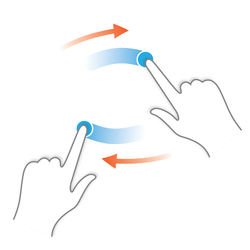
See also
External links
Categories:- Touch user interfaces
- Multi-touch
- User interface techniques
Wikimedia Foundation. 2010.
