- Max Editor
-
Max Editor 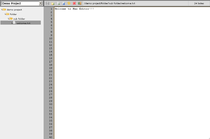
Editing text with Max Editor.Original author(s) Max Power Developer(s) Max Power Initial release March 1, 2010 Stable release 1.3 / April 11, 2010 Development status Active Written in JavaScript, PHP Operating system Multiplataform Size 0.02 MB Available in English/ Spanish Type Text editor License GNU General Public License v3 Website http://code.google.com/p/max-editor Max Editor is an on-line editor which you can edit your text files using a web browser. Is an open source project and is made with Javascript and PHP.
Contents
Features
- Management of multiple projects with a tree explorer.
- Load files and edit them.
- Save file changes.
- Create new directories and files.
- Rename directories and files.
- Delete directories and files.
Hotkeys
- Ctrl + S: Save file
- Ctrl + up arrow: Increase font size.
- Ctrl + down arrow: Decrease font size.
Supported Browsers
Recommended browser: Google Chrome
Basic guide
- Open the Max Editor web page.
- Login with the correct user and password.
- Select a project in the list.
- Navigate through the tree explorer.
- Select a file with double-click to open it.
- Edit it.
- Save the changes with the save button.
- Select a directory or file to rename it, delete it, create a new directory or a new file.
- Press the refresh button to reload the current project.
- Press the exit button to go back to the login menu.
External links
- Max Editor - Max Editor web page.
- Max Editor on SourceForge.
- Demo - User: demo / Password: demo
Categories:- Free text editors
Wikimedia Foundation. 2010.
