- Magix Movie Edit Pro
-
MAGIX Movie Edit Pro 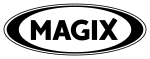
Developer(s) MAGIX Stable release 17, 17 Plus Operating system Microsoft Windows Type Video editing software License Proprietary Website MAGIX Movie Edit Pro Site Movie Edit Pro is a consumer-based nonlinear video editing software designed by German MAGIX AG for the PC. It is the best selling video software in European retail.[1] The first version was published in 2001. According to the developer, it applied the principles of non-destructiveness and object orientation to a video editing program for the first time. [2]
Contents
Features (Version 17)
Similarities of both Versions
- HDV camcorder support
- storyboard and timeline-oriented editing
- freely adjustable user interface
- Screenshot
- one way color correction
- title editor
- Keyframing
- batch processing
- burn DVD and Blu-ray Disc with animated menus
- Scrubbing
- Chroma keying
Differences between both Versions
Movie Edit 17 HD Movie Edit 17 Plus HD Number of multimedia tracks 32 99 Multicam Editing No Yes Stereo3D workflow No Yes Secondary color correction No Yes Effects, titles, fades... >1,000 >1,500 Dolby Digital Stereo Stereo/5.1 AVCHD camcorder support / native AVCHD editing No. Can be purchased directly from within the program. Yes Codecs MPEG-4 has to be purchased directly from within the program. All included Supported File formats
Import Export Video AVI, DV-AVI, M2TS, MPEG-1, MPEG-2, MPEG-4, MKV, MXV, MJPEG, QuickTime, WMV(HD), VOB AVI, DV-AVI, MJPEG, MPEG-1, MPEG-2, MPEG-4, QuickTime, WMV(HD) Audio WAV, MP3, OGG, WMA, MIDI, Dolby Digital WAV, MP3, Dolby Digital Images JPEG, BMP, GIF, TIF, TGA JPEG, BMP System requirements
Minimum
- Intel Core 2 duo with 1.83 GHz, AMD Dual-Core with 2.0 GHz
- 1 GB RAM
- 1 GB free hard disk memory and a DVD drive for program installation
- Graphics card with a screen resolution of at least 1024 x 768
- Multi-channel sound card recommended for surround sound editing
For AVCHD/HD editing
- Intel Core 2 quad processor with 2.83 GHz (Intel Core i7 recommended)
- 4 GB RAM
- DirectX 9.0c compatible graphics card, min. 512 MB graphics card memory
Supported devices
- IEEE1394/DV interface for use with DV/HDV camcorders
- USB camcorders (DVD/hard disk/memory card) and webcams
- VfW or DirectShow compatible video, TV or graphics cards with video in o WDM-compatible TV tuner cards, DirectX9 and BDA driver compatible DVB T/S tuner cards
- Blu-ray, DVD-R/RW, DVD+R/RW, DVD-RAM or CD-R/RW burners
References
Photo, Graphics and Web Software Magix PhotoStory on CD & DVD · Magix Photo Premium · Magix Digital Photo Maker · Magix 3D Maker · Magix Website Maker · Xara Photo&Graphic Designer · Xara Web DesignerVideo Software Magix Movie Edit Pro · Magix Rescue Your Videotapes · Magix Video easy · Magix Movies on CD & DVD · Magix Video Sound Cleaning Lab · Magix Mobile Movie Creator · Magix @udio&Video OfficeMusic Software Magix Music Maker · Magix Rescue Your Vinyl & Tapes · Magix MP3 deluxe · Magix Mobile Movie Creator · Magix Digital DJ · Magix Audio Cleaning Lab · Samplitude Producer · Magix Webradio RecorderSystem and Burning Software Magix PC Check & Tuning · Magix SpeedPro Audio Software Samplitude · Sequoia · VandalPro Video Software Magix Video Pro XPro Graphics Software Xara Graphic Designer ProOnline Services Magix Website Maker · Magix Online Album · moonk · mygoyaSubsidiary Companies Categories:- Video editing software
- Windows software
- MAGIX software
Wikimedia Foundation. 2010.
