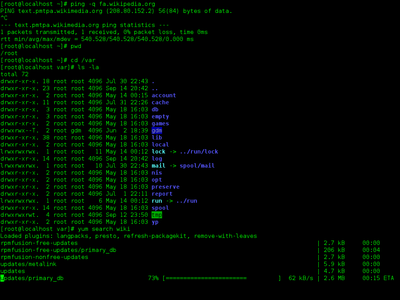- ls
-
For other uses, see LS (disambiguation).
In computing, ls is a command to list files in Unix and Unix-like operating systems. ls is specified by POSIX and the Single UNIX Specification.
Contents
History
An ls utility appeared in the original version of AT&T UNIX. Today, two popular versions of ls are the Free Software Foundation's (part of the GNU coreutils package) and the one released by various BSD variants, such as FreeBSD, OpenBSD, NetBSD, and Apple Computer's Darwin. Both are free software and open source.
Behavior
Unix and Unix-like operating systems maintain the idea of a current working directory, that is, where one is currently positioned in the hierarchy of directories.
When invoked without any arguments, ls lists the files in the current working directory. A directory that is not the current working directory can be specified and ls will list the files there. The user also may specify any list of files and directories. In this case, all files and all contents of specified directories will be listed.
Files whose names start with "." are not listed, unless the -a flag is specified, the -A flag is specified, or the files are specified explicitly.
Without options, ls displays files in a bare format. This bare format however makes it difficult to establish the type, permissions, and size of the files. The most common options to reveal this information or change the list of files are:
- -l long format, displaying Unix file types, permissions, number of hard links, owner, group, size, date, and filename
- -F appends a character revealing the nature of a file, for example, * for an executable, or / for a directory. Regular files have no suffix.
- -a lists all files in the given directory, including those whose names start with "." (which are hidden files in Unix). By default, these files are excluded from the list.
- -R recursively lists subdirectories. The command ls -R / would therefore list all files.
- -d shows information about a symbolic link or directory, rather than about the link's target or listing the contents of a directory.
- -t sort the list of files by modification time.
- -h print sizes in human readable format. (e.g., 1K, 234M, 2G, etc.)
In some environments, providing the option --color (for GNU ls) or -G (FreeBSD ls) causes ls to highlight different types of files with different colors, instead of with characters as -F would. To determine what color to use for a file, GNU ls checks the Unix file type, the file permissions, and the file extension, while FreeBSD ls checks only the Unix file type and file permissions.
When the option to use color to indicate file types is selected, the output might look like:
brw-r--r-- 1 unixguy staff 64, 64 Jan 27 05:52 block crw-r--r-- 1 unixguy staff 64, 255 Jan 26 13:57 character -rw-r--r-- 1 unixguy staff 290 Jan 26 14:08 compressed.gz -rw-r--r-- 1 unixguy staff 331836 Jan 26 14:06 data.ppm drwxrwx--x 2 unixguy staff 48 Jan 26 11:28 directory -rwxrwx--x 1 unixguy staff 29 Jan 26 14:03 executable prw-r--r-- 1 unixguy staff 0 Jan 26 11:50 fifo lrwxrwxrwx 1 unixguy staff 3 Jan 26 11:44 link -> dir -rw-rw---- 1 unixguy staff 217 Jan 26 14:08 regularfilels has a large number of other options (see: man ls). It is a frequently used tool that provides an interface to the file system via the command line.
On some systems (e.g. PCLinuxOS),
lshas an alias of justl. Many systems[which?] also alias ls -l to ll or ls -la to la (e.g. PC-BSD).[citation needed]Sample usage
The following example demonstrates the output of the ls command given two different arguments:
$ pwd /home/fred $ ls -l drwxr--r-- 1 fred editors 4096 drafts -rw-r--r-- 1 fred editors 30405 edition-32 -r-xr-xr-x 1 fred fred 8460 edit $ ls -F drafts/ edition-32 edit*
In this example, the user fred has a directory named drafts, a regular file called edition-32, and an executable named edit in his home directory. ls uses unix file permission notation to indicate which users or groups are allowed to access each file or directory.
This means, in short, that the first column lists permissions for: user (u), owning group (g), and others (o)
drwxr--r-- 1 fred editors 4096 Mar 1 2007 drafts
which maps to
duuugggooo (hard link count) owner group size modification_date name
meaning that drafts is a directory, the user has rwx, group members have r, and others have r (read) access. See unix file permission notation for a more detailed description.
See also
- dir (command)
- chown
- chgrp
- du (Unix)
- mdls
- User identifier (Unix)
- Group identifier (Unix)
- List of Unix programs
- Unix directory structure
External links
- ls at the LinuxQuestions.org wiki
- ls specified by the Single Unix Specification
- GNU ls source code (as part of coreutils)
- — manual pages from GNU coreutils.
Unix command-line interface programs and shell builtins (more) File system Processes User environment Text processing Shell builtins Networking Searching Documentation Miscellaneous Categories:- Standard Unix programs
- Unix SUS2008 utilities
Wikimedia Foundation. 2010.