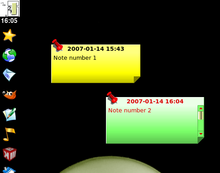- Desktop notes
-
Desktop notes are computer applications that allow putting Post-it note-like windows on the screen, with reminders, short notes and other clippings. They are typically rectangular and yellow, like their real-world counterpart, but most applications support other colours and more elaborate designs.
The earliest-known desktop note application is "Note pad" made for the GEOS system for the Commodore 64 in 1985. For Macintosh Stickies was developed by Jens Alfke and included by Apple in System 7 in 1994.[1] A number of applications have duplicated the functionality of Stickies on other platforms.
Mac OS X has its own built-in desktop note functionality through Dashboard, an application that has notes and other desktop widgets.
On Microsoft Windows, desktop note applications have been included by default since Windows Vista, which has the Notes "gadget".[2] It is used as part of Windows Sidebar. As Microsoft states in its description, "Notes" can be used to "Capture ideas, notes and remainders in a quick and easy way." On Windows 7, the successor to Vista, this functionality is replaced by a stand-alone application called Sticky Notes, in which the notes can be freely repositioned on the screen. Also you can find other, free or non free, desktop note applications like ShixxNOTE[3] which have more options than Windows 7 stand-alone application Sticky Notes.
On Linux, desktop notes have existed for quite some time. The GNOME desktop, which is used by default on Ubuntu, has a built in "sticky notes" feature available, whereas KDE (K Desktop Environment) has a desktop notes application called Knote.
See also
- Desk Accessory
- Desktop widget
- ShixxNOTE
- Stickies
- Web annotation
References
- ^ Jens Alfke (April 13, 1997). "They Made Me An Offer I Couldn't Refuse". Thought Palace. http://jens.mooseyard.com/1997/04/they-made-me-an-offer-i-couldnt-refuse/. Retrieved January 18, 2010.
- ^ "Windows Vista Sidebar"
- ^ "ShixxNOTE 6.net application"
Categories:- Desktop widgets
Wikimedia Foundation. 2010.