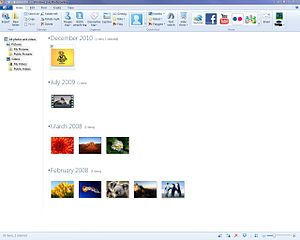- Windows Live Photo Gallery
-
For the photo management software bundled with Windows Vista, see Windows Photo Gallery.For the online photo storage space that integrates with SkyDrive, see Windows Live Photos.Not to be confused with Windows Live Gallery.
Windows Live Photo Gallery 
Windows Live Photo GalleryDeveloper(s) Microsoft Stable release 2011 (Build 15.4.3538.0513) / July 6, 2011 Operating system Windows Vista, Windows 7 Type Image organizer, Image viewer and photo sharing License Freeware Website photogallery.live.com Windows Live Photo Gallery is a photo management and photo sharing application released as a part of Microsoft's Windows Live initiative. It is an upgraded version of Windows Photo Gallery, which is a part of Windows Vista.
The application is part of the Windows Live Essentials suite. Windows Live Photo Gallery 2011 (as part of Windows Live Essentials 2011) was released to the public on September 30, 2010, and features new additions such as facial recognition, Photo Fuse, geotagging, batch people tagging, blemish remover and noise reduction.
Contents
Features
Windows Live Photo Gallery provides management, tagging, and searching capabilities for digital photos. It provides an image viewer that can replace the default OS image viewer, and a photo import tool that can be used to acquire photos from a camera or other removable media.
Windows Live Photo Gallery allows sharing of photos by uploading them to Windows Live Photos and Flickr. It also has the ability to upload to other photo sharing sites such as Facebook. Windows Live Photo Gallery is also required for downloading full resolution photos and albums from Windows Live Spaces. It can publish videos to Soapbox on MSN Video.[1] The ability to view animated GIF images is notably absent. Instead, when viewed, it displays every frame of an animated gif which may come in handy if a user wanted only a frame. In Windows Live Essentials 2009, the icons on the toolbar were removed.
Windows Live Photo Gallery includes all the features of Windows Photo Gallery in Windows Vista. Like Windows Photo Gallery, Windows Live Photo Gallery supports storing XMP metadata in image files.[2] If the images already contain metadata in other formats like IPTC or Exif, it is updated as well when saving changes.[2] It adds several new features including:
- An improved photo/video import tool, providing the ability to view, select, and tag photos that are automatically grouped by date-taken.[3]
- Ability to view a photo's color histogram with shadow and highlight adjustment, or to adjust a photo's sharpness.[4]
- Panoramic stitching using technology developed by Microsoft Research.[5]
- Batch resize of photos.[6] and rotation of videos
- Support for displaying QuickTime videos when QuickTime 7 is installed.
- Face detection [7]
Although it is an upgraded version of Windows Photo Gallery, some features (such as themed photo slideshows and video support) which use Windows Vista-specific technologies are not available on Windows XP.
Windows Live Photo Gallery also integrates with Windows Live Mesh and allows the synchronization of the photo library between two or more computers with Photo Gallery installed and signed in on the same Windows Live ID.
History
Version 2008 (Wave 2)
Windows Live Photo Gallery first launched with Windows Live Installer 2008.
Version 2009 (Wave 3)
Windows Live Photo Gallery 2009 came out in beta with the rest of Windows Live Essentials 2009 beta in September 2008, with a new interface. On December 15, 2008, the "beta refresh" versions of Windows Live Essentials 2009 applications were released including Photo Gallery. This release included many changes since the previous beta release based on user feedback. A significant visual change in this release was the introduction of a new application icon which added a common design theme to all the Windows Live Essentials applications. The words "beta" was removed from the build number. On January 7, 2009, the "beta refresh" versions were released as the final versions, with the exception of Windows Live Movie Maker.
Version 2011 (Wave 4)
Windows Live Photo Gallery 2011 beta was released by Microsoft, along with the rest of Windows Live Essentials 2011 beta, on June 24, 2010. The beta refresh was released on August 18, 2010, and the final version of Windows Live Photo Gallery 2011 was released with the final version of Windows Live Essentials 2011 on September 30, 2010. It was updated with a hotfix (along with the rest of Essentials except for Mesh and Family Safety) on December 1, 2010.
Criticisms
In Windows Live Photo Gallery 2011 (Wave 4), the higher quality slideshows were removed and replaced with a lower quality slideshow feature based on Movie Maker [8], which levels the resolution of photos with the resolution of videos instead of the original resolution of photos. [9] The slideshow themes such as Classic, Fade, Pan & Zoom, Black & White, Sepia, Album, Collage, Frame, Glass, Spin, Stack, Travel are also gone as a result.
References
- ^ Michael Palermiti. "Windows Live Photo & Video Blog : We make it easy to share on your Soapbox". http://blogs.msdn.com/pix/archive/2007/09/11/we-make-it-easy-to-share-on-your-soapbox.aspx. Retrieved 2007-12-28.
- ^ a b Metadata and the Windows Vista Photo Gallery
- ^ Karen Wong. "Windows Live Photo & Video Blog : Changes to Photo/Video Import in the Live Photo Gallery Beta". http://blogs.msdn.com/pix/archive/2007/09/05/import.aspx. Retrieved 2007-12-28.
- ^ Brandon LeBlanc. "Announcing Windows Live Photo Gallery". http://windowsvistablog.com/blogs/windowsexperience/archive/2007/06/27/announcing-windows-live-photo-gallery.aspx. Retrieved 2007-06-27.
- ^ Karthik Anbalagan. "Windows Live Photo & Video Blog : Creating Panoramic Stitches with the Windows Live Photo Gallery". http://blogs.msdn.com/pix/archive/2007/11/01/creating-panoramic-stitches-with-the-windows-live-photo-gallery.aspx. Retrieved 2007-12-28.
- ^ Karthik Anbalagan. "Windows Live Photo & Video Blog : Resizing Photos in Windows Live Photo Gallery". http://blogs.msdn.com/pix/archive/2007/11/30/resizing-photos-in-windows-live-photo-gallery.aspx. Retrieved 2007-12-28.
- ^ Windows Live Photo Gallery information page
- ^ Slide Show Quality in Windows Live Photo Gallery
- ^ Poor Quality Slide Show in WLPG
External links
- Official website
- Windows Live Photo and Video Blog - Official Windows Live Photo Gallery team blog
- Facebook Upload Plug-in for Windows Live Photo Gallery
- Windows Live Photo Gallery Tutorial
Windows Live Web services Software applications Essentials · Family Safety · Mail · Mesh · Messenger (Companion) · Movie Maker · Photo Gallery · WriterMobile services Developer services Discontinued services Agents · Alerts · Barcode · Call · Events · Expo · Favorites · FrameIt · Gallery · OneCare (Safety Scanner) · Personalized Experience · QnA · Search Center · Shopping · Spaces · Toolbar · TV · Video Messages · Web Messenger · WiFi Center & Hotspot LocatorCategories:- Windows Live
- Photo software
- Image organizers
- Photo sharing
- Image viewers
- Windows-only freeware
- Photo stitching software
Wikimedia Foundation. 2010.