- Daemon Tools
-
This article is about the disk image emulator. For the collection of tools for managing Unix services, see daemontools.
Daemon Tools 
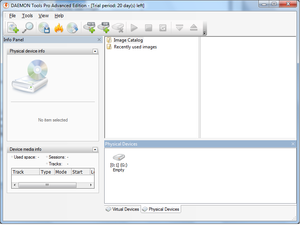
Daemon Tools Pro running under Windows 7Developer(s) DT Soft Ltd Stable release 4.41.0315 (Pro), 4.45.1 (Lite), 4.36.0310 (Net) / 17 August 2011 (Pro), 2 August 2011 (Lite), 29 July 2010 (Net) Operating system Microsoft Windows Available in Multilingual Type Disc image emulator License Proprietary
(various licenses)Website www.daemon-tools.cc Supported file types b5t BlindWrite b6t BlindWrite bwt BlindRead ccd CloneCD cdi DiscJuggler cue Cue Sheet iso Standard ISO isz Compressed ISO mds Media Descriptor File mdx Media Data eXtended nrg Nero pdi Instant CD/DVD As of July 2009[1] Daemon Tools (styled DAEMON Tools by its creators) is a disk image emulator and optical disc authoring program for Microsoft Windows. Daemon Tools was originally a furtherance in the development of another program, Generic SafeDisc emulator, and incorporated all of its features. The program claims to be able to defeat most copy protection schemes such as SafeDisc and SecuROM.[2] It is currently compatible with Windows XP, Windows Vista and Windows 7. DAEMON Tools has a special mode for proper operation of copies of discs with advanced protection (SafeDisc (C-Dilla), SecuRom and LaserLock, CDCOPS, StarForce and Protect CD), which are used on some discs with games.[3]
Contents
Editions
Versions prior to v4.00 had only one edition. That edition was freeware, had no adware, and was solely an imaging disc-emulation software (no image conversion, creation, burning, and so forth).
Currently, four editions of the product exist: Lite, Pro Standard, Pro Advanced, and Net. DAEMON Tools Net is an enterprise-oriented edition containing modern network features. A feature comparison is given below:[4]
Feature Lite Pro Standard Pro Advanced Net iSCSI Server No No No Yes (up to 16 targets) Image Catalog sharing No No No Yes Graphical user interface Yes Yes Yes Yes Image creation Yes (without preset profiles) Yes Yes Yes Image editing No Yes Yes Yes Command-line interface Yes Yes Yes Yes Maximum number of virtual SCSI CD/DVD devices 4 16 32 32 Maximum number of virtual IDE CD/DVD devices 0 0 4 4 Image mounting to virtual devices Yes Yes Yes Yes Image mounting to File System folders No Yes Yes Yes Image collection's management No Yes Yes Yes Image compression/encryption Yes Yes Yes Yes Shell extensions No Yes Yes Yes System Tray Agent Yes Yes Yes Yes Virtual device property monitoring No Yes Yes Yes Image converter No No Yes Yes License type FreemiumA Trialware Trialware Trialware - Notes
- A. ^ Free for non-commercial use without technical support. Technical support and the right to use commercially may be purchased.[5][6]
Y.A.S.U.
Y.A.S.U Developer(s) sYk0 Stable release 1.6.9040 / 4 February 2009 Operating system Microsoft Windows Available in English License Freeware Website YASU Support Site Y.A.S.U (Yet Another SecuROM Utility) is a very small tool that works as a "SCSI-drive protector". It was created by sYk0, who also created CureROM (but CureROM uses an alternative method to protect SCSI drives) It’s a simple utility that can be used to hide emulated drives from SecuROM 7 and SafeDisc 4. YASU is a companion program for Daemon Tools and currently being hosted, supported and maintained by the Daemon Tools team. On March 4 of 2009, sYk0 announced development of Omen which is to succeed development of YASU.[7] As of January 2010, development of Omen has been abandoned.[8]
See also
References
- ^ "Daemon Tools Help: Introduction". http://www.daemon-help.com/.
- ^ "Supported games and protections database". http://forum.daemon-tools.cc/gamedb.php?letter=all.
- ^ "DAEMON Tools Lite 4.35.5 represents full Windows 7 support". 23 October 2009. http://www.daemon-tools.cc/eng/news/bbe0f423e15c028735eadcce333289e6. Retrieved 3 November 2009.
- ^ "DAEMON-Tools.cc :: Products :: Compare". http://www.daemon-tools.cc/products/compare.
- ^ "FAQ: Is DAEMON Tools software free or not?". daemon-tools.cc. http://www.daemon-tools.cc/eng/support/faq#free_or_not. Retrieved 21 November 2011. "DAEMON Tools Lite is free for home and non-business use. In case you want to use DAEMON Tools in any organization, you need to buy a license."
- ^ "Installation". DAEMON Tools Lite Help. DAEMON Tools. http://daemon-help.com/en/installation_notes_lite/installation_lite.html. Retrieved 21 November 2011. "[Inside third screenshot] Support is provided only for Paid License users."
- ^ Omen: The future of Anti-Blacklists is near... - THE DAEMON TOOLS FORUM
- ^ Omen: The future of Anti-Blacklists is near... - Page 4 - THE DAEMON TOOLS FORUM
External links
- Official Daemon Tools website
- Official Daemon Tools Lite Help/Documentation
- Official Daemon Tools Pro Help/Documentation
Optical disc image software Cross-platform Windows Alcohol 120% · Ashampoo Burning Studio · BlindWrite · CDBurnerXP · CDRoller · CDRWin · CloneCD/DVD · Daemon Tools · DiscJuggler · DeepBurner · Drive Letter Access · Roxio Easy Media Creator · GEAR Video · ImgBurn · InCD · InfraRecorder · IsoBuster · MagicISO · Nero Burning ROM · Nero Multimedia Suite · PowerISO · Ulead DVD MovieFactory · UltraISO · WinCDEmu · WinImageMacintosh Unix-like BashBurn · Brasero · cdrkit · cdrskin · dd · dvd+rw-tools · GEAR PRO Unix · GnomeBaker · K3b · K9Copy · SimpleBurn · X-CD-RoastLinux Free software Proprietary software Alcohol 120% · Daemon Tools · DiskImageMounter · Disk Utility · MagicISO · PowerISO · Roxio Toast · UltraISO · Virtual CD-ROM Control Panel · Virtual CloneDrive · VirtualDrive ProCategories:- Disk image emulators
- Rootkits
- Windows-only software
Wikimedia Foundation. 2010.
