- Linux distribution
-
A Linux distribution is a member of the family of Unix-like operating systems built on top of the Linux kernel. Such distributions (often called distros for short) are operating systems including a large collection of software applications such as word processors, spreadsheets, media players, and database applications. These operating systems consist of the Linux kernel and, usually, a set of libraries and utilities from the GNU Project, with graphics support from the X Window System. Distributions optimized for size may not contain X and tend to use more compact alternatives to the GNU utilities, such as BusyBox, uClibc, or dietlibc. There are currently over six hundred Linux distributions. Over three hundred of those are in active development, constantly being revised and improved.
Because most of the kernel and supporting packages are free and open source software, Linux distributions have taken a wide variety of forms — from fully featured desktop, server, laptop, netbook, Mobile Phone, and Tablet operating systems as well as minimal environments (typically for use in embedded systems or for booting from a floppy disk). Aside from certain custom software (such as installers and configuration tools), a distribution is most simply described as a particular assortment of applications installed on top of a set of libraries married with a version of the kernel, such that its "out-of-the-box" capabilities meet most of the needs of its particular end-user base.
One can distinguish between commercially-backed distributions, such as Fedora (Red Hat), openSUSE (Novell), Ubuntu (Canonical Ltd.), and Mandriva Linux (Mandriva), and entirely community-driven distributions, such as Debian and Gentoo.
Contents
History
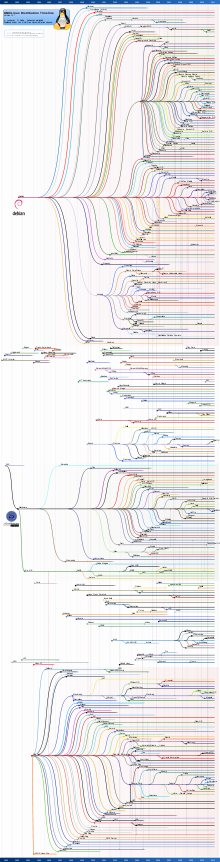 GNU/Linux Distro Timeline, timeline representing the development of various Linux distributions.
GNU/Linux Distro Timeline, timeline representing the development of various Linux distributions.
Before the first Linux distributions, a would-be Linux user was required to be something of a Unix expert, needing to know not only what libraries and executables were required to successfully get the system to boot and run, but also important details concerning configuration and placement of files in the system.[citation needed]
Linux distributions began to appear very soon after the Linux kernel was first used by individuals other than the original Linux programmers who were more interested in developing the operating system than developing application programs, the user interface, or convenient packaging.[citation needed]
Early distributions included:
- H J Lu's "Boot-root" a two disk pair with the kernel and the absolute minimal tools to get started
- MCC Interim Linux, which was made available to the public for download on the FTP server of University of Manchester in February 1992
- TAMU, created by individuals at Texas A&M University about the same time
- SLS (Softlanding Linux System)
- Yggdrasil Linux/GNU/X, the first CD-ROM based Linux distribution
SLS was not well maintained, so Patrick Volkerding released a distribution based on SLS, which he called Slackware, released in 1993.[1] This is the oldest distribution still in active development.
Users were attracted to Linux distributions as alternatives to the DOS and Microsoft Windows operating systems on the PC, Mac OS on the Apple Macintosh, and proprietary versions of Unix. Most early adopters were familiar with Unix from work or school. They embraced Linux for its stability, low (if any) cost, and availability of the source code for most or all of the software included.
Originally, the distributions were simply a convenience, but today, they have become the usual choice even for Unix or Linux experts. To date, Linux has proven more popular in the server market, primarily for Web and database servers (see also LAMP), and in embedded devices market than in the desktop market.
Components
A typical desktop Linux distribution comprises a Linux kernel, GNU tools and libraries, additional software, documentation, a window system, window manager, and a desktop environment. Most of the included software is free software/open-source software which is distributed by its maintainers both as compiled binaries and in source code form, allowing users to modify and compile the original source code if they wish. Other software included with some distributions may be proprietary and may not be available in source code form.
Many distributions provide an installation system akin to that provided with other modern operating systems. Some distributions like Gentoo Linux, T2, and Linux From Scratch include only binaries of a basic kernel, compilation tools, and an installer; the installer compiles all the requested software for the specific microarchitecture of the user's machine, using these tools and the provided source code.
Package management
See also: Package management system and Linux package formatsDistributions are normally segmented into packages. Each package contains a specific application or service. Examples of packages are a library for handling the PNG image format, a collection of fonts or a web browser.
The package is typically provided as compiled code, with installation and removal of packages handled by a package management system (PMS) rather than a simple file archiver. Each package intended for such a PMS contains meta-information such as a package description, version, and "dependencies". The package management system can evaluate this meta-information to allow package searches, to perform an automatic upgrade to a newer version, to check that all dependencies of a package are fulfilled, and/or to fulfill them automatically.
Although Linux distributions typically contain much more software than proprietary operating systems, it is normal for local administrators to also install software not included in the distribution. An example would be a newer version of a software application than that supplied with a distribution, or an alternative to that chosen by the distribution (e.g., KDE rather than GNOME or vice versa for the user interface layer). If the additional software is distributed in source-only form, this approach requires local compilation. However, if additional software is locally added, the 'state' of the local system may fall out of synchronization with the state of the package manager's database. If so, the local administrator will be required to take additional measures to ensure the entire system is kept up to date. The package manager may no longer be able to do so automatically.
Most distributions install packages, including the kernel and other core operating system components, in a predetermined configuration. Few now require or even permit configuration adjustments at first install time. This makes installation less daunting, particularly for new users, but is not always acceptable. For specific requirements, much software must be carefully configured to be useful, to work correctly with other software, or to be secure, and local administrators are often obliged to spend time reviewing and reconfiguring assorted software.
Some distributions go to considerable lengths to specifically adjust and customize most or all of the software included in the distribution. Not all do so. Some distributions provide configuration tools to assist in this process.
By replacing everything provided in a distribution, an administrator may reach a "distribution-less" state: everything was retrieved, compiled, configured, and installed locally. It is possible to build such a system from scratch, avoiding a distribution altogether. One needs a way to generate the first binaries until the system is self-hosting. This can be done via compilation on another system capable of building binaries for the intended target (possibly by cross-compilation). For example, see Linux From Scratch.
Types and trends
Further information: Linux adoption and Comparison of Linux distributionsBroadly, Linux distributions may be:
- Commercial or non-commercial;
- Designed for enterprise users, power users, or for home users;
- Supported on multiple types of hardware, or platform-specific, even to the extent of certification by the platform vendor;
- Designed for servers, desktops, or embedded devices;
- General purpose or highly specialized toward specific machine functionalities (e.g. firewalls, network routers, and computer clusters);
- Targeted at specific user groups, for example through language internationalization and localization, or through inclusion of many music production or scientific computing packages;
- Built primarily for security, usability, portability, or comprehensiveness.
The diversity of Linux distributions is due to technical, organizational, and philosophical variation among vendors and users. The permissive licensing of free software means that any user with sufficient knowledge and interest can customize an existing distribution or design one to suit his or her own needs.
Installation-free distributions (Live CDs)
A Live Distro or Live CD is a Linux distribution that can be booted from a compact disc or other removable medium (such as a DVD or USB flash drive) instead of the conventional hard drive. Some minimal distributions such as tomsrtbt can be run directly from as little as one floppy disk without needing to change the system's hard drive contents.
When the operating system is booted from a read-only device such as a CD or DVD, if user data needs to be retained between sessions, it cannot be stored on the boot device but must be written to some other media such as a USB flash drive or an installed hard drive. Temporary operating system data is usually kept solely in RAM.
The portability of installation-free distributions makes them advantageous for applications such as demonstrations, borrowing someone else's computer, rescue operations, or as installation media for a standard distribution. Many popular distributions come in both "Live" and conventional forms (the conventional form being a network or removable media image which is intended to be used for installation only). This includes SUSE, Ubuntu, Linux Mint, MEPIS, Sidux, and Fedora. Some distributions, such as Knoppix, Devil-Linux, SuperGamer, and dyne:bolic are designed primarily for Live CD, Live DVD, or USB flash drive use.
Examples
Popular distributions
Well-known Linux distributions include:
- Arch Linux, a minimalist distribution maintained by a volunteer community and primarily based on binary packages in the tar.gz and tar.xz format.
- Debian, a non-commercial distribution maintained by a volunteer developer community with a strong commitment to free software principles
- Knoppix, the first Live CD distribution to run completely from removable media without installation to a hard disk, derived from Debian
- Ubuntu, a popular desktop and server distribution derived from Debian, maintained by Canonical Ltd.
- Kubuntu, the KDE version of Ubuntu.
- Linux Mint, a distribution based on and compatible with Ubuntu.
- Xubuntu is the Xfce version of Ubuntu.
- Fedora, a community distribution sponsored by Red Hat
- Red Hat Enterprise Linux, which is a derivative of Fedora, maintained and commercially supported by Red Hat.
- CentOS, a distribution derived from the same sources used by Red Hat, maintained by a dedicated volunteer community of developers with both 100% Red Hat-compatible versions and an upgraded version that is not always 100% upstream compatible
- Oracle Enterprise Linux, which is a derivative of Red Hat Enterprise Linux, maintained and commercially supported by Oracle.
- Mandriva, a Red Hat derivative popular in France and Brazil, today maintained by the French company of the same name.
- PCLinuxOS, a derivative of Mandriva, grew from a group of packages into a community-spawned desktop distribution.
- Red Hat Enterprise Linux, which is a derivative of Fedora, maintained and commercially supported by Red Hat.
- Gentoo, a distribution targeted at power users, known for its FreeBSD Ports-like automated system for compiling applications from source code
- openSUSE a community distribution mainly sponsored by Novell.
- SUSE Linux Enterprise, derived from openSUSE, maintained and commercially supported by Novell.
- Slackware, one of the first Linux distributions, founded in 1993, and since then actively maintained by Patrick J. Volkerding.
- Damn Small Linux, "DSL" is a Biz-card Desktop OS
DistroWatch attempts to include every known distribution of Linux, whether currently active or not; it also maintains a ranking of distributions based on page views, as a measure of relative popularity.
Niche distributions
Other distributions are targeted at other specific niches, such as the tiny embedded router distribution OpenWrt, distributions for bioinformatics, the Ubuntu project to create Edubuntu for educational users, and KnoppMyth, which wraps MythTV around Knoppix to ease building Linux-powered DVRs. Similarly, there is the XBMC Live distro which wraps Ubuntu around XBMC Media Center ease building Linux-powered HTPC (Home Theater PC). Others target the Apple Macintosh platform, including mkLinux, Yellow Dog Linux, and Black Lab Linux. Karoshi is a server system based on PCLinuxOS and aimed at educational users. SuperGamer is one of the few distributions focused solely on gaming. Trisquel is a Debian-based distribution that is composed entirely of Free Software and is endorsed by the Free Software Foundation. Scientific Linux is commonly used for scientific computer servers and workstations.
Interdistribution issues
The Free Standards Group is an organization formed by major software and hardware vendors that aims to improve interoperability between different distributions. Among their proposed standards are the Linux Standard Base, which defines a common ABI and packaging system for Linux, and the Filesystem Hierarchy Standard which recommends a standard filenaming chart, notably the basic directory names found on the root of the tree of any Linux filesystem. Those standards, however, see limited use, even among the distributions developed by members of the organization.
The diversity of Linux distributions means that not all software runs on all distributions, depending on what libraries and other system attributes are required. Packaged software and software repositories are usually specific to a particular distribution, though cross-installation is sometimes possible on closely related distributions.
Tools for choosing a distribution
There are tools available to help people select an appropriate distribution, such as several different versions of the Linux Distribution Chooser,[2][3] and the universal package search tool whohas.[4] There are easy ways to try out several Linux distributions before deciding on one: Multi Distro is a Live CD that contains nine space-saving distributions.[5] Tools are available to make such CDs and DVDs, among them Nautopia.[6]
Virtual machines such as VirtualBox and VMware Workstation permit booting of Live CD image files without actually burning a CD.
Details and interest rankings of Linux distributions are available on DistroWatch and a fairly comprehensive list of live CDs is available at livecdlist.com. Some websites such as OSDir.com and www.osvids.com offer screenshots and videos as a way to get a first impression of various distributions.
Workspot provides online Linux desktop demos using Virtual Network Computing (VNC).
Installation
There are many ways to install a Linux distribution. The most common method of installing Linux is by booting from a CD-ROM or DVD that contains the installation program and installable software. Such a CD can be burned from a downloaded ISO image, purchased alone for a low price, provided as a cover disk with a magazine, shipped for free by request, or obtained as part of a box set that may also include manuals and additional commercial software. New users tend to begin by partitioning a hard drive in order to keep their previously-installed operating system. The Linux distribution can then be installed on its own separate partition without affecting previously saved data.
Early Linux distributions were installed using sets of floppies but this has been abandoned by all major distributions. Nowadays most distributions offer CD and DVD sets with the vital packages on the first disc and less important packages on later ones. They usually also allow installation over a network after booting from either a set of floppies or a CD with only a small amount of data on it.[7]
Still another mode of installation is to install on a powerful computer to use as a servers and to use less powerful machines (perhaps without hard drives, with less memory and slower CPUs) as thin clients over the network. Clients can boot over the network from the server and display results and pass information to the server where all the applications run. The clients can be ordinary PCs with the addition of a network bootloader on a drive or network interface controller; hard disk space and processor power can be offloaded onto the client machine if desired. The cost savings achieved by using thin clients can be invested in greater computing power or storage on the server.
In a Live CD setup, the computer boots the entire operating system from CD without first installing it on the computer's hard disk. Some distributions have a Live CD installer, where the computer boots the operating system from the disk, and then proceeds to install it onto the computer's hard disk, providing a seamless transition from the OS running from the CD to the OS running from the hard disk.
Both servers and personal computers that come with Linux already installed are available from vendors including Hewlett-Packard and Dell.
On embedded devices, Linux is typically held in the device's firmware and may or may not be consumer-accessible.
Anaconda, one of the more popular installers, is used by Red Hat Enterprise Linux, Fedora and other distributions to simplify the installation process.
Installation via an existing operating system
Some distributions let the user install Linux on top of their current system, such as WinLinux or coLinux. Linux is installed to the Windows hard disk partition, and can be started from inside Windows itself.
Virtual machines (such as VirtualBox or VMware) also make it possible for Linux to be run inside another OS. The VM software simulates a separate computer onto which the Linux system is installed. After installation, the virtual machine can be booted as if it were an independent computer.
Various tools are also available to perform full dual-boot installations from existing platforms without a CD, most notably:
- The Wubi installer, which allows Windows users to download and install Ubuntu or its derivatives without the need for hard drive partitioning or an installation CD, allowing users to easily dual boot between either operating system on the same hard drive without losing data
- Win32-loader, which is in the process of being integrated in official Debian CDs/DVDs, and allows Windows users to install Debian without a CD, though it performs a network installation and thereby requires repartitioning[8]
- UNetbootin, which allows Windows and Linux users to perform similar no-CD network installations for a wide variety of Linux distributions and additionally provides live USB creation support
Proprietary software
See also: List of proprietary software for LinuxSome specific proprietary software products are not available in any form for Linux. This includes many popular computer games, although in recent years some game manufacturers have begun making their software available for Linux. Emulation and API-translation projects like Wine and CrossOver make it possible to run non-Linux-based software on Linux systems, either by emulating a proprietary operating system or by translating proprietary API calls (e.g., calls to Microsoft's Win32 or DirectX APIs) into native Linux API calls. A virtual machine can also be used to run a proprietary OS (like Microsoft Windows) on top of Linux.
OEM contracts
Computer hardware is usually sold with an operating system other than Linux already installed by the original equipment manufacturer (OEM). In the case of IBM PC compatibles the OS is usually Microsoft Windows; in the case of Apple Macintosh computers it has always been a version of Apple's OS, currently Mac OS X; Sun Microsystems sells SPARC hardware with Solaris installed; video game consoles such as the Xbox, PlayStation, and Wii each have their own proprietary OS. This limits Linux's market share: consumers are unaware that an alternative exists, they must make a conscious effort to use a different operating system, and they must either perform the actual installation themselves, or depend on support from a friend, relative, or computer professional.
However, it is possible to buy hardware with Linux already installed. Lenovo, Hewlett-Packard, Dell, Affordy,[9] and System76 all sell general-purpose Linux laptops,[10] and custom-order PC manufacturers will also build Linux systems (but possibly with the Windows key on the keyboard). Fixstars Solutions (formerly Terra Soft) sells Macintosh computers and PlayStation 3 consoles with Yellow Dog Linux installed.
It is more common to find embedded devices sold with Linux as the default manufacturer-supported OS, including the Linksys NSLU2 NAS device, TiVo's line of personal video recorders, and Linux-based cellphones (including Android smartphones), PDAs, and portable music players.
Consumers also have the option of obtaining a refund for unused OEM operating system software. The end user license agreement (EULA) for Apple and Microsoft operating systems gives the consumer the opportunity to reject the license and obtain a refund. If requesting a refund directly from the manufacturer fails, it is also possible that a lawsuit in small claims court will work.[11] On 15 February 1999, a group of Linux users in Orange County, California held a "Windows Refund Day" protest in an attempt to pressure Microsoft into issuing them refunds.[12] In France, the Linuxfrench and AFUL organizations along with free software activist Roberto Di Cosmo started a "Windows Detax" movement,[13] which led to a 2006 petition against "racketiciels"[14] (translation: Racketware) and the DGCCRF branch of the French government filing several complaints against bundled software.
Screenshots of common distributions
-
Debian 6.0 "Squeeze"
-
Fedora 16 "Verne"
-
Gentoo Linux 10.1
-
Mandriva Linux 2010.0
-
openSUSE 11.4
-
Slackware 13.1
-
Ubuntu 11.10
-
Puppy Linux 5.2.5
-
Slax 6.1.2
-
Linux Mint 11 "Katya"
-
PCLinuxOS 2009.2
See also
- Comparison of Linux distributions
- Lightweight Linux distribution
- List of Linux distributions
- List of Linux distributions endorsed by the Free Software Foundation
References
- ^ "The Slackware Linux Project: Slackware Release Announcement". Slackware.com. 16 July 1993. http://www.slackware.com/announce/1.0.php. Retrieved 29 July 2011.
- ^ "Zegenie Studios Linux Distribution Chooser". Zegeniestudios.net. 14 May 2011. http://www.zegeniestudios.net/ldc/. Retrieved 29 July 2011.
- ^ "Distro Selector". Desktop Linux At Home. http://desktoplinuxathome.com/distro.html. Retrieved 29 July 2011.
- ^ "Philipp's Homepage: whohas". Philippwesche.org. 11 February 2010. http://www.philippwesche.org/200811/whohas/intro.html. Retrieved 29 July 2011.
- ^ "Multi Distro is Linux times 9 on a single CD-R". Linux.com. http://www.linux.com/article.pl?sid=06/05/22/1353239. Retrieved 29 July 2011.
- ^ Linux.com :: Multiple live CDs in one DVD
- ^ "Network install from a minimal CD". Debian. http://www.debian.org/CD/netinst/. Retrieved 29 July 2011.
- ^ Debian Webmaster, webmaster@debian.org. "Debian - Details of package win32-loader in Lenny". Packages.debian.org. http://packages.debian.org/testing/win32-loader. Retrieved 29 July 2011.
- ^ "Affordy - TITAN Computers". Shop.affordy.com. http://shop.affordy.com/?lang=en. Retrieved 29 July 2011.
- ^ "Laptops/Notebooks with Linux Preinstalled". Mcelrath.org. 10 June 2010. http://mcelrath.org/laptops.html. Retrieved 29 July 2011.
- ^ "Getting a Windows Refund in California Small Claims Court". Linuxjournal.com. http://www.linuxjournal.com/article/7040. Retrieved 29 July 2011.
- ^ "Windows Refund Day". Marc.merlins.org. 15 February 1999. http://marc.merlins.org/linux/refundday/. Retrieved 29 July 2011.
- ^ Detaxe.org (French) Say no to bundled software - Say yes to informed consumers
- ^ "(fr) Petition against software racketeers". Racketiciel.info. http://www.racketiciel.info/. Retrieved 29 July 2011.
Linux operating system Linux Adoption (Adopters) · Criticism (of desktop Linux) · History · Kernel (kernel names · supported architectures) · Linus' Law · Linux Foundation · Linux-libre · Tux · vmlinux
Distribution Distribution (general comparison · netbook-specific comparison · Lightweight Linux distribution) · Live CD · Live USB · Package formatsGNU Free Software Foundation · GNU · GNU GPL · GNU/Linux naming controversy · GNU packages · GNU ProjectWindow manager User interface Applications People Media Lists System arrangement
and featuresMobile Access Linux Platform · Android · Ångström · bada · LiMo Foundation · LiMo Platform · Linux Phone Standards Forum · MeeGo (Maemo · Moblin) · Mobilinux · Open Handset Alliance · Openmoko · OPhone · webOS · SHR · Ubuntu MobileOther topics Linux conference · Linux Documentation Project · Malware · Linux Standard Base · Linux User Group (LUG) · Revolution OS · SCO and Linux · Tanenbaum–Torvalds debate · The CodeUnix and Unix-like operating systems AIX · AmigaOS · BSD · DragonFly BSD · FreeBSD · GNU · HP-UX · IRIX · Linux · LynxOS · Mac OS X · MINIX · NetBSD · OpenBSD · Plan 9 · QNX · Research Unix · SCO OpenServer · Solaris · UNIX System V · Tru64 UNIX · UnixWare · VxWorks · Xenix · moreOperating system General Kernel ArchitecturesGeneralSubtypesComponentsProcess management ConceptsProtected mode · Supervisor modeCooperative multitasking · Preemptive multitasking · Round-robin scheduling · Fixed priority pre-emptive scheduling · Multilevel feedback queue · Shortest job nextMemory management Examples Miscellaneous concepts Boot loader · Live CD · Live USB · PXE · API · Virtual file system · Virtual tape library · Computer network · CLI · TUI · GUI · VUI · HALLinux distributions Arch Linux · CentOS · Debian · Fedora · Gentoo · Knoppix · Linux Mint · Mandriva Linux · Red Hat Enterprise Linux · Slackware · SUSE · Ubuntu · more…GNU Project History 
Licenses Software Public speakers Other topics Categories:- Linux distributions
Wikimedia Foundation. 2010.












