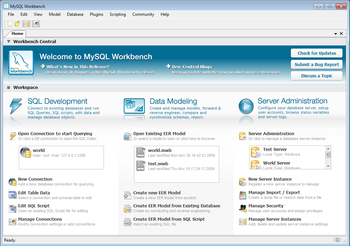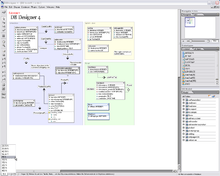- MySQL Workbench
-
MySQL Workbench Developer(s) Oracle Corporation Stable release 5.2.35[1] / September 23, 2011 Written in C++ / C# / Objective-C (Depending on platform) Operating system Cross-platform License GNU General Public License or proprietary EULA Website mysqlworkbench.org MySQL Workbench is a visual database design tool that integrates SQL development, administration, database design, creation and maintenance into a single integrated development environment for the MySQL database system. It is the successor to DBDesigner 4 from fabFORCE.net, and replaces the previous package of software, MySQL GUI Tools Bundle.
Contents
History
fabFORCE.net DBDesigner4
DBDesigner4 is an open source visual database design and querying tool for the MySQL database released under the GPL.[2] It was written in 2002/2003 by the Austrian programmer Michael G. Zinner for his fabFORCE.net platform using Delphi 7 / Kylix 3.[3][4]
While being a physical-modeling only tool DBDesigner4 offers a comprehensive feature set including reverse engineering of MySQL databases, model-to-database synchronization, model poster printing, basic version control of schema models and a SQL query builder.[5] It is available for MS Windows and Linux.[6]
Zinner was approached by representatives from MySQL AB and joined the company in late 2003 to take over the development of graphical user interface (GUI) tools for MySQL which lead to the creation of the MySQL GUI Tools Bundle.[7]
MySQL GUI Tools Bundle
The MySQL GUI Tools Bundle is a cross-platform open source suite of desktop applications for the administration of MySQL database servers, and for building and manipulating the data within MySQL databases. It was developed by MySQL AB and later by Sun Microsystems and released under the GPL. Development on the GUI Tools bundle has stopped, and is now only preserved under the Download Archives of the MySQL site.[8]
The GUI Tools bundle has been superseded by MySQL Workbench, and reached its End-of-Life with the beta releases of MySQL Workbench 5.2. However, the MySQL Support team continued to provide assistance for the bundle until June 30, 2010.[9] Future releases of MySQL Workbench will add a migration plugin, providing features comparable to the MySQL Migration Toolkit component within the MySQL GUI Tools bundle.
Releases
The first preview version of MySQL Workbench was released in September 2005,[10] and was not included in the MySQL GUI Tools Bundle. Development was started again in 2007 and MySQL Workbench was set to become the MySQL GUI flagship product.[11]
Version numbering was started 5.0 to emphasis the fact that MySQL Workbench was developed as the successor to DBDesigner4.[12]
MySQL Workbench 5.0 and 5.1
MySQL Workbench 5.0 and 5.1 are specialized visual database design tools for the MySQL database. While MySQL Workbench 5.0 was a MS Windows only product cross-platform support was added to MySQL Workbench 5.1 and later.[13][14]
MySQL Workbench 5.2
Starting with MySQL Workbench 5.2 the application has evolved to a general database GUI application. Apart from physical database modeling it features a SQL Editor and a database server administration interface, replacing the old MySQL GUI Tools Bundle. The new application however still does not support data Migration which was a part of the old tool set.
Features
Prominent features of MySQL Workbench 5.2 are:
- General
- SQL Editor
- Schema object browsing
- SQL syntax highlighter and statement parser
- Multiple-, editable result sets
- SQL snippets collections
- SSH connection tunneling
- Unicode support
- Data modeling
- ER diagramming
- Drag'n'Drop visual modeling
- Reverse engineering from SQL Scripts and live database
- Forward engineering to SQL Scripts and live database
- Schema synchronization
- Printing of models
- Import from fabFORCE.net DBDesigner4
- Database administration
- Start and stop of database instances
- Instance configuration
- Database account management
- Instance variables browsing
- Log file browsing
- Data dump export/import
Licensing and editions
MySQL Workbench is the first MySQL family of products that offer two different editions - an open source and a commercial edition.[15] The "Community Edition" is a full featured product that is not crippled in any way. Being the foundation for all other editions it will benefit from all future development efforts. The commercial "Standard Edition" extends the Community Edition with a series of modules and plugins.[16]
As this business decision was announced soon after the takeover of MySQL by Sun Microsystems, this has caused speculation in the press about the future licensing of the MySQL database.[17][18]
Community reception and reviews
Since its introduction MySQL Workbench has become popular within the MySQL community. Since 2010 it is now the second most downloaded product from the MySQL website with more than 250,000 downloads a month.[19] Before that it was voted Database Tool of the Year 2009 on Developer.com.[20]
MySQL Workbench has been reviewed by the open source community and print magazines.[21][22][23][24]
See also
References
- ^ MySQL Workbench 5.2.35 GA Available
- ^ DBDesigner4 Webpage, fabFORCE.net. Retrieved 2010-03-26.
- ^ fabFORCE.net About Page, fabFORCE.net. Retrieved 2010-03-26.
- ^ DBDesigner4 Source Code Download, fabFORCE.net. Retrieved 2010-03-26.
- ^ DBDesigner4 Feature List, fabFORCE.net. Retrieved 2010-03-26.
- ^ DBDesigner4 Download Page, fabFORCE.net. Retrieved 2010-03-26.
- ^ Arjen Lentz, "Interview with Michael G. Zinner", MySQL.com. Retrieved 2010-03-26.
- ^ MySQL GUI Tools Bundle: Archived Downloads, MySQL.com, Retrieved 2010-03-26.
- ^ MySQL Product Support EOL Announcements, MySQL.com, Retrieved 2010-03-26.
- ^ MySQL GUI Bundle announcement (without MySQL Workbench), MySQL.com Forum Archive, Retrieved 2010-03-26.
- ^ Workbench Schedule Announcement, MySQL.com Forum Archive, Retrieved 2010-03-26.
- ^ MySQL Workbench FAQ - General, MySQL Workbench Blog, Retrieved 2010-03-26.
- ^ Michael G. Zinner, "Why Release on Windows First", MySQL Workbench Blog, Retrieved 2010-03-26.
- ^ MySQL Workbench Releases, MySQL Workbench Blog, Retrieved 2010-03-26.
- ^ MySQL Workbench Editions, MySQL Workbench Blog. Retrieved 2010-03-26.
- ^ Michael G. Zinner, "Beta testers wanted!", MySQL Mailing List Archives, 2007-11-19. Retrieved 2010-03-26.
- ^ Sun Introduces MySQL Workbench, O'Reilly Conference News, Retrieved 2010-03-26.
- ^ Sean Michael Kerner, "MySQL Not Going Closed Source?", internetnews.com. Retrieved 2010-03-26.
- ^ MySQL Workbench Contribute Page, MySQL Workbench Blog. Retrieved 2010-03-26.
- ^ Winners - Product of the Year 2009, Developer.com, 2009-01-14. Retrieved 2010-03-26.
- ^ Jack Wallen, "Get to Know MySQL Workbench", Linux.com, 2010-03-16. Retrieved 2010-03-26.
- ^ Konstantin Mirin, "MySQL Workbench – The Database Modeling Tool for MySQL", programmersnotes.info, 2009-03-01. Retrieved 2010-03-26.
- ^ Cal Evans, "MySQL Workbench – A Superficial Review", blog.calevans.com, 2009-07-05. Retrieved 2010-03-26.
- ^ MySQL Workbench 5.1: Too many tables and too many complex relationships? Visualize your MySQL database with MySQL Workbench., Linux Magazine, 2001-03-19. Retrieved 2010-03-26.
External links
- MySQL Workbench Product home page, MySQL.com. Retrieved 2010-03-26.
- MySQL Workbench Developer Central webpage, wb.MySQL.com. Retrieved 2010-03-26.
Editions MySQL tools Storage engines Forks Categories:- MySQL
- Database administration tools
- Data modeling tools
- Lua-scriptable software
Wikimedia Foundation. 2010.