- GetDiz
-
GetDiz 
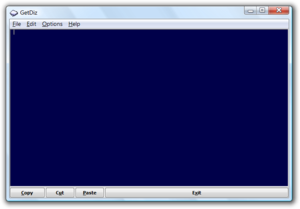
GetDiz 4Developer(s) Outertech Stable release 4.6 Operating system Microsoft Windows License Free Website www.outertech.com/notepad-replacement GetDiz is a popular, free text editor, written by Outertech.
Besides standard Text Editor features, GetDiz can display ASCII art correctly. ASCII art is a graphic design technique that uses pieces of printable text defined by the ASCII standard character set alongside with proprietary extended characters. The term is also used to refer to text-based art in general. ASCII art is often found in DIZ and NFO text files, which in turn are included within ZIP and RAR archives.
GetDiz can automatically resize the text window when loading files to accommodate the text width and remove leading/trailing spaces from selections when you copy them to Clipboard. Additional features include an option to auto-copy selections, convert Unix files to the Windows text format, and highlight web links in text files, so that they can be sent to the browser with a simple click. You can also install GetDiz on a USB stick for mobile usage
After nearly years of inactivity, the program was updated and the newer 4.0.0.0 version was released 1 February 2008 to adds Windows Vista support and many new features.
In March 2011 version 4.6 was released with several new features.
See also
References
External links
Wikimedia Foundation. 2010.
