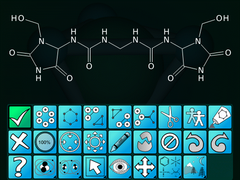- Mobile Molecular DataSheet
-
The Mobile Molecular DataSheet is (MMDS) is a mobile app which provides chemical structure diagram editing, molecular datasheet management and various other productivity tools. Currently it is available for BlackBerry smartphones and Apple mobile devices (iPhone, iPod and iPad).
MMDS is developed by Molecular Materials Informatics, Inc., founded by Dr. Alex M. Clark and headquartered in Montréal, Canada.
Contents
Molecule Editor
Ultraportable mobile devices such as smartphones have very different user-interface constraints as compared to desktop workstations and laptops. The conventional paradigms for editing molecular structures do not apply well, if at all, to a computer that fits in a pocket. MMDS has been designed to make the best use of the resources available, and make the drawing of molecular structures quite comparable in time and effort to conventional molecule drawing packages which have the luxury of a large screen and an accurate pointing device.
The BlackBerry version is optimised for smartphones which use the trackpad/keyboard combination for user input, while the iPhone et al devices use the touchscreen. While these interfaces are present a significantly different user experience, the functionality is the same.
Molecule editing starts with the idea of a current atom or bond, which can be changed by rolling the trackpad, or interacting with the touchscreen. Each atom also has a selection state, which can be toggled on or off. Editing is performed by selecting command actions, each of which is represented by an icon. Commands are found either on the primary button bank matrix, or grouped together in one of the submenu button banks.
Each command performs a specific function, which is performed with just three inputs: the molecule structure, the current atom/bond, and the list of selected atoms. Because the user interface is constrained, the drawing algorithms must apply logic to make a calculated guess as to what the user wished to accomplish by triggering the command.
For example: the command to change an element to "N" will operate on the current or selected atoms, if there are any, or it will create a new atom at an arbitrary but reasonable position if not. The command to change a bond to single will change all bonds to single if any are selected, but if just an atom is selected, it will draw a new bond out from that atom. The bond length and angle are estimated based on the current environment of the atom. Another command is available for cycling an existing bond around all of the available geometries, in case the bond angle was not the one which was desired.
By encapsulating the most common molecule sketching features into a small number of one-shot commands, it is possible to draw or edit molecules quickly and efficiently.
Templates
The mobile sketcher makes heavy use of templates for certain drawing operations, such as rings and common functional groups. Except for very simple ring systems, it is usually not completely obvious how an arbitrary template should be joined onto an existing molecule. MMDS uses an algorithm which is based on finding all of the reasonable ways to fuse the current or selected atoms with the selected template. These are scored according to a variety of rules, which favour the most plausible new structures. The user may cycle through the proposed template fusion combinations, and select the one which is wanted.
Users can modify the default templates, or create new groups of their own. Templates can optionally contain guide atoms, which affect the way templates are grafted onto existing structures.
DataSheet Editor
MMDS uses the term datasheet to refer to a simple table structure which contains rows and columns, where each of the columns is typed. The available column types are: molecule, integer, real, string and boolean.
The datasheet editor presents the information in a spreadsheet-like form. Molecular data is rendered in its diagram form, and can be edited using the molecule editor. In this way collections of molecules with associated data (e.g. name, properties, activity data, etc.) can be viewed and edited.
Interoperability
Most of the molecule and spreadsheet data are stored on the BlackBerry SD card, and all data can be exported to external files, so it can be accessed as with any other data on the smartphone.
Internally, MMDS uses the same data formats as SketchEl, for molecules and datasheets. For interaction with other software, data is interconverted with the ubiquitous industry-standard MDL MOL and SD files, for single molecules and collections of molecules, respectively.
Both the BlackBerry and iOS versions of MMDS feature filetype integration with the device. This means that any data that is edited within MMDS can be sent out via email, or exported as a raw file. For exported files, the BlackBerry version allows files to be copied onto various locations on the SD card, while the iOS version uses iTunes integration for file exporting.
The molecular filetypes used by MMDS are recognised within incoming email attachments, and files that may be downloaded via the browser. Both the BlackBerry and iOS versions allow recognised attachments and web downloads to be opened using MMDS.
Platforms
The Mobile Molecular DataSheet is currently available for BlackBerry smartphones running OS 5.0, which currently includes the Bold 9700 and Tour 9650. Touchscreen BlackBerry phones are expected to be supported in the near future. The Apple mobile version runs on any iPhone or iPod that has been upgraded to OS 4.0, as well as the iPad.
Licensing & Availability
MMDS is commercial software, and is available for a fee. The BlackBerry version is distributed via the BlackBerry AppWorld and MobiHand. The Apple mobile version for iPhone, iPod and iPad is distributed via the iTunes AppStore.
As well as being a standalone mobile application, the iOS version of MMDS can also be used as a static library, offering molecular drawing capabilities to other apps, such as Mobile Reagents.
External links
Categories:- Chemistry software
- Cheminformatics
- BlackBerry software
- IOS software
Wikimedia Foundation. 2010.